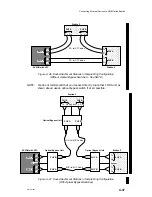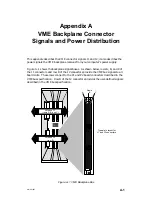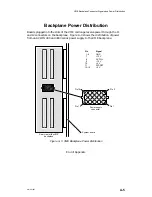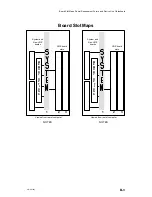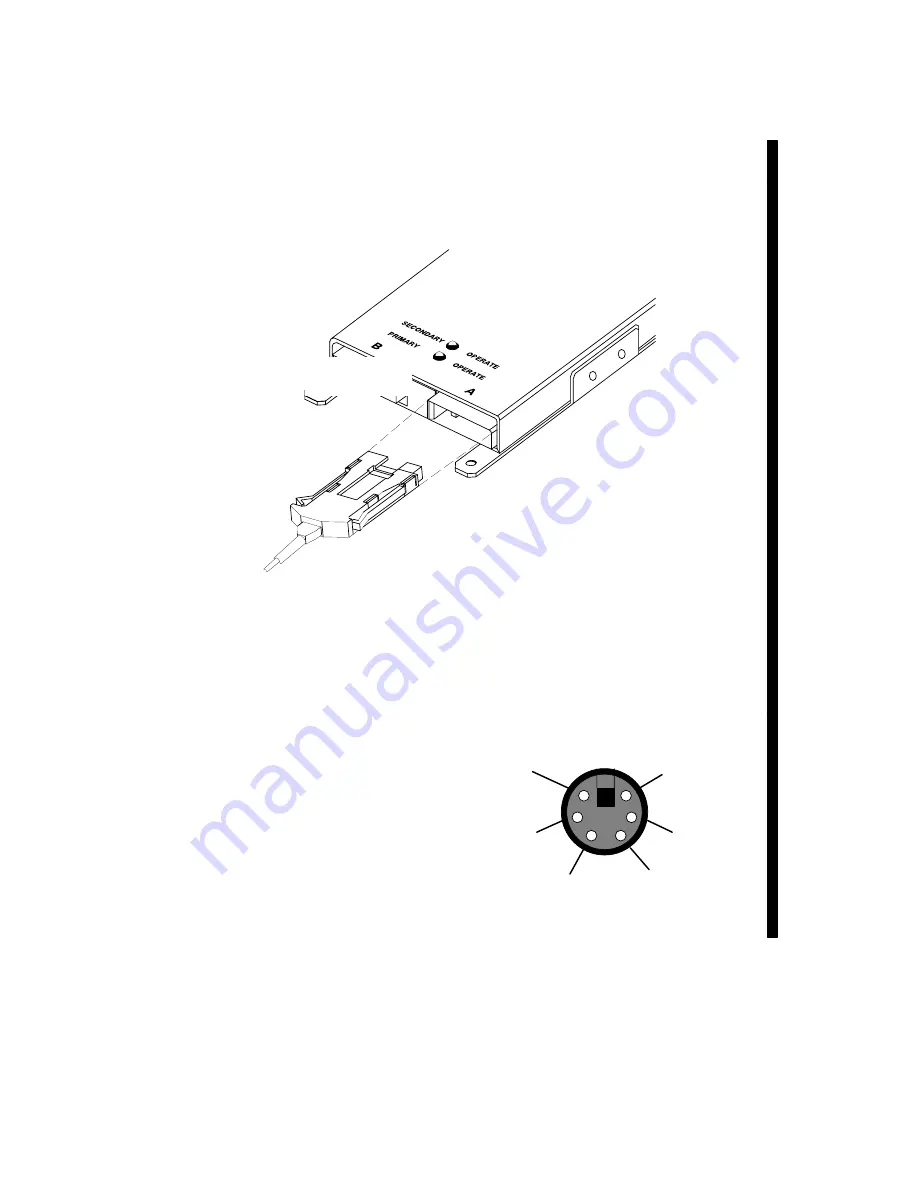
Connecting External Devices to VME Option Boards
4-43
014–001867
4. Connect the optical bypass switch to the FDDI ring by attaching the
appropriate cables between the next device and the MIC receptacles on the
optical bypass switch, as shown in Figure 4–51. Note that the MIC connectors
are keyed; you can connect them only one way. See Table 4–12 for a list of
cables offered by Data General.
MIC connector
(to Secondary Rx, Primary Tx,
Physical unit B)
(to Secondary Tx,
Primary Rx,
Physical unit A)
Figure 4–51 Attaching Optical Bypass Switch MIC Connectors
Optical Bypass Switch Connector Signals
Your VFC controller supports an optical bypass switch that uses a 6-pin mini-DIN
connector. Figure 4–52 shows the signals and pin numbers for the optical bypass
switch DIN connector.
Pin
Signal
1
+5 V secondary switch
2
+5 V primary switch
3
GND primary switch
4
GND secondary switch
5
Common to pin 6
6
Common to pin 5
1
2
3
4
5
6
Figure 4–52 VFC Optical Bypass Switch Connector Signals
End of Chapter
Содержание AViiON 5000 Series
Страница 2: ......
Страница 6: ......
Страница 12: ...Preface x 014 001867 ...
Страница 86: ...Configuring VME Option Boards 2 52 014 001867 ...
Страница 144: ...Connecting External Devices to VME Option Boards 4 44 014 001867 ...
Страница 150: ...VME Backplane Connector Signals and Power Distribution A 6 014 001867 ...
Страница 196: ...Assigning VME Data Bus and Interrupt Priorities E 10 014 001867 ...
Страница 206: ......
Страница 209: ...Cut here and insert in binder spine pocket Setting Up and Installing VMEbus Options in AViiON Systems 014 001867 03 ...
Страница 210: ...Appendix Title ...