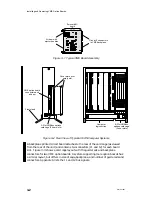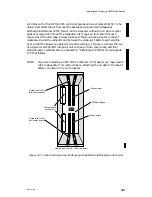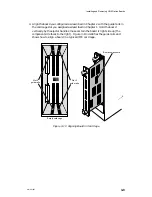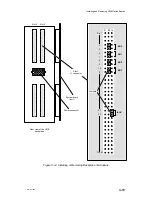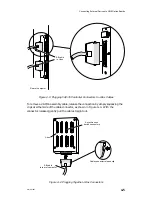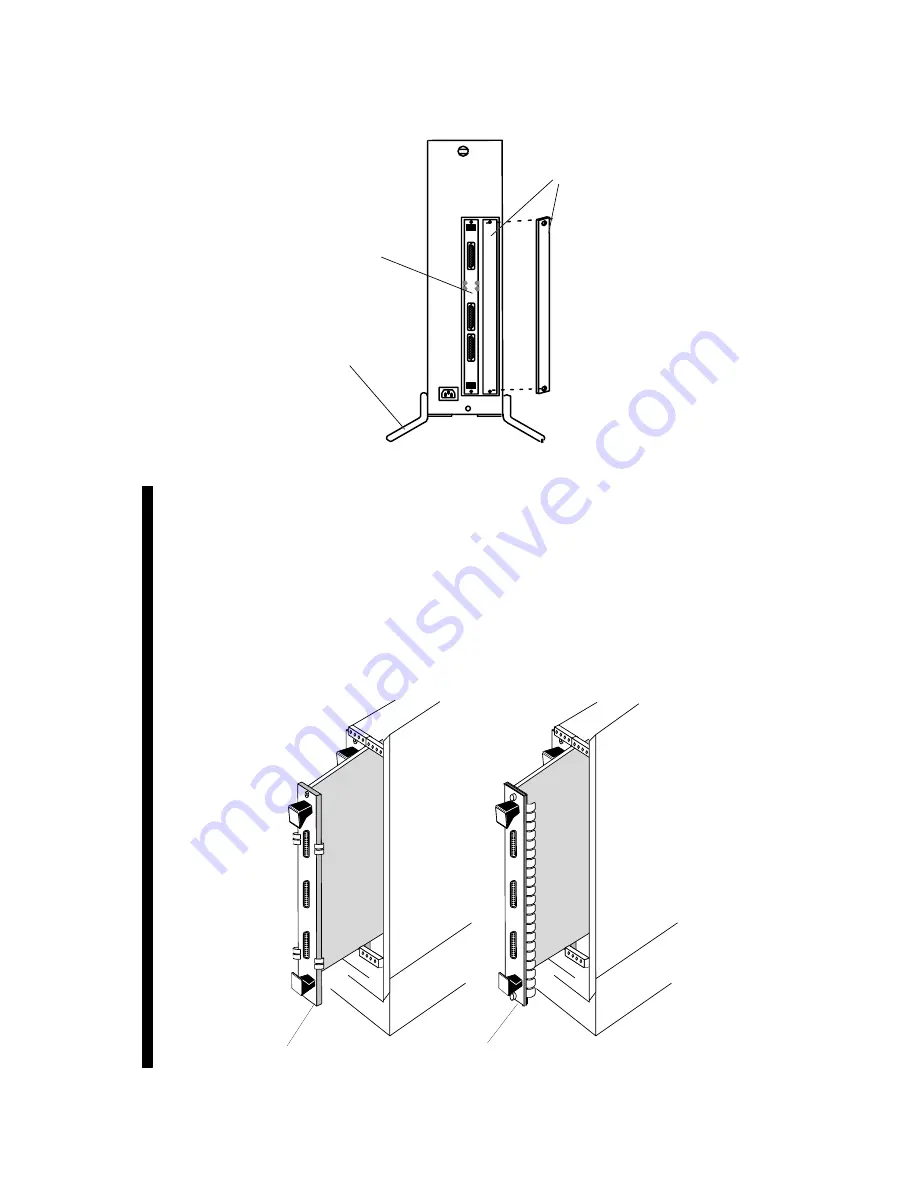
Installing and Removing VME Option Boards
3-4
014–001867
Cover plate over
empty slot
AViiON computer — rear view
VME option board
connectors and
air dam
Floor stand
Figure 3–4 Air Dams on an AViiON VME Card Cage
Installing an EMI/Air Dam Upgrade Kit
If your model AViiON system has the old EMI (ElectroMagnetic Interference) /air
dam system, you must install an EMI/air dam upgrade kit before you can add new
VME controller boards or replace existing boards with spares received from Data
General. Figure 3–5 shows both old and new air dams.
Old EMI/air dam
New EMI/air dam
Figure 3–5 Old–Style and New–Style EMI/Air Dams
Содержание AViiON 5000 Series
Страница 2: ......
Страница 6: ......
Страница 12: ...Preface x 014 001867 ...
Страница 86: ...Configuring VME Option Boards 2 52 014 001867 ...
Страница 144: ...Connecting External Devices to VME Option Boards 4 44 014 001867 ...
Страница 150: ...VME Backplane Connector Signals and Power Distribution A 6 014 001867 ...
Страница 196: ...Assigning VME Data Bus and Interrupt Priorities E 10 014 001867 ...
Страница 206: ......
Страница 209: ...Cut here and insert in binder spine pocket Setting Up and Installing VMEbus Options in AViiON Systems 014 001867 03 ...
Страница 210: ...Appendix Title ...