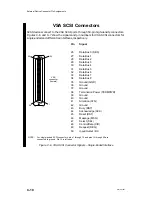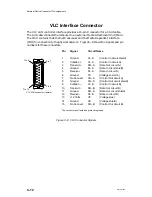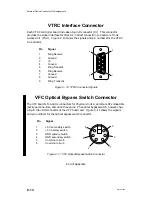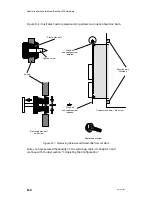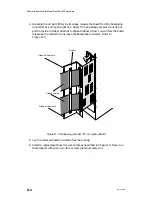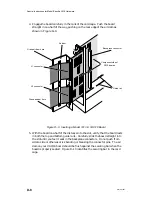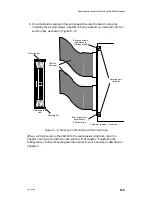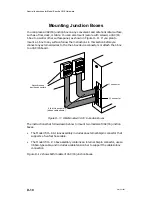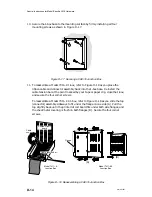D-1
014–001867
Appendix D
Special Instructions for
Model-Specific VME Hardware
This appendix contains special instructions for installing and removing hardware
that is not covered in Chapters 3 and 4 of this manual. It contains four major
sections:
•
“Securing Boards with Captive Stand-Off Screws.”
You will need the instructions in this section only if you cannot secure your VME
board to the securing bars in the VME card cage.
•
“Installing and Removing the Model 7411–K VAC/16 and Junction Box
Assembly.”
This section describes how to install and remove this model of the VAC/16 board;
it also describes how to attach its junction box assembly to the VME board.
•
“Mounting Junction Boxes.”
This section provides instructions and guidelines for attaching a VAC/16 junction
box to a wall or other surface.
•
Attaching the Air Dam to the Model 7431 VFC board.
Securing Boards with Captive Stand-Off
Screws
Some option board air dams with captive stand-off screws may fail to meet and/or
thread into some AViiON card cage securing bars. If you cannot secure your board
in place using the stand-off screws captive on the air dam, follow these steps
(illustrated in Figure D–1) after setting up an ESD kit:
1. Remove the board from the card cage as described in Chapter 3. Place the
board, component side up, on a static-free surface. Do not touch the electronic
components on the board.
2. Remove the screw and plastic stand-off assemblies by pinching the inside ends
(those facing the option board) of the stand-off assembly as you push it out of
the air dam’s screw slot.
3. Reinstall the board as described in Chapter 3. To secure the air dam to the
securing bar, use the fully threaded screws from the air dam or cover plate that
previously occupied that card cage slot.
Содержание AViiON 5000 Series
Страница 2: ......
Страница 6: ......
Страница 12: ...Preface x 014 001867 ...
Страница 86: ...Configuring VME Option Boards 2 52 014 001867 ...
Страница 144: ...Connecting External Devices to VME Option Boards 4 44 014 001867 ...
Страница 150: ...VME Backplane Connector Signals and Power Distribution A 6 014 001867 ...
Страница 196: ...Assigning VME Data Bus and Interrupt Priorities E 10 014 001867 ...
Страница 206: ......
Страница 209: ...Cut here and insert in binder spine pocket Setting Up and Installing VMEbus Options in AViiON Systems 014 001867 03 ...
Страница 210: ...Appendix Title ...