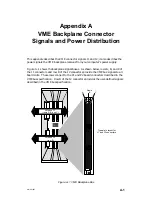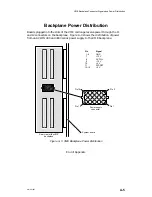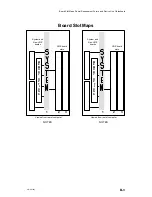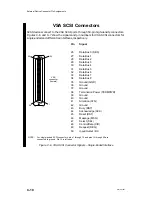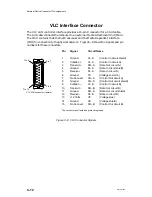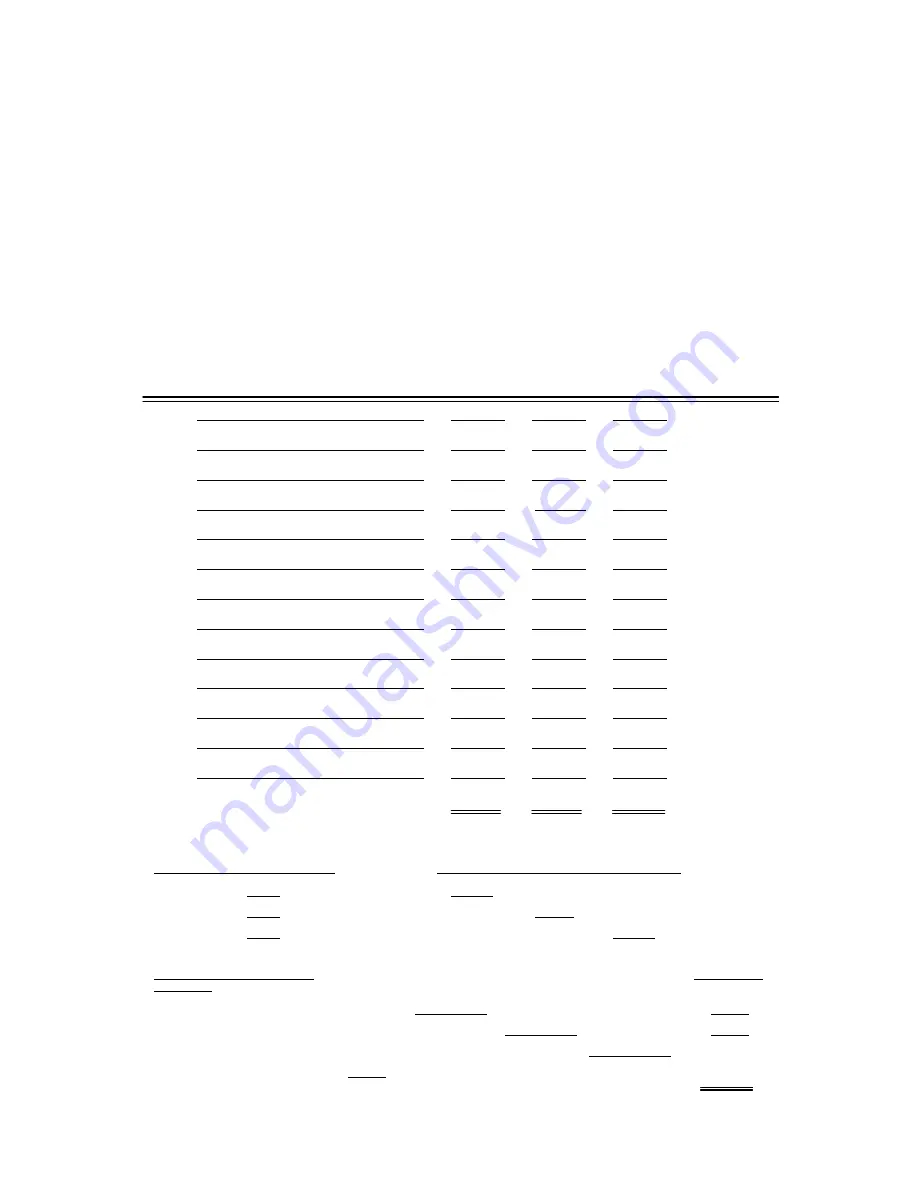
Board Slot Maps, Power Requirement Forms, and Device Line Worksheets
B-4
014–001867
Complete the power requirement form to calculate the current and power
requirements of your computer’s configuration. See Chapter 1 for details.
CAUTION: The calculated amperes and watts used by the devices in your AViiON
system must not exceed the maximum amperes and watts available
from your power supply.
Power Requirement Form
Current (Amperes)
Device
+5 V dc
+12 V dc
–12 V dc
0
SYSTEM BOARD
1
2
3
4
5
6
7
8
9
.
.
10
.
.
11
12
Total Amperes Used
Power Supply
Maximum Amperes Available
Total Amperes Used (from Table above)
+ 5 V Total
= amps
A
+12 V Total
= amps
A
–12 V Total = amps
A
Wattage (volts x amperes)
Watts Used
Available
+5 V wattage total
(5 V x A)
=
+12 V wattage total
(12 V x A)
=
–12 V wattage total
(12 V x A)
=
Maximum Power Supply Output = Watts
Total Watts Used
=
Содержание AViiON 5000 Series
Страница 2: ......
Страница 6: ......
Страница 12: ...Preface x 014 001867 ...
Страница 86: ...Configuring VME Option Boards 2 52 014 001867 ...
Страница 144: ...Connecting External Devices to VME Option Boards 4 44 014 001867 ...
Страница 150: ...VME Backplane Connector Signals and Power Distribution A 6 014 001867 ...
Страница 196: ...Assigning VME Data Bus and Interrupt Priorities E 10 014 001867 ...
Страница 206: ......
Страница 209: ...Cut here and insert in binder spine pocket Setting Up and Installing VMEbus Options in AViiON Systems 014 001867 03 ...
Страница 210: ...Appendix Title ...