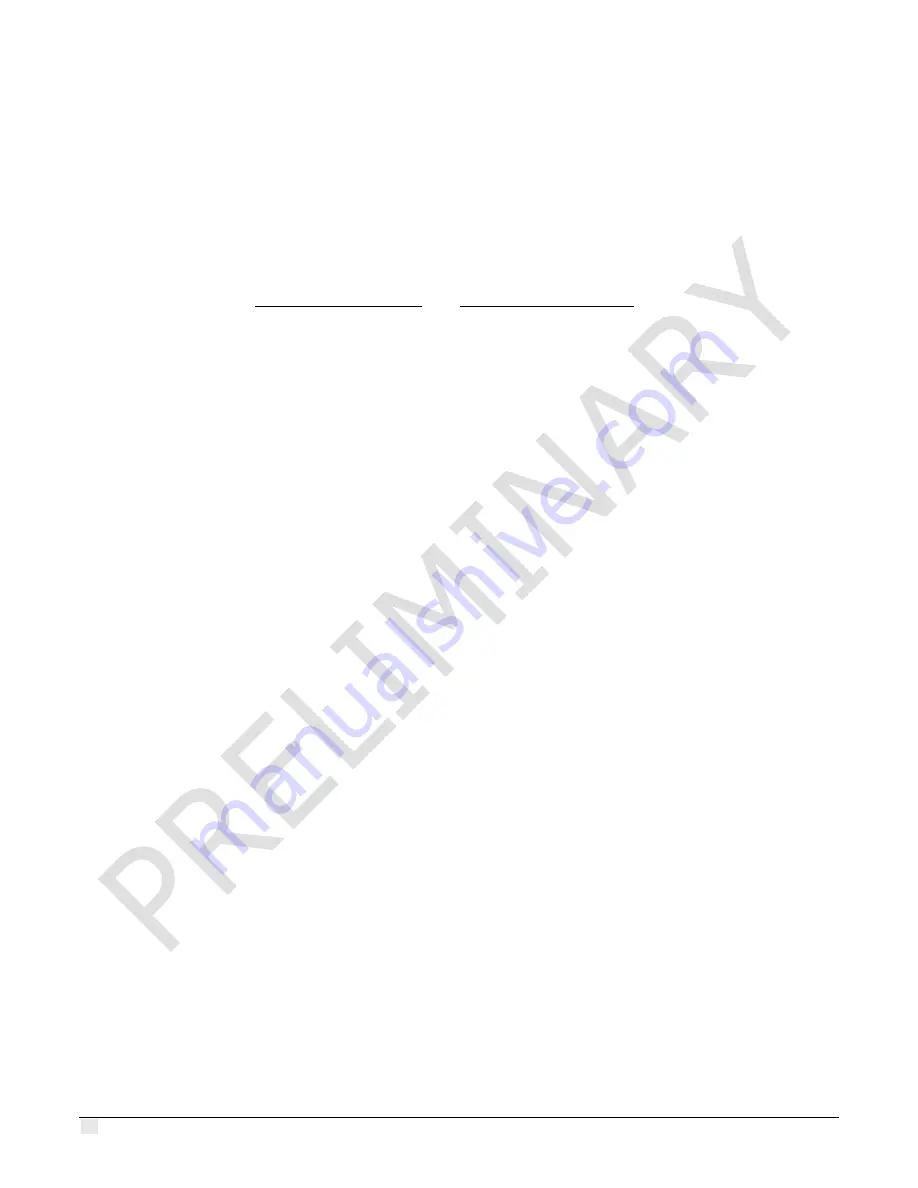
52
•
Using Z-Expert
Z-Trak2 3D Profiler Sensors
•
Fixed scan
: the number of profiles is determined by the
Profiles per Scan
feature. A single
trigger starts acquisition.
•
Variable scan
: the number of profiles is not precisely known. A start trigger and a stop trigger
(optional) are used; the number of profiles is determined by the interval between the triggers,
unless the
Profiles per Scan
value is reached, which will stop acquisition implicitly.
The acquisition of each profile within a scan is triggered either by a software event or more
commonly by an evenly-spaced trigger such as an external quadrature shaft encoder source, a
positional 3D sensor or other external signal trigger source driven by the moving platform where
the object being scanned rests, or by the moving 3D sensor mount. Movement is in the scan
direction (Y-axis). See Trigger Input features and Encoder Input features.
Adjusting laser intensity for optical performance
Setting laser intensity for best measurement is the result of a balance between laser power,
exposure time, gamma and HDR (high-dynamic range) settings. The goal is to produce an image
with reflectance values that are not too saturated nor too dark.
1.
In the
Data Output
category, set
Profiles Per Scan
to
1
.
2.
In the
Data Output Format
subcategory, set Set
Device Output Type
to
XZRW
.
3.
Take a snap of the object.
4.
In the
Display
pane, look at the distribution of the reflectance values.
5.
In the
Profile Intensity
category, adjust the
Laser Power
and/or
Profile Exposure Time
values so that reflectance values over the profile are not too saturated nor too low.
6.
Repeat steps 3-5 until reflectance values are satisfactory.






























