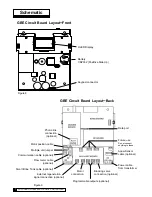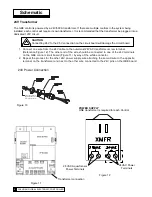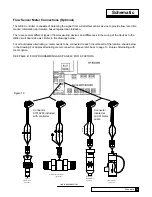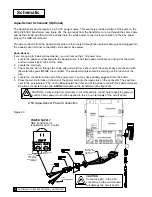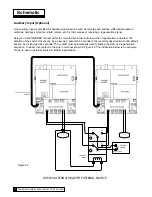Program Data Input
There are a couple of items to note that can make the programming of the Culligan GBE control a little easier.
They are:
Slew Rates
This term refers to the speed at which the display moves through the input of material. For
example, holding down the up arrow key for (5) seconds when inputting minutes for Time
of Day will cause the minutes to pass in (10) minute blocks of time. Press the up arrow
or down arrow keys for shorter periods (less than 5 seconds) will slow the rate. To move
through the programming slowly, do not hold down the up arrow or the down arrow keys.
Beeper
A beeper is available to assist the user by providing an audible tone (about 70 decibels) to
signify valid (0ne beep) and invalid (three beeps) key presses. The beeper can be deac-
tivated in the programming mode. (If error occurs, beep will still be ON even if set to “No”
programming.)
Programming
Mode Timeout
If there is no keypad activity for a (3) minute period while in the programming mode, the
controller will exit the programming mode and return to the main display. Any setting that
was changed prior to the control timing out will revert back the original value. Pressing the
check mark key saves the setting.
Program Input
Acceptance
For programming information to be accepted, the check mark key must be depressed prior
to programming mode timeout.
Programming
Navigating the Menus and Keypad
20
19
CULLIGAN GLOBAL ELECTRONIC CONTROLLER
Содержание GBE
Страница 62: ...Menu Overview Continued on page 61 59 CULLIGAN GLOBAL ELECTRONIC CONTROLLER ...
Страница 63: ...Menu Overview Menu Overview 60 ...
Страница 64: ...Menu Overview Continued from page 59 61 CULLIGAN GLOBAL ELECTRONIC CONTROLLER ...
Страница 65: ...Menu Overview Menu Overview 62 ...
Страница 72: ...Appendix D 69 CULLIGAN GLOBAL ELECTRONIC CONTROLLER ...