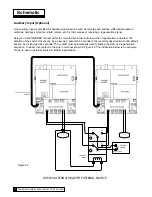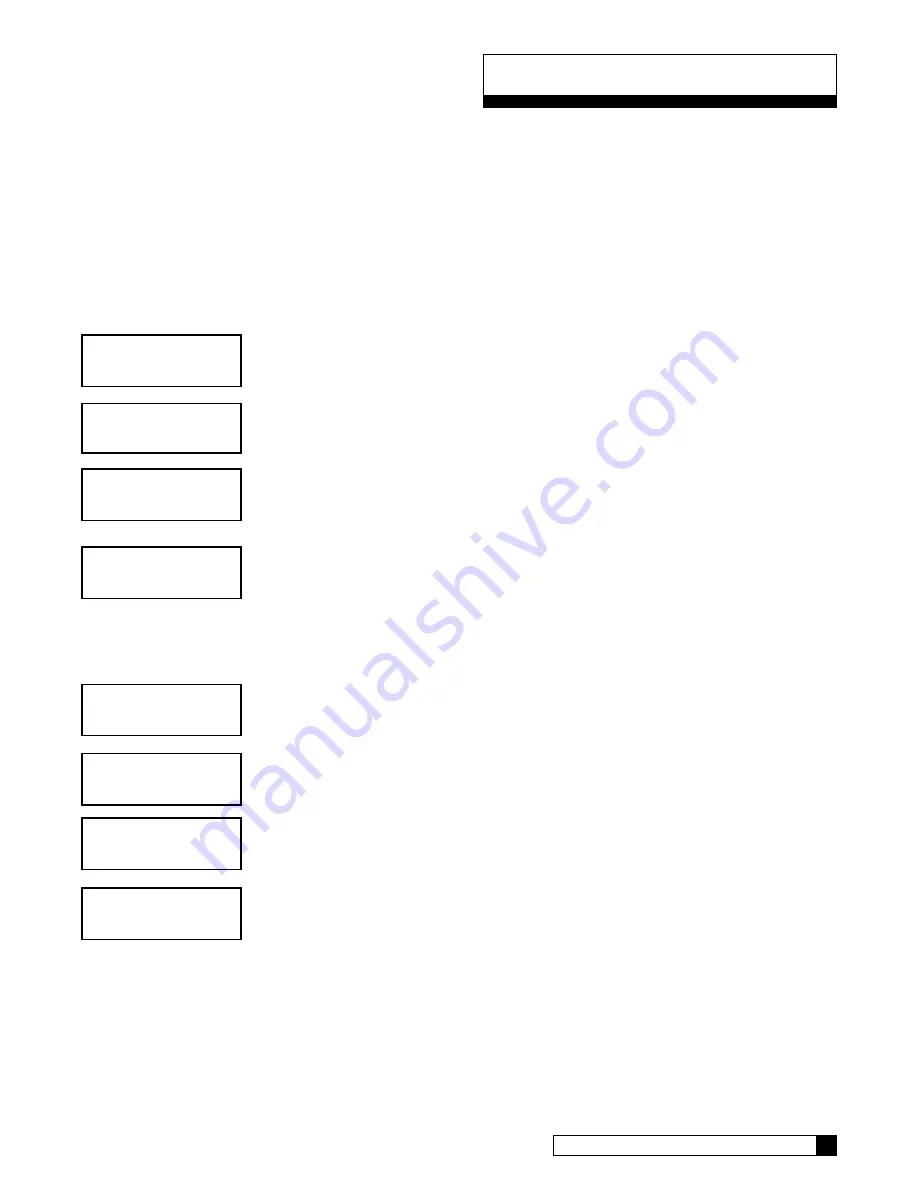
Customizing the Setup
30
29
CULLIGAN GLOBAL ELECTRONIC CONTROLLER
Regeneration Set-up
•
Press the
UP
„
or
DOWN
‰
arrow to scroll to menu item
•
Press the
CHECKMARK
P
key to select a menu item
• Press the
UP
„
or
DOWN
‰
arrow to change a selection
•
Press the
CHECKMARK
P
key to save your selection
Default Values are shown for each selection
Scroll to
ADV SETUP
and select
Select
REGEN SETUP
This value is the salt dosage in pounds (LBS) for
US INCH
(total number of pounds of salt used
per regeneration). The salt dosage contributes to calculating the resin capacity and is also used
when a Smart Brine Tank Sensor is installed to help calculate salt usage and salt remaining. The
higher the salt dosage the higher the capacity. Refer to the appendix of the unit’s installation
manual for information on setting the salt dosage.
For example, for a CSM 300-2 (10 ft³ of resin), and a desired capacity of 250,000 grains, the
chart in the manual shows the dosage at 102 pounds.
This setting is generally used for a single-delay system. For a multi-tank system, reserve capacity is
not necessary and should be set to zero (0). If you do not change this value in a multi-tank system,
your unit will regenerate when 30% of the capacity remains.
This setting is used for time clock regeneration. This is the time of day that the unit will regenerate
when needed.
Select either
DELAYED
or
IMMEDIATE
. For multi-tank systems, this is normally set to
IMMEDIATE
. If immediate is selected, be sure to change the Reserve Capacity setting.
Use this setting to prevent back-to-back regenerations on multi-tank systems, if necessary. When
one unit is done regenerating, the next regeneration cannot begin until the set amount of time has
passed.
This concludes the Regeneration Set-Up section. Continue to press the
X
key until reaching the Main Menu.
> 5) Adv Setup
system ok
7:32 am 2-1-08
> 2) regen Setup
salt dosage
9.0 lbs
reserve capacity
30
%
Customizing the Setup
Time of regen
2:00 AM
regen mode
delayed
Regen lockout
for 0 hours
Содержание GBE
Страница 62: ...Menu Overview Continued on page 61 59 CULLIGAN GLOBAL ELECTRONIC CONTROLLER ...
Страница 63: ...Menu Overview Menu Overview 60 ...
Страница 64: ...Menu Overview Continued from page 59 61 CULLIGAN GLOBAL ELECTRONIC CONTROLLER ...
Страница 65: ...Menu Overview Menu Overview 62 ...
Страница 72: ...Appendix D 69 CULLIGAN GLOBAL ELECTRONIC CONTROLLER ...