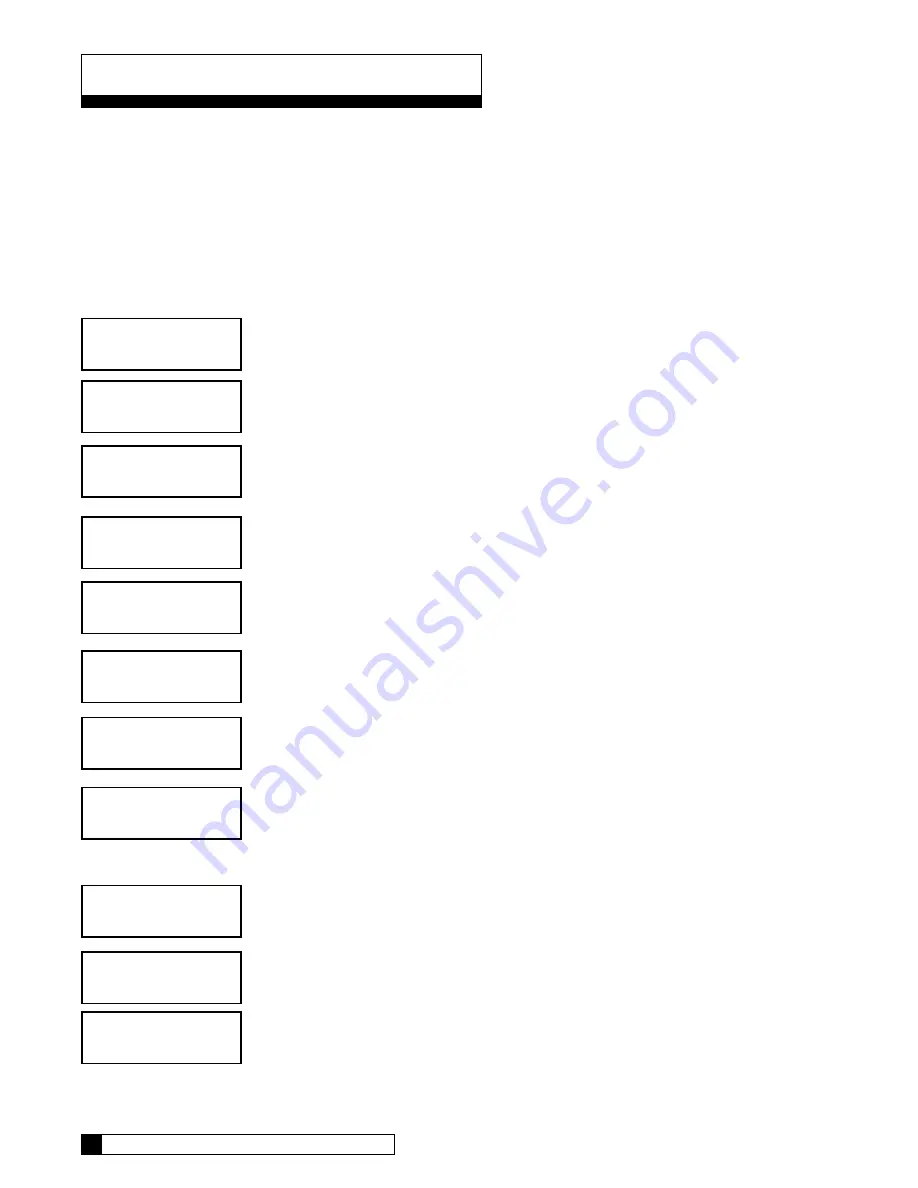
Installation of Accessories
Refer to page 46 for more information on the operation of the Aux Outputs. Refer to the instructions below for step
by step setting of these values.
•
Press the
UP
„
or
DOWN
‰
arrow to scroll to menu item
•
Press the
CHECKMARK
P
key to select a menu item
• Press the
UP
„
or
DOWN
‰
arrow to change a selection
•
Press the
CHECKMARK
P
key to save your selection
Default Values are shown for each selection
Scroll to ACCESSORIES and select
Select AUX OUTPUTS
Select AUX OUT 2
Can be set to NORMALLY OFF or NORMALLY ON. For brine reclaim, set to
NORMALLY OFF.
This can be set to any cycle. For brine reclaim, change this to BRINEDRAW POS.
This is the activation delay. For brine reclaim, leave at zero (0).
Set this value to the number of minutes needed for aux 2 to be activated. Refer to the
brine reclaim manual, 01018946, for recommended settings.
Now set AUX OUT 3
Select AUX OUT 3
Can be set to NORMALLY OFF or NORMALLY ON. For brine reclaim, set to
NORMALLY OFF.
This can be set to any cycle. For brine reclaim, change this to BRINEDRAW POS.
> 4) accessories
> 4) aux outputs
> 2) aux out 2
3) aux out 3
aux2 cycle type
normally off
aux out 2
service pos
aux2 out
delay 0 mins
aux2 out
on 0 mins
2) aux out 2
> 3) aux out 3
aux3 cycle type
normally off
aux out 3
service pos
Installation of Accessories
44
43
CULLIGAN GLOBAL ELECTRONIC CONTROLLER
system ok
7:32 am 2-1-08
Содержание GBE
Страница 62: ...Menu Overview Continued on page 61 59 CULLIGAN GLOBAL ELECTRONIC CONTROLLER ...
Страница 63: ...Menu Overview Menu Overview 60 ...
Страница 64: ...Menu Overview Continued from page 59 61 CULLIGAN GLOBAL ELECTRONIC CONTROLLER ...
Страница 65: ...Menu Overview Menu Overview 62 ...
Страница 72: ...Appendix D 69 CULLIGAN GLOBAL ELECTRONIC CONTROLLER ...






























