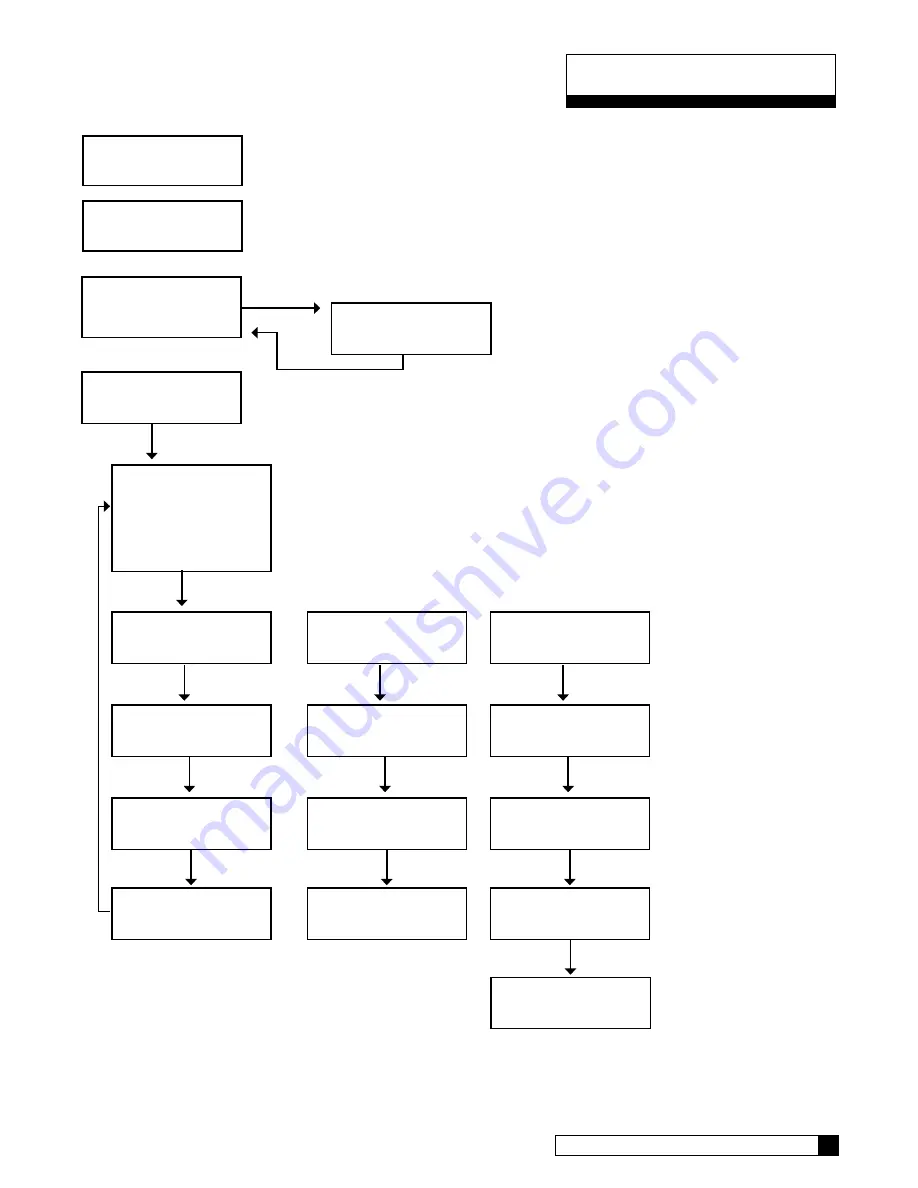
Auxiliary Contacts
Auxiliary Contacts
48
47
CULLIGAN GLOBAL ELECTRONIC CONTROLLER
4) aux outputs
> 3) aux in
1) aux input
> 6 seconds
> 2) aux out
#
2
3) aux out
#
3
aux 2 Cycle type
> normally off
aux out 2
> service
aux2 out
delay > 0 minutes
aux2 out
on > o Minutes
aux 2 cycle type
> normally on
aux out 2
> service
aux2 out
delay > 0 minutes
aux2 out
off > o Minutes
aux 2 cycle type
> rep eat cycle
aux out 2
> service
aux2 out
gallons > 0
aux2 out
on 0 minutes
(“NORMALLY ON” Type)
(“REPEAT CYCLE” Type)
(1)
2)
> 4) Accessories
system ok
7:32 am 2-1-08
To use the auxiliary contacts, some configuration settings
must be changed.
From the home screen, press the
DOWN
arrow to
ACCESSORIES
. Press the
CHECK MARK
button.
Press the
DOWN
arrow key to scroll to
AUX IN
.
aux2 out
off 0 minutes
AUX OUT 2
and
AUX OUT 3
menu selection are the same.
Содержание GBE
Страница 62: ...Menu Overview Continued on page 61 59 CULLIGAN GLOBAL ELECTRONIC CONTROLLER ...
Страница 63: ...Menu Overview Menu Overview 60 ...
Страница 64: ...Menu Overview Continued from page 59 61 CULLIGAN GLOBAL ELECTRONIC CONTROLLER ...
Страница 65: ...Menu Overview Menu Overview 62 ...
Страница 72: ...Appendix D 69 CULLIGAN GLOBAL ELECTRONIC CONTROLLER ...
















































