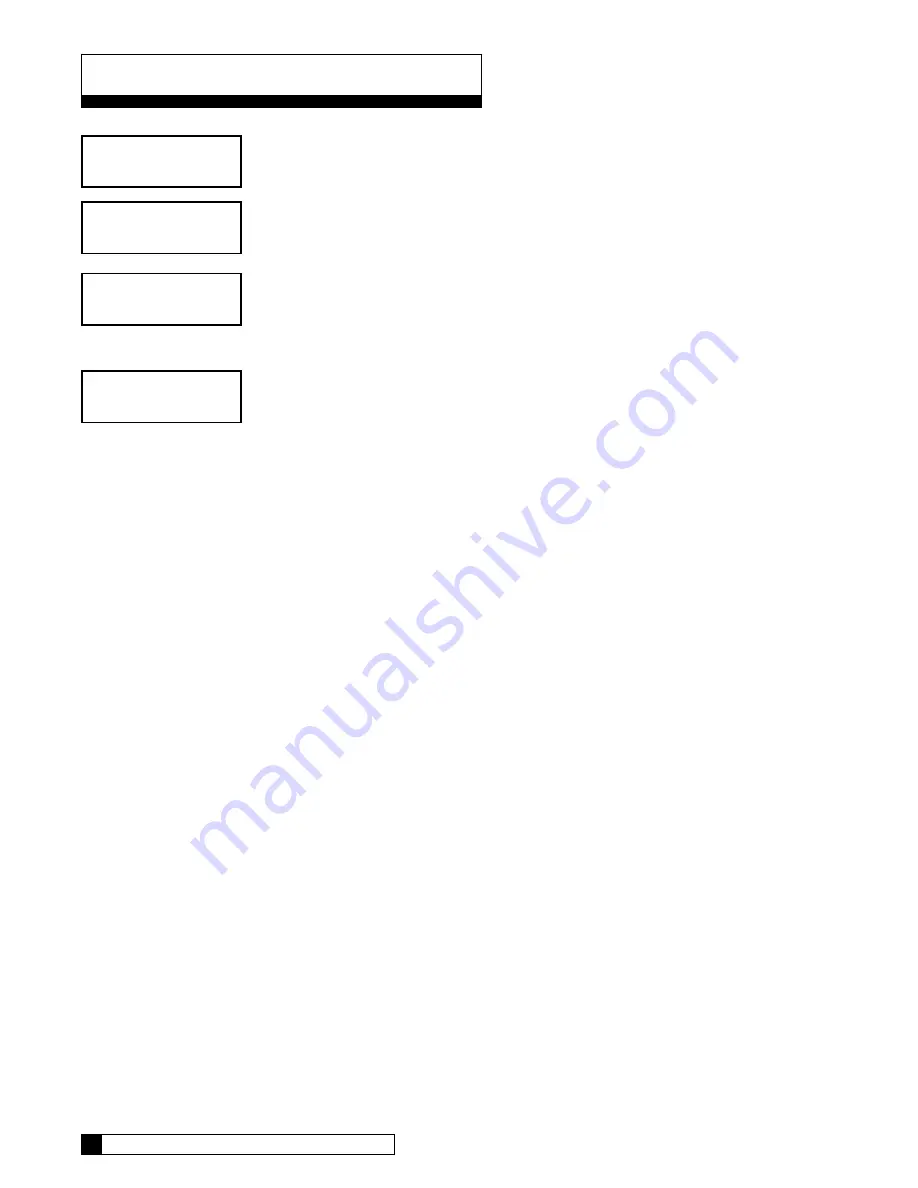
Installation of Accessories
From the home screen, press the
DOWN
arrow to
ACCESSORIES
. Press the
CHECK
MARK
button.
From the
ACCESSORIES
screen, press the
CHECK MARK
button at
EXT. FILTER.
Press the
CHECK MARK
button to change
EXTERNAL FILTER ALARM
setting. Press
the
UP
or
DOWN
arrow to change from
INSTALLED
to
NOT INSTALLED
. Press the
CHECK MARK
when the correct
EXTERNAL FILTER ALARM
mode is displayed.
Press the
CHECK MARK
button to change
FILTER CAPACITY
setting. Press the
UP
or
DOWN
arrow to increase or decrease
FILTER CAPACITY
. Press the
CHECK MARK
when the correct
FILTER CAPACITY
is displayed.
> 11) ext. filter
external filter alarm
>installed
filter capacity
>10000 gallons
Auxiliary Contacts
46
45
CULLIGAN GLOBAL ELECTRONIC CONTROLLER
> 4) accessories
Содержание GBE
Страница 62: ...Menu Overview Continued on page 61 59 CULLIGAN GLOBAL ELECTRONIC CONTROLLER ...
Страница 63: ...Menu Overview Menu Overview 60 ...
Страница 64: ...Menu Overview Continued from page 59 61 CULLIGAN GLOBAL ELECTRONIC CONTROLLER ...
Страница 65: ...Menu Overview Menu Overview 62 ...
Страница 72: ...Appendix D 69 CULLIGAN GLOBAL ELECTRONIC CONTROLLER ...






























