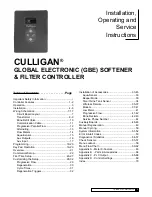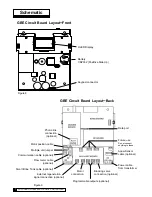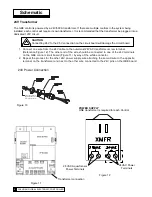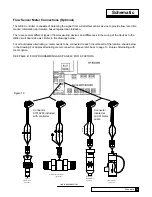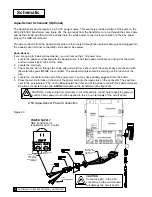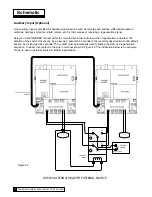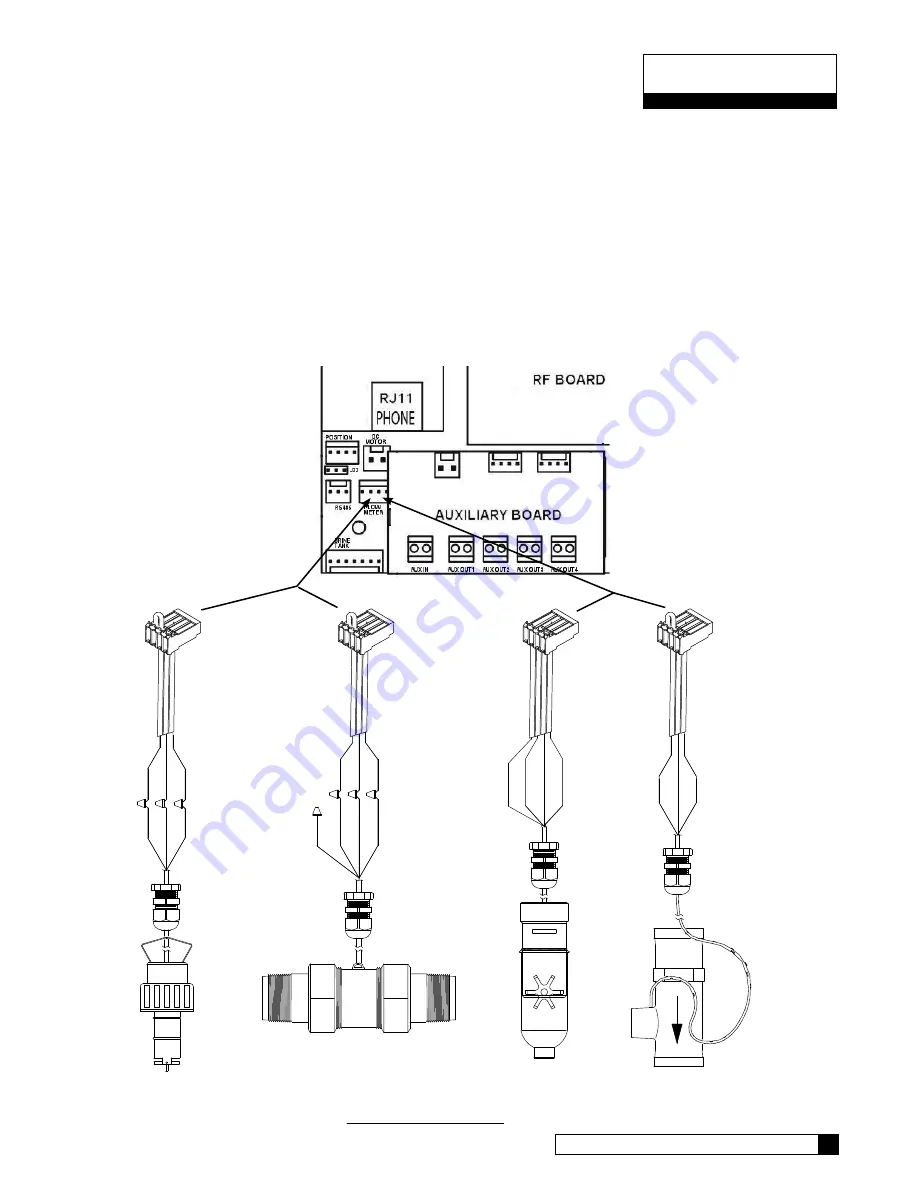
(optional)
2535 & 2536
Signet
B
lack
Shield
R
ed
B
lack
G
reen
R
ed
Paddle Wheel
(optional)
Seametrics
G
reen
R
ed
B
lack
W
hit
e
SINGLE OR PROGRESSIVE
B
ar
e
R
ed
G
reen
B
lack
R
ed
B
lack
W
h
t/C
lear
2" Autrol Turbine Meter
(optional)
B
lack
W
hit
e
R
ed
2"Clack Meter
(optional)
Schematic
14
13
CULLIGAN GLOBAL ELECTRONIC CONTROLLER
Schematic
Flow Sensor Meter Connections (Optional)
The GBE Controller is capable of detecting the signal from a Hall effect sensor device to provide flow rate infor-
mation, totalization and volume based regeneration initiation.
There are several different types of flow measuring devices and differences in the wiring of the devices to the
GBE circuit board do exist. Refer to the drawings below.
For all but duplex alternating, a meter needs to be connected to each circuit board at the location shown below
in the drawing. For duplex alternating meter connection, please refer back to page 13, Duplex Alternating with
meter option.
SEE PAGE 41 FOR PROGRAMMING AND PAGE 63 FOR K FACTORS.
Figure 19
Connector
located at
end of meter
cable
Connector
01010255 included
with controller
Содержание GBE
Страница 62: ...Menu Overview Continued on page 61 59 CULLIGAN GLOBAL ELECTRONIC CONTROLLER ...
Страница 63: ...Menu Overview Menu Overview 60 ...
Страница 64: ...Menu Overview Continued from page 59 61 CULLIGAN GLOBAL ELECTRONIC CONTROLLER ...
Страница 65: ...Menu Overview Menu Overview 62 ...
Страница 72: ...Appendix D 69 CULLIGAN GLOBAL ELECTRONIC CONTROLLER ...