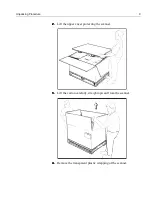EverSmart Scanners Installation and Maintenance
v
About This Document
This guide provides detailed instructions about how to install the
EverSmart
scanners properly, and
maintain them in good operational condition.
The procedures included in this guide are identical for the following scanner types:
EverSmart,
EverSmart Pro, EverSmart Pro II and EverSmart Supreme
.
Chapter Breakdown
The chapters are divided into installation chapters (one to six), and chapters that describe
maintenance procedures and provide additional scanner information (seven to nine, and the
appendixes).
Installation
Chapter 1,
Site Preparation
Instructions on how to prepare the room in which the scanner will
be located; hardware requirements.
Chapter 2,
Unpacking
Instructions on how to open the scanner package; list of the items
in the package.
Chapter 3,
Powering On
Power-on and startup procedures.
Chapter 4,
Software Installation
Instructions on how to install the application software.
Chapter 5,
SCSI Configuration
Describes how to connect the scanner to the system and how to
set the SCSI ID.
Chapter 6,
Installation Program
Instructions on how to use the
Installation & Utilities
program
that will check and create tables for the scanner.
Maintenance and Additional Scanner Information
Chapter 7,
Utilities
Describes the installation program utilities, and the log folder,
which contains files that include scanner status information.
Chapter 8,
Maintenance
Instructions on how to maintain your scanner, including lamp
replacement and glass cleaning.
Chapter 9,
General
Troubleshooting
Ways to solve problems you may come across in your day-to-day
work.
Содержание EverSmart
Страница 1: ...EverSmart Scanners www creo com scanners 399Z50703F Installation Maintenance English...
Страница 2: ......
Страница 8: ......
Страница 12: ......
Страница 13: ...1 Chapter 1 Site Preparation General Requirements 2 Safety Instructions 6...
Страница 19: ...7 Chapter 2 Unpacking Unpacking Procedure 8 Unlocking Screws Removing Packing 13...
Страница 29: ...Powering on the Scanner 17 2 2 2 2 Make sure that the scanner is switched OFF...
Страница 33: ...21 Chapter 4 Software Installation Installation Procedure 22 EverSmart Application Folder Contents 26...
Страница 40: ......
Страница 41: ...29 Chapter 5 SCSI Configuration Configuration Options 30 Setting the SCSI ID 43...
Страница 92: ......
Страница 103: ...Lamp Replacement 91 6 6 6 6 Pull out the glass plate 7 7 7 7 Place the glass plate on a soft surface...
Страница 109: ...Lamp Replacement 97 4 4 4 4 Pull out the left side of the panel...
Страница 110: ...98 Chapter 8 Maintenance 5 5 5 5 Slide out the right side of the panel...
Страница 118: ...106 Chapter 8 Maintenance 2 2 2 2 Lift the two handles of the glass plate 3 3 3 3 Pull out the glass plate...
Страница 120: ......
Страница 128: ......
Страница 129: ...117 Appendix A Packing the Scanner Locking the Scanner 118 Packing the Scanner 121...
Страница 133: ...Packing the Scanner 121 A 2 Packing the Scanner 1 1 1 1 Place the accessory packages on the wooden palette...
Страница 137: ...125 Appendix B Technical Specifications...
Страница 140: ......
Страница 145: ...133 Appendix D Application Log Files...
Страница 147: ...135 Appendix E Catalog Numbers...
Страница 150: ......