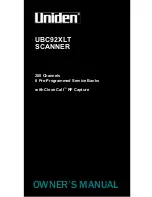EverSmart Scanners Installation and Maintenance
143
T
table creation, options, 75
table, supporting, 2
tables
backing up, 56
creating, 55, 74
technical specifications, 126
temperature, 2
operating, 127
range, 2
storage, 127
terminator switch, location, 34
thickness, maximum original, 126
transparency lamp
inserting, 87
location, 83
replacement, Warning notice, 84, 102
replacing, 84
troubleshooting
calibration slide misplaced, 65
diagnostics check failure, 64
illumination problems, 114
jagged lines, 113
lamp not lit, 83
lamps, low light level, 83, 88, 114
optics check, out of tolerance, 66
power&self-tests, 110
scanner/application hangs, 114
scanning quality, 112
SCSI communication failure, 63
SCSI communication problems, 112
serial number mismatch, 60
serial number mismatch (second time), 61
wrong media inserted, 63
troubleshooting, startup, 20
U
UL standard, approval, 127
unfocused picture, troubleshooting, 112
unlocking scanner, 13
unpacking scanner, 8
unsharp picture, troubleshooting, 112
upper glass, cleaning, 102
Utilities, Installation program, 68
utility, scanner check, 72
V
vertical lines, troubleshooting, 112
voltage, 2, 16, 127
W
warning messages
troubleshooting, 114
weight, 2, 127
wrong media inserted, troubleshooting, 63
Содержание EverSmart
Страница 1: ...EverSmart Scanners www creo com scanners 399Z50703F Installation Maintenance English...
Страница 2: ......
Страница 8: ......
Страница 12: ......
Страница 13: ...1 Chapter 1 Site Preparation General Requirements 2 Safety Instructions 6...
Страница 19: ...7 Chapter 2 Unpacking Unpacking Procedure 8 Unlocking Screws Removing Packing 13...
Страница 29: ...Powering on the Scanner 17 2 2 2 2 Make sure that the scanner is switched OFF...
Страница 33: ...21 Chapter 4 Software Installation Installation Procedure 22 EverSmart Application Folder Contents 26...
Страница 40: ......
Страница 41: ...29 Chapter 5 SCSI Configuration Configuration Options 30 Setting the SCSI ID 43...
Страница 92: ......
Страница 103: ...Lamp Replacement 91 6 6 6 6 Pull out the glass plate 7 7 7 7 Place the glass plate on a soft surface...
Страница 109: ...Lamp Replacement 97 4 4 4 4 Pull out the left side of the panel...
Страница 110: ...98 Chapter 8 Maintenance 5 5 5 5 Slide out the right side of the panel...
Страница 118: ...106 Chapter 8 Maintenance 2 2 2 2 Lift the two handles of the glass plate 3 3 3 3 Pull out the glass plate...
Страница 120: ......
Страница 128: ......
Страница 129: ...117 Appendix A Packing the Scanner Locking the Scanner 118 Packing the Scanner 121...
Страница 133: ...Packing the Scanner 121 A 2 Packing the Scanner 1 1 1 1 Place the accessory packages on the wooden palette...
Страница 137: ...125 Appendix B Technical Specifications...
Страница 140: ......
Страница 145: ...133 Appendix D Application Log Files...
Страница 147: ...135 Appendix E Catalog Numbers...
Страница 150: ......