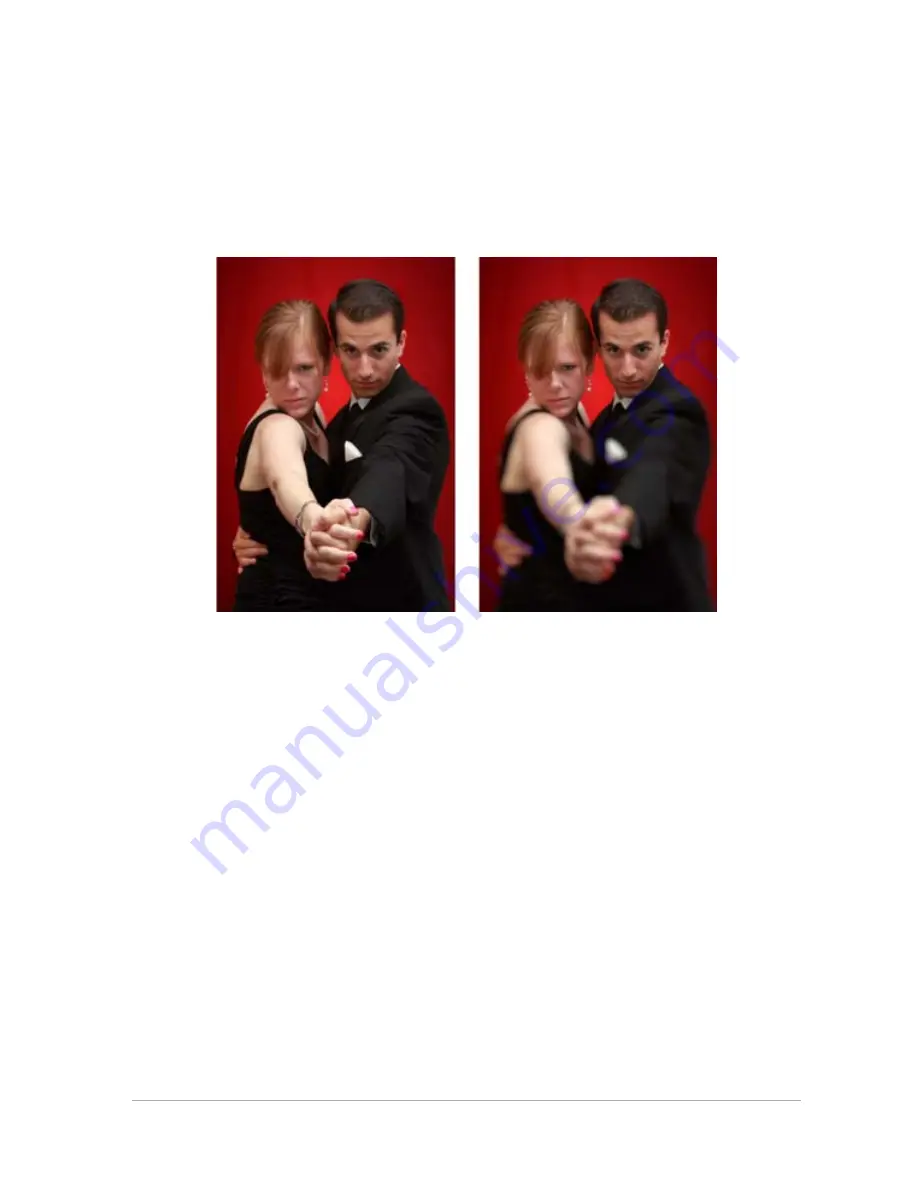
Adjusting images
81
Controlling depth of field
You can control the depth of field to create an area of focus that draws
attention to the subject in your photo. For example, in a photo of a
person surrounded by a field of flowers, you can defocus (blur) the
surrounding flowers while retaining a clear focus on the person.
You can apply the Depth of Field effect to draw attention to
the subject in your photo.
To create an area of focus by using the Depth of Field effect
Edit workspace
1
In the Edit workspace, select the area that you want to keep in
focus.
For information about selecting image areas, see “Creating
selections” on page 157.
2
Click Adjust
Depth of Field.
The Depth of Field dialog box appears.
3
Move the Blur slider to adjust the amount of blur applied to the
out-of-focus area.






























