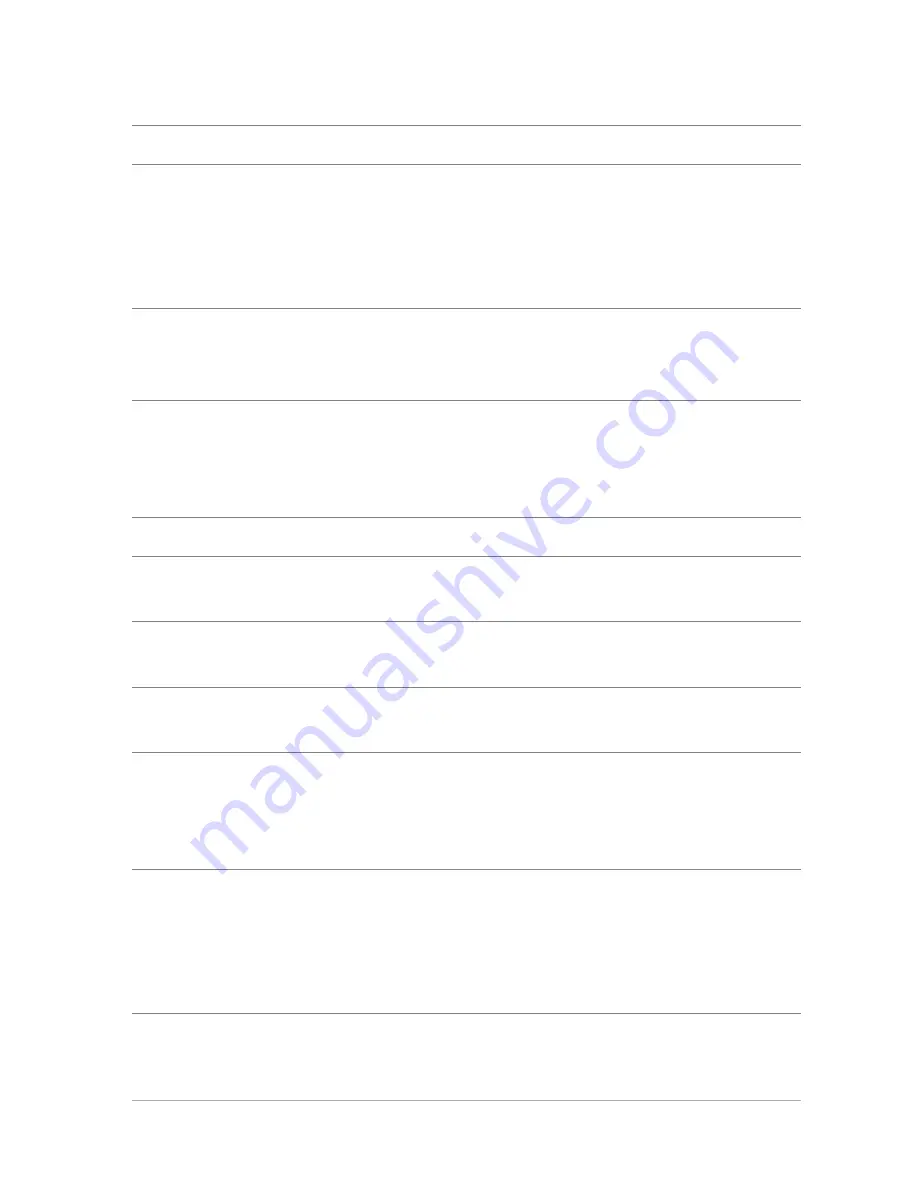
Workspace tour
27
Palette
Description
Navigation palette
Lets you find and organize photos
Info palette
Displays information about the selected image. It
consists of a camera-style display of the settings
used to take the photo and a tabbed area that lets
you add General information, such as tags and
ratings, and access a full list of EXIF or IPTC data.
Learning Center
Displays information about workflow, tools, and
commands to help you complete common tasks
quickly and efficiently
Organizer
Lets you gather display photos from various folders
so that you can select, edit, e-mail, or print them.
You can add, remove, and rename custom trays
within the palette to match your workflow.
Tool Options
Displays settings and controls for the active tool
Materials
Lets you choose colors and materials for painting,
drawing, filling, and retouching
Layers
Lets you view, organize, and adjust settings for
image layers
Overview
Displays a thumbnail of the active image; lets you
set a zoom level, and displays image information
History
Lists the actions taken on the active image; lets you
undo and redo adjacent or nonadjacent actions;
and lets you create a Quickscript that can be
instantly applied to other open images
Histogram
Displays a graph of the distribution of red, green,
blue, grayscale, hue, saturation, and lightness
values in an image. You can analyze the distribution
of detail in the shadows, midtones, and highlights
to help you decide how to make corrections.
















































