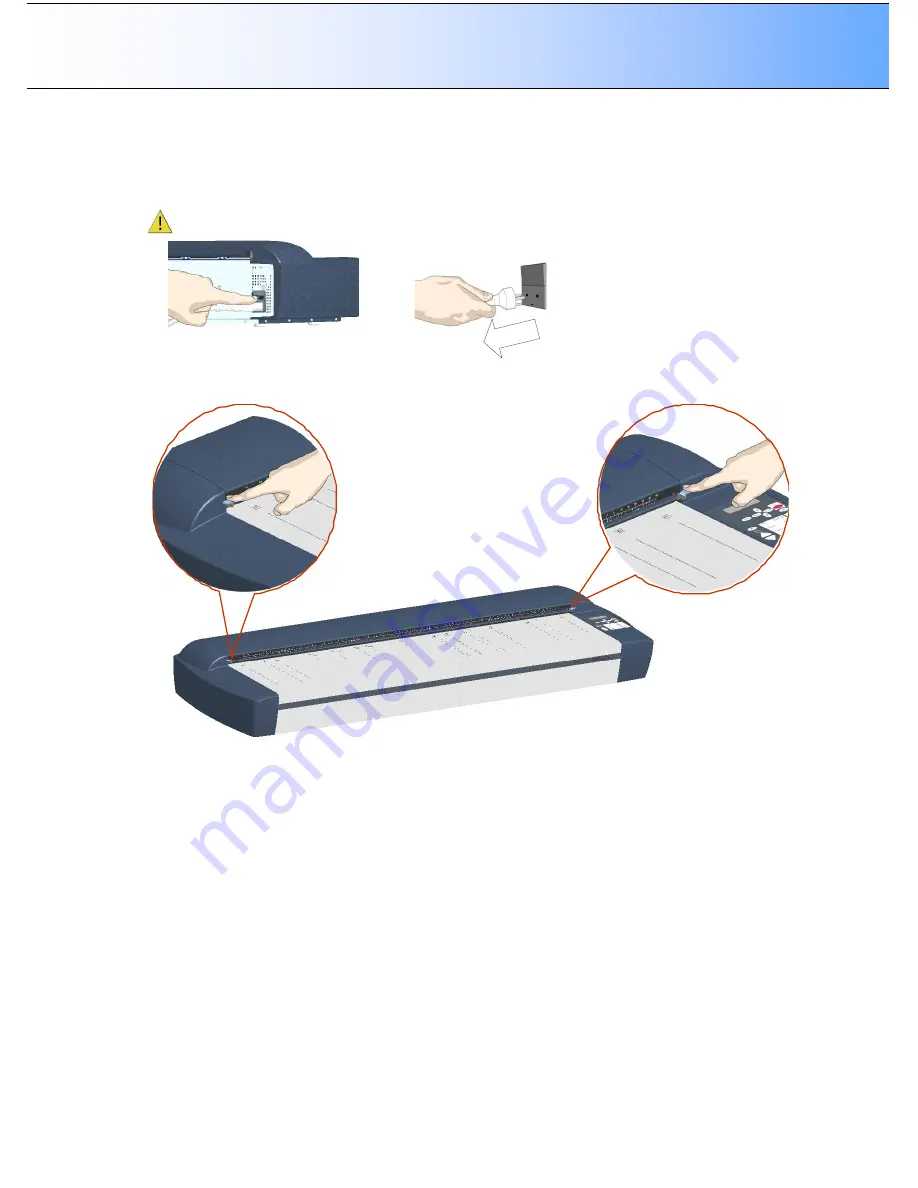
Maintenance
8-3
Cleaning the Scan Area
On scanners:
HD4230i
1.
Turn the scanner power OFF and disconnect the power plug.
3. Open the scan area lid - Push down on the two lever buttons found near the insertion slot on each
side
of
the
lid.
4. The scanning area lid locking mechanism should now be disengaged.
5. Place your thumbs in the insertion slot and flip the scanning area lid back to its open position.






























