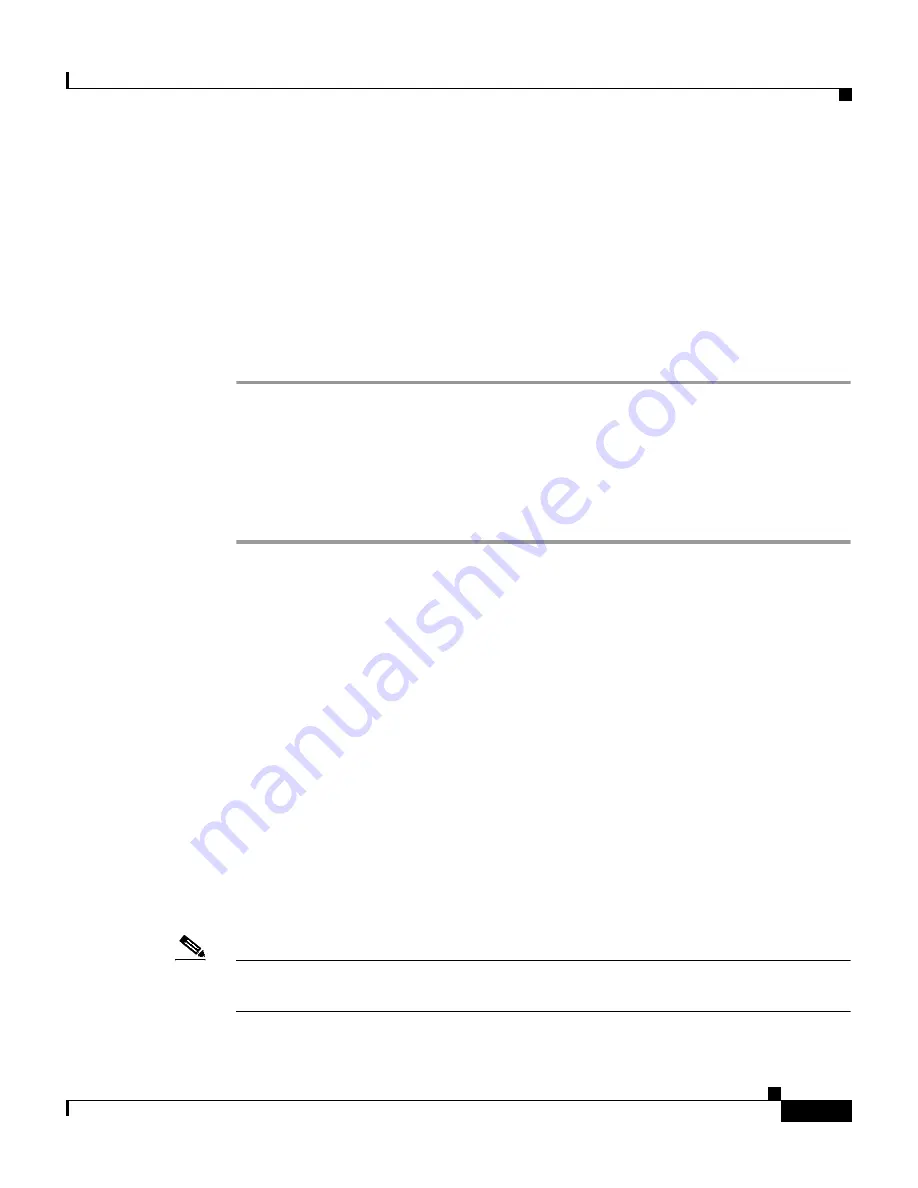
6-9
Cisco DPA 7630/7610 Voice Mail Gateways Administration Guide
78-11069-03
Chapter 6
Configuring Telephony Settings
Configuring Cisco CallManager Settings
Clearing Meridian 1 MWIs on DPA 7610
The Octel system sends all MWI messages to the Meridian 1 system through the
DPA 7610. If the DPA 7610 is turned off or restarted after the Octel system has
sent a MWI message, the message might be lost. The result is that some user
phones might have MWI lights disabled erroneously or constantly enabled. If this
happens, you need to clear the Meridian 1 MWI messages.
To clear Meridian MWIs, perform these steps:
Step 1
From the main menu, choose Configure.
Step 2
Choose Octel/Meridian 1 integration.
Step 3
Choose Clear M1 MWIs.
Step 4
Enter the directory numbers or range of directory numbers to clear, using this
format: 4419, 4420, 4440-4450.
Configuring Cisco CallManager Settings
You must configure the DPA 7630/7610 with specific settings based on your
Cisco CallManager configuration.
After configuring these Cisco CallManager settings, you must restart the
DPA 7630/7610. See
“Restarting the DPA 7630/7610” section on page 7-1
.
Assigning TFTP Server
The DPA 7630/7610 uses the TFTP server to identify the correct
Cisco CallManager system. If you are not using DHCP to get the TFTP server,
you must identify the address of the TFTP server.
Note
If you use DHCP to get the TFTP server, the DPA 7630 uses option 66, option
150, or si-addr in that order of precedence.
Содержание DPA 7610
Страница 4: ......
Страница 12: ...Contents xii Cisco DPA 7630 7610 Voice Mail Gateways Administration Guide 78 11069 03 ...






























