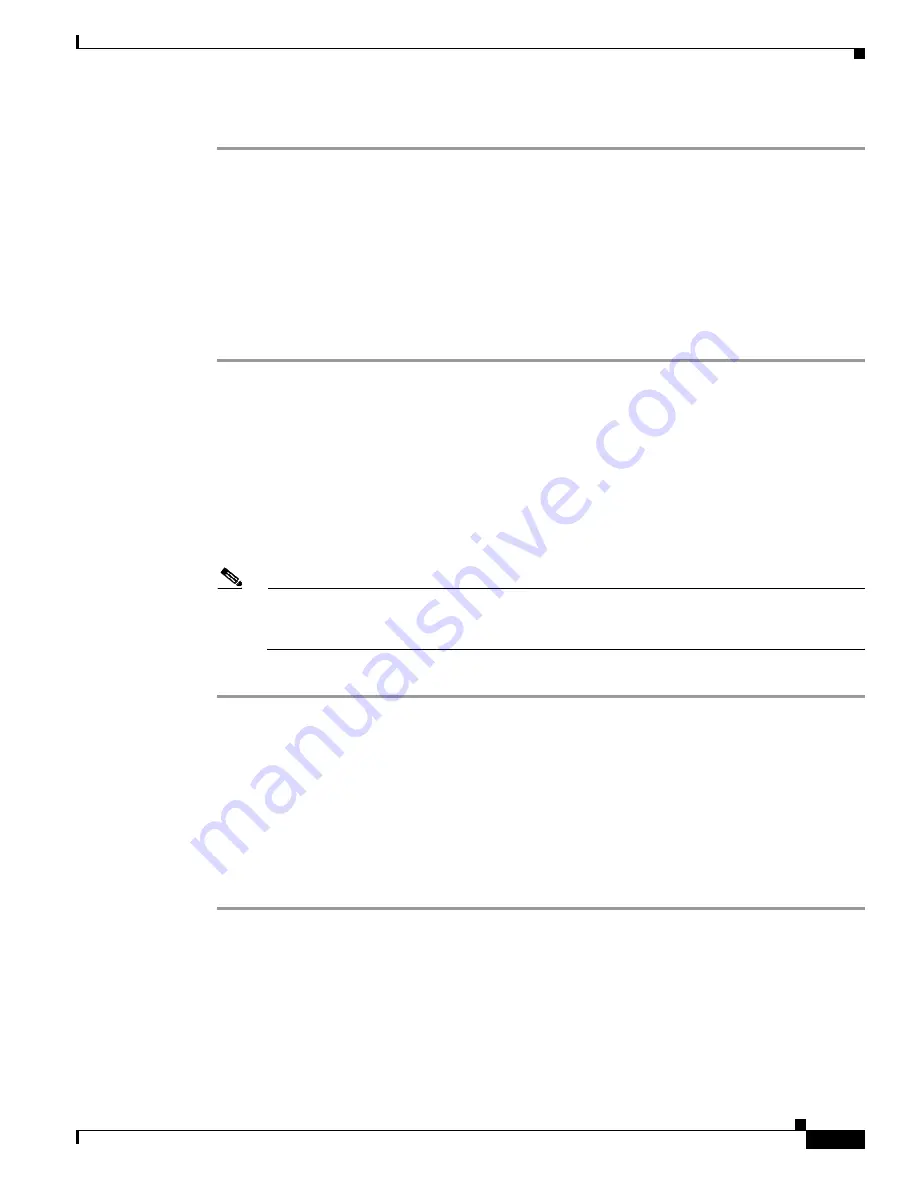
2-19
Administrator’s Guide for Cisco IPVC 3521 BRI Gateway, Cisco IPVC 3526 PRI Gateway, and Cisco IPVC 3540 PRI Gateway
OL-7995-01
Chapter 2 Installing the Cisco IPVC 3500 Series Gateway
Specifying the Location of Gateway Online Help Files
Step 3
In the
Web server port
field, enter the port number.
Specifying the Location of Gateway Online Help Files
After you install the online help files, you must register the location of the online help files with your
Cisco IPVC 3500 Series Gateway. You can do this in the Web tab of the Board section in the Gateway
interface.
Procedure
Step 1
In the Gateway interface, on the sidebar, click
Board
.
Step 2
Click the
Web
tab.
Step 3
In the
Online Help URL
field, enter the path to the directory in which the
Cisco IPVC 3500 Series Gateway online help files are stored.
•
If the directory is located on a file server, enter:
file:
//
...
/
shared_directory_name
/
program_folder
•
If the directory is located on a web server, enter:
http:
//
...
/
shared_directory_name
/
program_folder
Note
The online help files are stored in the folder 3500gw by default. The Gateway interface retrieves
online help text from these files. In the path statement, include all directories in the path up to,
but not including, 3500gw
Step 4
Click
Upload
.
Configuring Gateway Security
You can configure the access that external programs have to the Cisco IPVC 3500 Series Gateway.
These external programs include Telnet, Simple Network Management Protocol (SNMP), File Transfer
Protocol (FTP), and ICMP (Internet Control Message Protocol, or ping).
Procedure
Step 1
In the Gateway interface, on the sidebar, click
Board
.
Step 2
Click the
Security
tab.
Step 3
In the
Security mode
field, choose the access level you want the gateway to support:
•
Standard
—Enables SNMP, Telnet, FTP, and ICMP to access the gateway.
•
High (no Telnet or Ftp)
—Enables access to the gateway only through SNMP and ICMP.
•
Maximum (no Telnet, ftp, SNMP, or ICMP)
—Disallows external programs to access the gateway.
Содержание 3521
Страница 137: ......






























