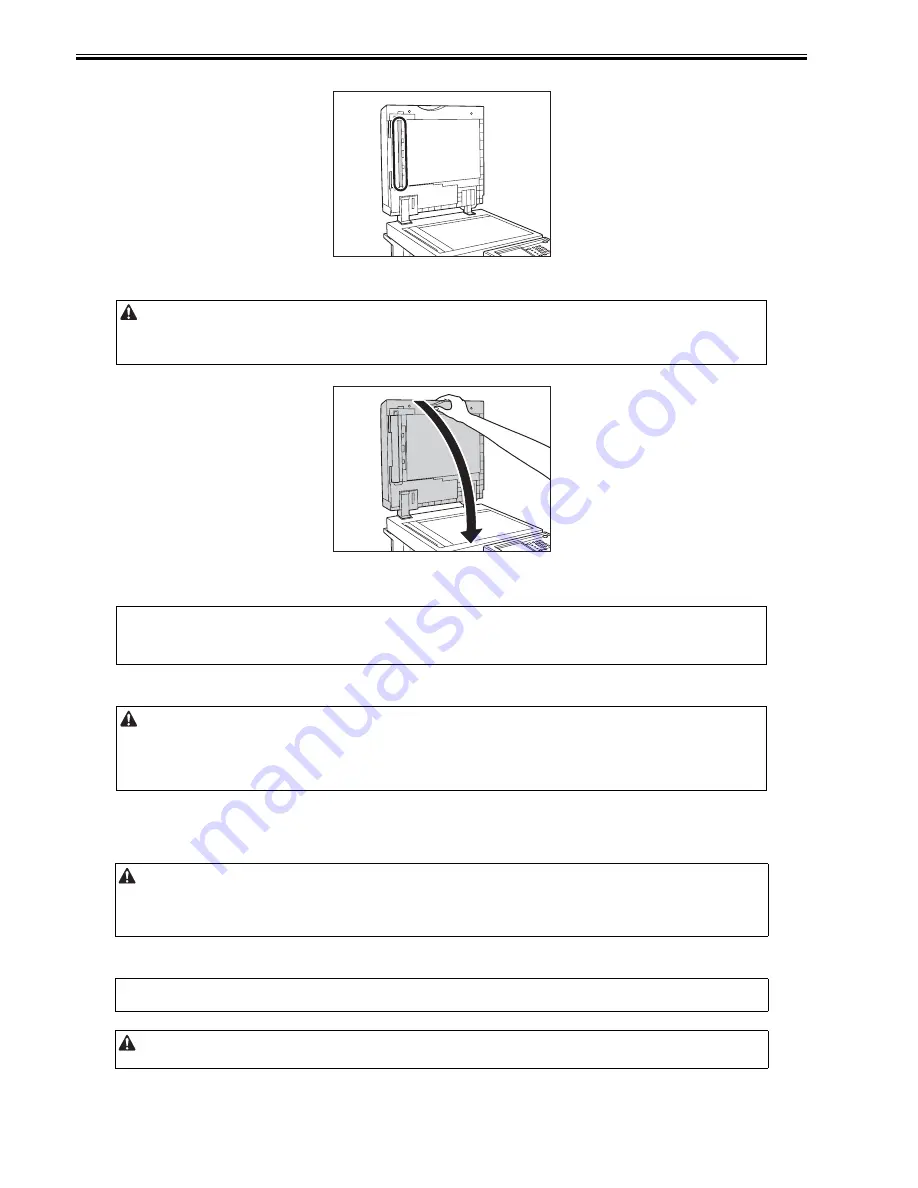
Chapter 1
1-22
10) Clean the metal part located next to the rubber roller with a cloth dampened with water. Then, wipe the area with a soft, dry cloth.
F-1-18
11) Close the feeder.
F-1-19
3. Automatic Feeder Cleaning
If your originals have black streaks or appear dirty after scanning them through the feeder, clean the rollers of the feeder.
1) Press (Additional Functions) -> [Adjustment/Cleaning] -> [Feeder Cleaning].
2) Place 10 sheets of blank paper into the feeder -> press [Start].
1.2.4.2 Inspection
0018-9690
iR3225 / iR3225N / iR3235 / iR3235N / iR3245 / iR3245N
This machine has a breaker that detects excess current or leakage current. Be sure to test the breaker once or twice a month using the following procedure.
Checking the Breaker
1) Push the test button on the rear of the machine with the tip of a ball-point pen, or a similar object.
2) Confirm that the breaker lever is switched to the OFF position.
- When closing the feeder, be careful not to get your fingers caught, as this may result in personal injury.
- Be aware that the light emitted from the platen glass may be very bright when closing the feeder.
MEMO:
-
This procedure is necessary only if the optional Feeder (DADF-U1) (standard-equipped for the imageRUNNER 3245/3245i/3235i/3235i) is attached.
- It takes approximately 20 seconds to clean the feeder.
- Make sure that you fan the sheets of paper well.
- Use LTR paper (16 to 20 lb bond (60 to 80 g/m2)).
- When cleaning is complete, try scanning again.
- To cancel feeder cleaning while it is in progress, press [Cancel].
- Make sure that the main power is turned OFF, before inspecting the breaker.
- Be sure to turn off the main power switch after executing shutdown sequence (to protect HDD).
- If a malfunction occurs after an inspection, contact your local authorized Canon dealer.
MEMO:
The breaker is located on the rear of the machine.
Briefly push the test button.
Содержание iR3245
Страница 1: ...Jul 3 2008 Service Manual iR3245 3235 3230 3225 Series...
Страница 2: ......
Страница 6: ......
Страница 25: ...Chapter 1 Introduction...
Страница 26: ......
Страница 28: ......
Страница 64: ......
Страница 65: ...Chapter 2 Installation...
Страница 66: ......
Страница 120: ......
Страница 121: ...Chapter 3 Basic Operation...
Страница 122: ......
Страница 124: ......
Страница 128: ......
Страница 129: ...Chapter 4 Main Controller...
Страница 130: ......
Страница 132: ......
Страница 134: ...Chapter 4 4 2 F 4 1 1 5 8 9 11 14 12 3 4 10 2 13 7 15 16 17...
Страница 152: ......
Страница 153: ...Chapter 5 Original Exposure System...
Страница 154: ......
Страница 184: ......
Страница 185: ...Chapter 6 Laser Exposure...
Страница 186: ......
Страница 188: ......
Страница 197: ...Chapter 7 Image Formation...
Страница 198: ......
Страница 227: ...Chapter 8 Pickup Feeding System...
Страница 228: ......
Страница 232: ......
Страница 244: ...Chapter 8 8 12 For iR3245 3235 3230 F 8 14 1 2 3 4...
Страница 261: ...Chapter 8 8 29 10 11 12 13 14 3 1 2 4 5 4 4 1 2 3 5 4 1 2 3 5 5 4 1 2 3 5 4 1 2 3 5...
Страница 278: ......
Страница 279: ...Chapter 9 Fixing System...
Страница 280: ......
Страница 282: ......
Страница 297: ...Chapter 10 External and Controls...
Страница 298: ......
Страница 302: ......
Страница 315: ...Chapter 10 10 13 2 Uncheck SNMP Status Enabled F 10 11...
Страница 342: ......
Страница 343: ...Chapter 11 MEAP...
Страница 344: ......
Страница 346: ......
Страница 397: ...Chapter 12 e maintenance imageWARE Remote...
Страница 398: ......
Страница 400: ......
Страница 408: ......
Страница 409: ...Chapter 13 Maintenance and Inspection...
Страница 410: ......
Страница 412: ......
Страница 424: ...Chapter 13 13 12...
Страница 425: ...Chapter 14 Standards and Adjustments...
Страница 426: ......
Страница 428: ......
Страница 433: ...Chapter 14 14 5 Execute the following in Service Mode ADF white level adjustment COPIER FUNCTION CCD DF WLVL1 2 3 4...
Страница 436: ......
Страница 437: ...Chapter 15 Correcting Faulty Images...
Страница 438: ......
Страница 440: ......
Страница 465: ...Chapter 16 Self Diagnosis...
Страница 466: ......
Страница 468: ......
Страница 493: ...Chapter 17 Service Mode...
Страница 494: ......
Страница 498: ......
Страница 690: ......
Страница 691: ...Chapter 18 Upgrading...
Страница 692: ......
Страница 694: ......
Страница 738: ...Chapter 18 18 44...
Страница 739: ...Chapter 19 Service Tools...
Страница 740: ......
Страница 741: ...Contents Contents 19 1 Service Tools 19 1 19 1 1 Special Tools 19 1 19 1 2 Oils and Solvents 19 1...
Страница 742: ......
Страница 744: ......
Страница 745: ...Jul 3 2008...
Страница 746: ......









































