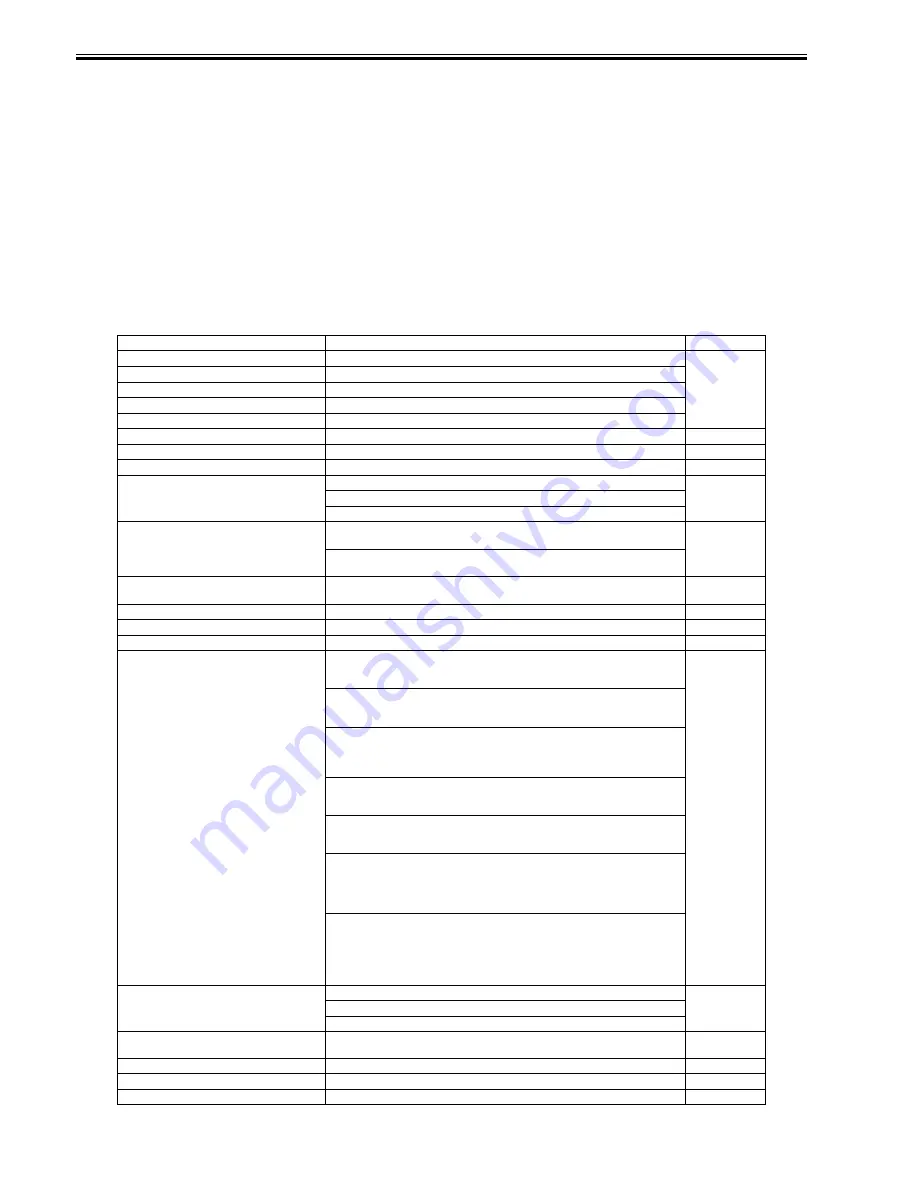
Chapter 1
1-12
1.2.3 User Mode Items
1.2.3.1 Overview
0019-5677
iR3225 / iR3225N / iR3235 / iR3235N / iR3245 / iR3245N
If you are performing user authentication using the SSO-H login service, you cannot change the Additional Functions settings of the machine if you are logged in
as a general user.
If you are logged in as an Administrator, you can change the Additional Functions settings of the machine. (When the dialog box prompting you to enter the System
Manager ID and System Password appears, enter the System Manager ID and System Password).
1.2.3.2 Common Settings
0018-9671
iR3225 / iR3225N / iR3235 / iR3235N / iR3245 / iR3245N
*1: Indicates the default setting.
*2: Indicates items that appear only when the appropriate optional equipment is attached.
*3: Indicates information that is delivered only if the number of output trays in the host machine and client machines is the same.
*4: Indicates items that appear only when the appropriate optional equipment is attached to the imageRUNNER 3230/3225. For the imageRUNNER 3245/3245i/
3235/3235i, these items are displayed by default.
T-1-4
Item
Settings
Delivered
Function Display Settings
No
Initial Function and Function Order Settings
Copy*1, Send, Mail Box, Print Job, Scan, MEAP
Copy Screen Display Settings
Regular Copy Only*1, Regular and Express Copy, Express Copy Only
Set System Monitor as the Default Screen
On, Off*1
Set the Default Screen for System Monitor
Copy, Send, Fax, Print, Receive, Device*1
Auto Clear Setting
Initial Function*1, Selected Function
Yes
Display Remaining Paper Message
On*1, Off
No
Inch Entry
On, Off*1
Yes
Drawer Eligibility For APS/ADS
Copy, Printer, Mail Box, Receive/Fax,
No
Other: (Stack Bypass: On, Off*1, All Other Paper Sources: On*1, Off)
Copy: Consider Paper Type: On, Off*1
Envelope Cassette
Env. 1: COM10 No.10, ISO-B5, Monarch: Catalog Glove No.8, ISO-C5, DL, Yougata 4*1
No
Env. 2: COM10 No.10 *1, ISO-B5, Monarch: Catalog Glove No.8, ISO-C5, DL, Yougata
4
Register Paper Type
Plain*1, Recycled, Color, Pre-punched, Bond Paper, Heavy, Tracing Paper, Transparency,
Labels
No
Paper Select Screen Priority
Simple*1, Detailed
No
Energy Consumption in Sleep Mode
Low*1, High
Yes
LTRR/STMT Original Selection
Distinguish Manually, Use LTRR Format*1, Use STMT Format
Yes
Tray Designation*2
If the Optional Copy Tray-J1 Is Attached
Tray A: Copy*1, Mail Box*1, Printer, Receive, Fax, Other
Tray B: Copy, Mail Box, Printer*1, Receive*1, Fax*1, Other*1
No*3
If the Optional Inner 2 Way Tray-D1 Is Attached
Tray A: Copy*1, Mail Box*1, Printer, Receive, Fax, Other
Tray B: Copy, Mail Box, Printer*1, Receive*1, Fax*1, Other*1
If the Optional Inner 2 Way Tray-D1 and Copy Tray-J1 Are Attached
Tray A: Copy*1, Mail Box*1, Printer, Receive, Fax, Other
Tray B: Copy, Mail Box, Printer*1, Receive, Fax, Other
Tray C: Copy, Mail Box, Printer, Receive*1, Fax*1, Other*1
If the Optional Finisher-S1 and Additional Finisher Tray-B1 Are Attached
Tray A: Copy*1, Mail Box*1, Printer, Receive, Fax, Other
Tray B: Copy, Mail Box, Printer*1, Receive*1, Fax*1, Other*1
If the Optional Finisher-S1 and Copy Tray-J1 Are Attached
Tray A: Copy*1, Mail Box*1, Printer*1, Receive, Fax, Other
Tray B: Copy, Mail Box, Printer, Receive*1, Fax*1, Other*1
If the Optional Finisher-S1, Copy Tray-J1, and Additional Finisher Tray-B1 Are Attached
Tray A: Copy*1, Mail Box*1, Printer, Receive, Fax, Other
Tray B: Copy, Mail Box, Printer*1, Receive, Fax, Other
Tray C: Copy, Mail Box, Printer, Receive*1, Fax*1, Other*1
If the Optional Finisher-AE1 or Saddle Finisher-AE2, and Buffer Pass Unit-E2 Are
Attached
Tray A: Copy*1, Mail Box*1, Printer, Receive, Fax, Other
Tray B: Copy, Mail Box, Printer*1, Receive, Fax, Other
Tray C: Copy, Mail Box, Printer, Receive*1, Fax*1, Other*1
Tray Home Position: Tray A*1, Tray B, Off
Printing Priority
Copy: 1*1, 2, 3
Yes
Printer: 1, 2*1, 3
Mail Box, Receive/Fax, Other: 1, 2, 3*1
Register Form for Form Composition
Register (Entire Image Composition/ Transparent Image), Erase, Check Print, Details
No
Register Characters for Page No./Watermark
Register, Edit, Erase
Yes
Stack Bypass Standard Settings
On, Off*1
No
Paper Feed Method Switch
Speed Priority*1, Print Side Priority
No
Содержание iR3245
Страница 1: ...Jul 3 2008 Service Manual iR3245 3235 3230 3225 Series...
Страница 2: ......
Страница 6: ......
Страница 25: ...Chapter 1 Introduction...
Страница 26: ......
Страница 28: ......
Страница 64: ......
Страница 65: ...Chapter 2 Installation...
Страница 66: ......
Страница 120: ......
Страница 121: ...Chapter 3 Basic Operation...
Страница 122: ......
Страница 124: ......
Страница 128: ......
Страница 129: ...Chapter 4 Main Controller...
Страница 130: ......
Страница 132: ......
Страница 134: ...Chapter 4 4 2 F 4 1 1 5 8 9 11 14 12 3 4 10 2 13 7 15 16 17...
Страница 152: ......
Страница 153: ...Chapter 5 Original Exposure System...
Страница 154: ......
Страница 184: ......
Страница 185: ...Chapter 6 Laser Exposure...
Страница 186: ......
Страница 188: ......
Страница 197: ...Chapter 7 Image Formation...
Страница 198: ......
Страница 227: ...Chapter 8 Pickup Feeding System...
Страница 228: ......
Страница 232: ......
Страница 244: ...Chapter 8 8 12 For iR3245 3235 3230 F 8 14 1 2 3 4...
Страница 261: ...Chapter 8 8 29 10 11 12 13 14 3 1 2 4 5 4 4 1 2 3 5 4 1 2 3 5 5 4 1 2 3 5 4 1 2 3 5...
Страница 278: ......
Страница 279: ...Chapter 9 Fixing System...
Страница 280: ......
Страница 282: ......
Страница 297: ...Chapter 10 External and Controls...
Страница 298: ......
Страница 302: ......
Страница 315: ...Chapter 10 10 13 2 Uncheck SNMP Status Enabled F 10 11...
Страница 342: ......
Страница 343: ...Chapter 11 MEAP...
Страница 344: ......
Страница 346: ......
Страница 397: ...Chapter 12 e maintenance imageWARE Remote...
Страница 398: ......
Страница 400: ......
Страница 408: ......
Страница 409: ...Chapter 13 Maintenance and Inspection...
Страница 410: ......
Страница 412: ......
Страница 424: ...Chapter 13 13 12...
Страница 425: ...Chapter 14 Standards and Adjustments...
Страница 426: ......
Страница 428: ......
Страница 433: ...Chapter 14 14 5 Execute the following in Service Mode ADF white level adjustment COPIER FUNCTION CCD DF WLVL1 2 3 4...
Страница 436: ......
Страница 437: ...Chapter 15 Correcting Faulty Images...
Страница 438: ......
Страница 440: ......
Страница 465: ...Chapter 16 Self Diagnosis...
Страница 466: ......
Страница 468: ......
Страница 493: ...Chapter 17 Service Mode...
Страница 494: ......
Страница 498: ......
Страница 690: ......
Страница 691: ...Chapter 18 Upgrading...
Страница 692: ......
Страница 694: ......
Страница 738: ...Chapter 18 18 44...
Страница 739: ...Chapter 19 Service Tools...
Страница 740: ......
Страница 741: ...Contents Contents 19 1 Service Tools 19 1 19 1 1 Special Tools 19 1 19 1 2 Oils and Solvents 19 1...
Страница 742: ......
Страница 744: ......
Страница 745: ...Jul 3 2008...
Страница 746: ......






























