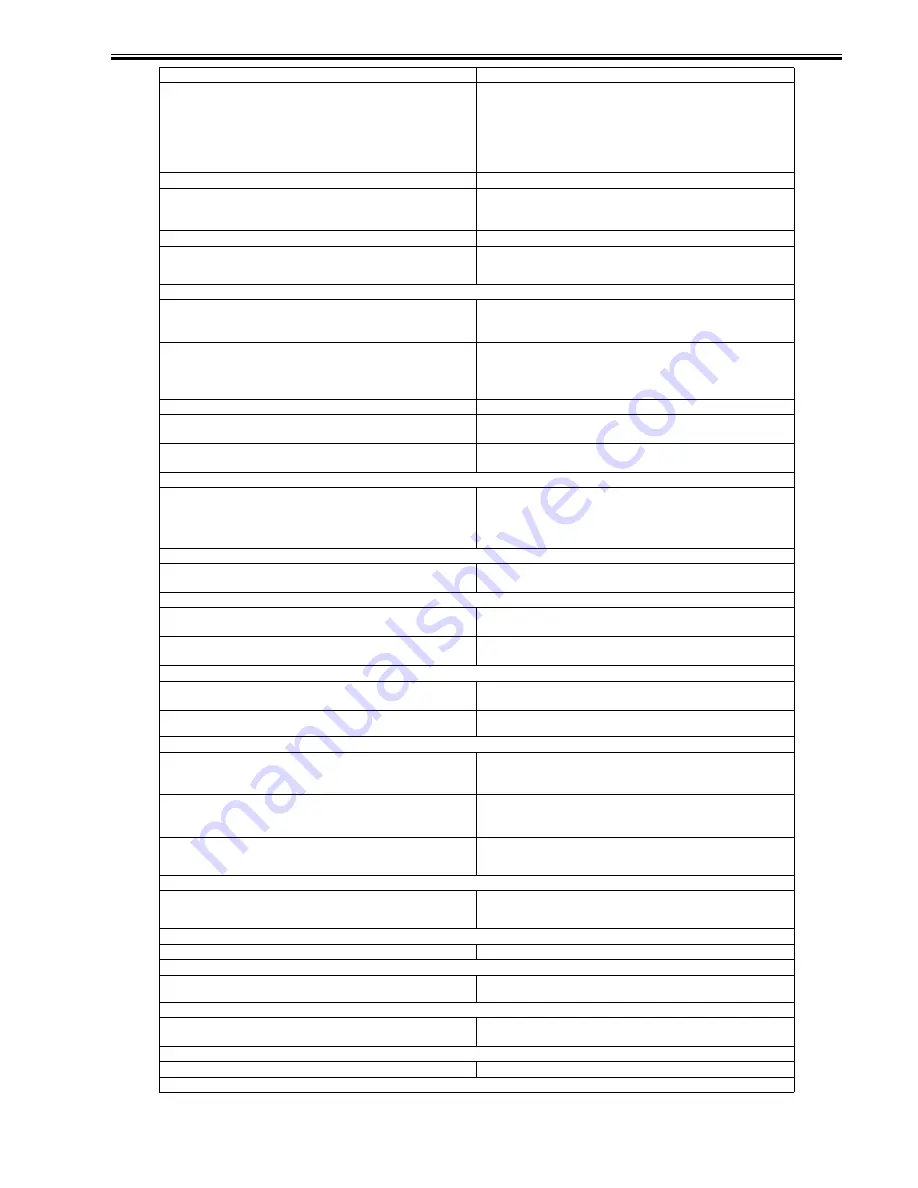
Chapter 16
16-17
A PDF or XPS with a digital signature could not be sent because a digital
certificate or key pair registered in the machine is corrupt or could not be
accessed.
1. If you are sending a PDF or XPS with a user signature, confirm that the user
certificate is not corrupt. If the user certificate is corrupt, re-install it.
2. If you are sending a PDF or XPS with a device signature, confirm that the
device certificate is not corrupt. If the device certificate is corrupt, generate it
again.
# 766
The certificate used to send a PDF or XPS with a digital signature has expired. 1. Update the certificate, or use a certificate which has not expired.
2. Set the date and time of the machine to the correct date and time.
# 770
Data could not be sent with WebDAV, because the WebDAV server or proxy
server does not support SSL communications.
1. Check the settings of the WebDAV server.
2. Check the proxy server if you are communicating via a proxy server.
# 801
A timeout error occurred while the machine was communicating with the SMTP
server to send an e-mail message or send/receive an I-fax.
Check that the SMTP server is functioning normally. Check the network status.
The SMTP server returned an error while trying to connect. The destination is
not correct. An error occurred on the server side during transmission to a file
server.
Check that the SMTP server is functioning normally. Check the network status.
Check the destination setting. Check the status and setting of the file server.
You are sending a file to a destination to which you have no write permission.
Check the destination setting.
When the machine tried to send a file to the server, a file with the same name
already exists on the FTP server and that file cannot be overwritten.
Change the settings on the file server to enable the file to be overwritten, or
contact the server administrator.
When the machine tried to send a file to the server, either the folder name is
incorrectly specified or the password is incorrect.
Check the destination setting.
# 802
The name of the SMTP Server in E-mail/I-Fax settings in Network Settings in
System Settings (from the Additional Functions screen) is incorrect. The DNS
server name in DNS Server Settings in TCP/IP Settings in Network Settings in
System Settings (from the Additional Functions screen) is incorrect. Connection
to the DNS server failed.
Check the name of the SMTP Server in E-mail/I-Fax Settings in Network
Settings in System Settings (from the Additional Functions screen). Check the
DNS server name in DNS Server Settings in TCP/IP Settings in Network
Settings in System Settings (from the Additional Functions screen). Check that
the DNS server is functioning normally.
# 803
The connection was interrupted due to reasons on the recipient's side before all
of the pages could be sent.
Try sending again.
# 804
Unable to match the specified directory name when sending data to a file server. Check the destination.
You have no permission to access the folder.
Change the settings on the file server to enable access to the folder, or contact
the server administrator.
# 806
An incorrect user name or password was specified for the sending of a file to a
file server.
Change the user name or password.
An incorrect destination was specified for the sending of an e-mail message or
I-fax.
Check the e-mail or I-fax address.
# 810
A POP (Post Office Protocol) server connection error occurred while receiving
an I-fax.
Check the POP Server name in E-mail/I-Fax in Network Settings in System
Settings (from the Additional Functions screen). Confirm that the POP server is
functioning normally. Check the network
The POP server returned an error during the connection.
Check the POP Server name in E-mail/I-Fax in Network Settings in System
Settings (from the Additional Functions screen). Confirm that the POP server is
functioning normally. Check the network status.
A timeout error occurred on the server while connecting to the POP server.
Check the POP Server name in E-mail/I-Fax in Network Settings in System
Settings (from the Additional Functions screen). Confirm that the POP server is
functioning normally. Check the network status.
# 815
You cannot log on to the file server because the machine is printing a document
sent to that server. Simultaneous connections are not possible.
Wait for a few moments before trying to send the data again, or change the
NetWare server to which you are sending your documents. Alternatively, stop
the PServer.
# 818
The received data is not in a printable file format.
Ask the sender to change the file format and resend the data.
# 819
You have received data that cannot be processed (MIME information is
incorrect).
Check the settings, and ask the sender to resend the data.
# 820
You have received data that cannot be processed (BASE 64 or uuencode is
incorrect).
Check the settings, and ask the sender to resend the data.
# 821
You have received data that cannot be processed (TIFF analysis error).
Check the settings, and ask the sender to resend the data.
# 822
Cause
Remedy
Содержание iR3245
Страница 1: ...Jul 3 2008 Service Manual iR3245 3235 3230 3225 Series...
Страница 2: ......
Страница 6: ......
Страница 25: ...Chapter 1 Introduction...
Страница 26: ......
Страница 28: ......
Страница 64: ......
Страница 65: ...Chapter 2 Installation...
Страница 66: ......
Страница 120: ......
Страница 121: ...Chapter 3 Basic Operation...
Страница 122: ......
Страница 124: ......
Страница 128: ......
Страница 129: ...Chapter 4 Main Controller...
Страница 130: ......
Страница 132: ......
Страница 134: ...Chapter 4 4 2 F 4 1 1 5 8 9 11 14 12 3 4 10 2 13 7 15 16 17...
Страница 152: ......
Страница 153: ...Chapter 5 Original Exposure System...
Страница 154: ......
Страница 184: ......
Страница 185: ...Chapter 6 Laser Exposure...
Страница 186: ......
Страница 188: ......
Страница 197: ...Chapter 7 Image Formation...
Страница 198: ......
Страница 227: ...Chapter 8 Pickup Feeding System...
Страница 228: ......
Страница 232: ......
Страница 244: ...Chapter 8 8 12 For iR3245 3235 3230 F 8 14 1 2 3 4...
Страница 261: ...Chapter 8 8 29 10 11 12 13 14 3 1 2 4 5 4 4 1 2 3 5 4 1 2 3 5 5 4 1 2 3 5 4 1 2 3 5...
Страница 278: ......
Страница 279: ...Chapter 9 Fixing System...
Страница 280: ......
Страница 282: ......
Страница 297: ...Chapter 10 External and Controls...
Страница 298: ......
Страница 302: ......
Страница 315: ...Chapter 10 10 13 2 Uncheck SNMP Status Enabled F 10 11...
Страница 342: ......
Страница 343: ...Chapter 11 MEAP...
Страница 344: ......
Страница 346: ......
Страница 397: ...Chapter 12 e maintenance imageWARE Remote...
Страница 398: ......
Страница 400: ......
Страница 408: ......
Страница 409: ...Chapter 13 Maintenance and Inspection...
Страница 410: ......
Страница 412: ......
Страница 424: ...Chapter 13 13 12...
Страница 425: ...Chapter 14 Standards and Adjustments...
Страница 426: ......
Страница 428: ......
Страница 433: ...Chapter 14 14 5 Execute the following in Service Mode ADF white level adjustment COPIER FUNCTION CCD DF WLVL1 2 3 4...
Страница 436: ......
Страница 437: ...Chapter 15 Correcting Faulty Images...
Страница 438: ......
Страница 440: ......
Страница 465: ...Chapter 16 Self Diagnosis...
Страница 466: ......
Страница 468: ......
Страница 493: ...Chapter 17 Service Mode...
Страница 494: ......
Страница 498: ......
Страница 690: ......
Страница 691: ...Chapter 18 Upgrading...
Страница 692: ......
Страница 694: ......
Страница 738: ...Chapter 18 18 44...
Страница 739: ...Chapter 19 Service Tools...
Страница 740: ......
Страница 741: ...Contents Contents 19 1 Service Tools 19 1 19 1 1 Special Tools 19 1 19 1 2 Oils and Solvents 19 1...
Страница 742: ......
Страница 744: ......
Страница 745: ...Jul 3 2008...
Страница 746: ......





































