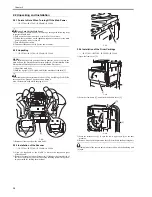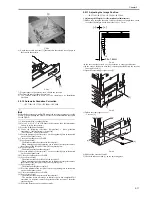Chapter 2
2-7
F-2-20
F-2-21
13) After completing the setting of all drum cartridges, pull the 4 tapes [1] to
remove the 4 drum protection covers [2].
- Do not close the ITB cover with the drum protection cover fixed.
- Make sure not to put light to the drum for 5 min or more after detaching the
drum protection cover.
F-2-22
14) Lock the shutter levers [1] of each drum cartridge in the direction of the
arrow.
F-2-23
Points to Note When Removing Drum Cartridge
When removing the drum cartridge, make sure that the shutter lever is at the
'Unlock' position.
If removing the drum cartridge from the machine while the shutter lever is
not at the 'Unlock' position, and then mounting the cartridge again after shift-
ing the lever to the 'Unlock' position, the shutter of the drum cartridge is not
opened properly. Therefore, toner does not get into the drum cartridge from
the hopper assembly, and the spilled toner strays within the machine.
If removing the drum cartridge while the shutter lever is not at the 'Unlock'
position, put the cartridge back and shift the shutter lever to the 'Unlock' po-
sition, and then, remove the cartridge.
15) Release the tip-resistant arm [1], and press the 2 sealing areas [2] on the
ITB cover to close the ITB unit.
- Make sure to release the tip-resistant arm [1] first, and then, close the ITB
unit. If you try to close the ITB unit while the tip-resistant arm is fixed, it
may cause damage of the tip-resistant arm.
- If you press the areas other than the sealing areas to close the ITB unit, the
ITB cover may make contact with the ITB.
F-2-24
16) Press down the process unit onto the main body.
17) Turn the handle of the process unit by 180 degrees counterclockwise.
18) Press the lever [1] and set back the release lever.
[2]
[1]
[1]
[2]
Unloc
k
Loc
k
[1]
[1]
[2]
Содержание iR C3380 series
Страница 1: ...Aug 29 2006 Service Manual iR C3380 2880 Series...
Страница 2: ......
Страница 6: ......
Страница 23: ...Chapter 1 Introduction...
Страница 24: ......
Страница 26: ......
Страница 52: ......
Страница 53: ...Chapter 2 Installation...
Страница 54: ......
Страница 127: ...Chapter 3 Basic Operation...
Страница 128: ......
Страница 130: ......
Страница 136: ......
Страница 137: ...Chapter 4 Main Controller...
Страница 138: ......
Страница 160: ......
Страница 161: ...Chapter 5 Original Exposure System...
Страница 162: ......
Страница 188: ...Chapter 5 5 24 F 5 68 4 Remove the original sensor 2 hook 1 F 5 69...
Страница 189: ...Chapter 6 Laser Exposure...
Страница 190: ......
Страница 192: ......
Страница 206: ......
Страница 207: ...Chapter 7 Image Formation...
Страница 208: ......
Страница 256: ......
Страница 257: ...Chapter 8 Pickup Feeding System...
Страница 258: ......
Страница 262: ......
Страница 303: ...Chapter 9 Fixing System...
Страница 304: ......
Страница 306: ......
Страница 321: ...Chapter 10 Externals and Controls...
Страница 322: ......
Страница 326: ......
Страница 336: ...Chapter 10 10 10 F 10 10 2 Remove the check mark from SNMP Status Enabled...
Страница 337: ...Chapter 10 10 11 F 10 11...
Страница 359: ...Chapter 11 MEAP...
Страница 360: ......
Страница 362: ......
Страница 401: ...Chapter 12 RDS...
Страница 402: ......
Страница 404: ......
Страница 411: ...Chapter 13 Maintenance and Inspection...
Страница 412: ......
Страница 414: ......
Страница 416: ...Chapter 13 13 2 F 13 1 8 9 1 2 3 3 5 6 7 10 11 12 13 14 4...
Страница 421: ...Chapter 14 Standards and Adjustments...
Страница 422: ......
Страница 424: ......
Страница 431: ...Chapter 15 Correcting Faulty Images...
Страница 432: ......
Страница 434: ......
Страница 459: ...Chapter 16 Self Diagnosis...
Страница 460: ......
Страница 462: ......
Страница 481: ...Chapter 17 Service Mode...
Страница 482: ......
Страница 484: ......
Страница 571: ...Chapter 18 Upgrading...
Страница 572: ......
Страница 574: ......
Страница 603: ...Chapter 19 Service Tools...
Страница 604: ......
Страница 605: ...Contents Contents 19 1 Service Tools 19 1 19 1 1 Special Tools 19 1 19 1 2 Solvents and Oils 19 2...
Страница 606: ......
Страница 609: ...Aug 29 2006...
Страница 610: ......