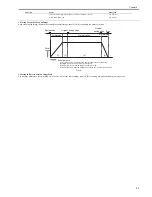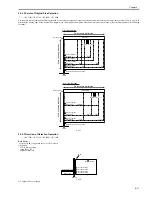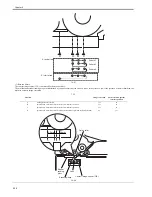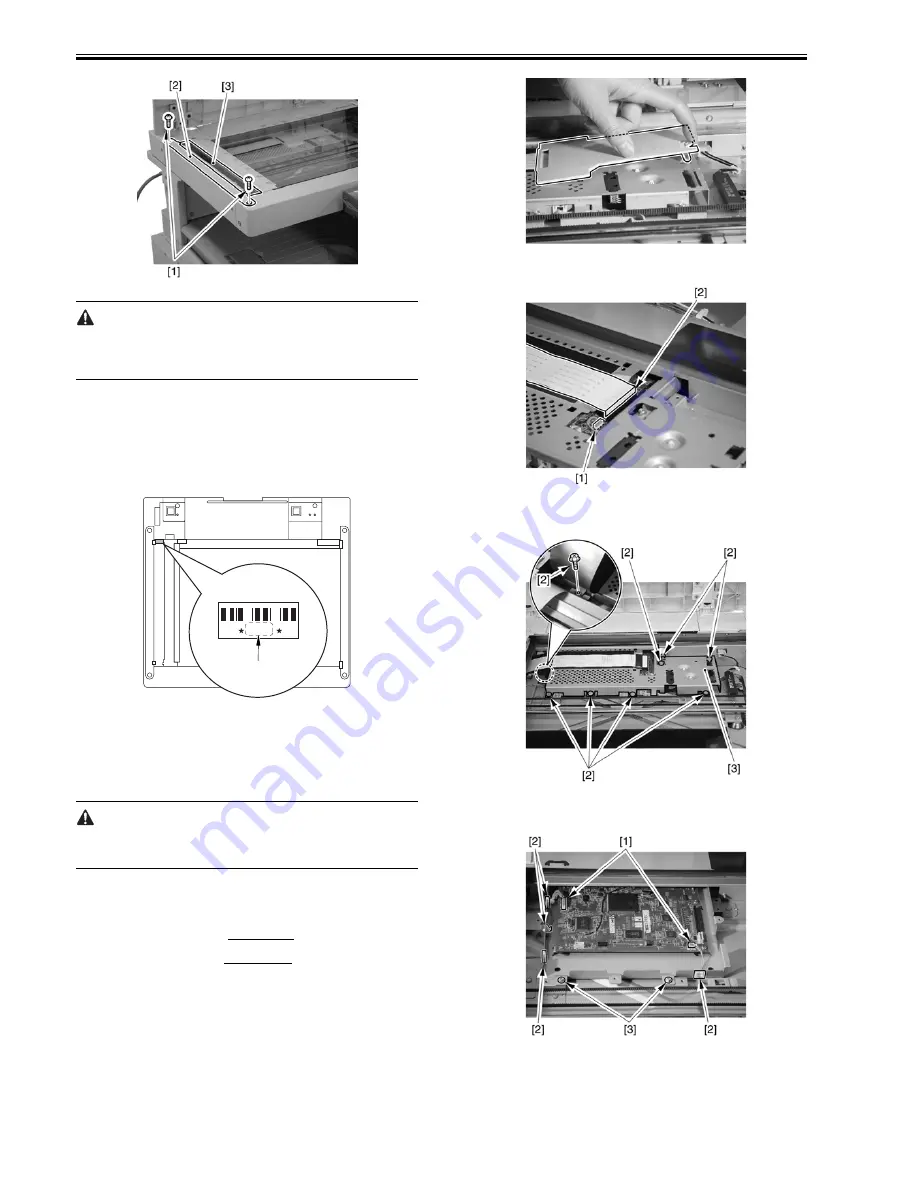
Chapter 5
5-18
F-5-37
When removing the ADF reading glass, take care not to touch the glass
surface.
The presence of dirt can cause white/black lines in the images. If dirt is
found, be sure to clean it using lint-free paper moistened with alcohol.
5.4.1.4 After Replacing the ADF Reading Glass
0014-3114
/ / / / iR C3380i / iR C3380 / iR C2880i / iR C2880
Enter the value indicated by the bar code found on the ADF reading glass
using the following service mode item:
COPIER>ADJUST>CCD>DF-RG
(offset value against color displacement caused by stream reading glass)
F-5-38
5.4.2 Reader Controller PCB
5.4.2.1 Before Replacing the Reader Controller PCB
0014-1327
/ / / / iR C3380i / iR C3380 / iR C2880i / iR C2880
If an ADF is used, be sure to execute P-PRINT of service mode to obtain its
printout:
COPIER>FUNCTION>MISC-P>P-PRINT
5.4.2.2 Before Removing the Reader Controller PCB
0014-1332
/ / / / iR C3380i / iR C3380 / iR C2880i / iR C2880
1) Detach the copyboard glass.
(page 5-17)
[Removing the Copyboard
Glass]
2) Detach the reader rear cover.
(page 10-16)
[Detaching the Reader Rear
Cover]
5.4.2.3 Removing the Reader Controller PCB
0014-1328
/ / / / iR C3380i / iR C3380 / iR C2880i / iR C2880
1) Remove the cover [1].
F-5-39
2) Disconnect the connector [1], and detach the flexible cable [2].
F-5-40
3) Remove the cover [3].
-8 screws [2]
F-5-41
4) Disconnect the 2 connectors [1], and detach the 4 wire saddles [2]; then,
remove the 2 screws [3].
F-5-42
5) Go to the back of the machine, and free the cable from the 5 wire saddles
[1]; then, disconnect the connector [2].
D F - R G
0 0 2
Содержание iR C3380 series
Страница 1: ...Aug 29 2006 Service Manual iR C3380 2880 Series...
Страница 2: ......
Страница 6: ......
Страница 23: ...Chapter 1 Introduction...
Страница 24: ......
Страница 26: ......
Страница 52: ......
Страница 53: ...Chapter 2 Installation...
Страница 54: ......
Страница 127: ...Chapter 3 Basic Operation...
Страница 128: ......
Страница 130: ......
Страница 136: ......
Страница 137: ...Chapter 4 Main Controller...
Страница 138: ......
Страница 160: ......
Страница 161: ...Chapter 5 Original Exposure System...
Страница 162: ......
Страница 188: ...Chapter 5 5 24 F 5 68 4 Remove the original sensor 2 hook 1 F 5 69...
Страница 189: ...Chapter 6 Laser Exposure...
Страница 190: ......
Страница 192: ......
Страница 206: ......
Страница 207: ...Chapter 7 Image Formation...
Страница 208: ......
Страница 256: ......
Страница 257: ...Chapter 8 Pickup Feeding System...
Страница 258: ......
Страница 262: ......
Страница 303: ...Chapter 9 Fixing System...
Страница 304: ......
Страница 306: ......
Страница 321: ...Chapter 10 Externals and Controls...
Страница 322: ......
Страница 326: ......
Страница 336: ...Chapter 10 10 10 F 10 10 2 Remove the check mark from SNMP Status Enabled...
Страница 337: ...Chapter 10 10 11 F 10 11...
Страница 359: ...Chapter 11 MEAP...
Страница 360: ......
Страница 362: ......
Страница 401: ...Chapter 12 RDS...
Страница 402: ......
Страница 404: ......
Страница 411: ...Chapter 13 Maintenance and Inspection...
Страница 412: ......
Страница 414: ......
Страница 416: ...Chapter 13 13 2 F 13 1 8 9 1 2 3 3 5 6 7 10 11 12 13 14 4...
Страница 421: ...Chapter 14 Standards and Adjustments...
Страница 422: ......
Страница 424: ......
Страница 431: ...Chapter 15 Correcting Faulty Images...
Страница 432: ......
Страница 434: ......
Страница 459: ...Chapter 16 Self Diagnosis...
Страница 460: ......
Страница 462: ......
Страница 481: ...Chapter 17 Service Mode...
Страница 482: ......
Страница 484: ......
Страница 571: ...Chapter 18 Upgrading...
Страница 572: ......
Страница 574: ......
Страница 603: ...Chapter 19 Service Tools...
Страница 604: ......
Страница 605: ...Contents Contents 19 1 Service Tools 19 1 19 1 1 Special Tools 19 1 19 1 2 Solvents and Oils 19 2...
Страница 606: ......
Страница 609: ...Aug 29 2006...
Страница 610: ......