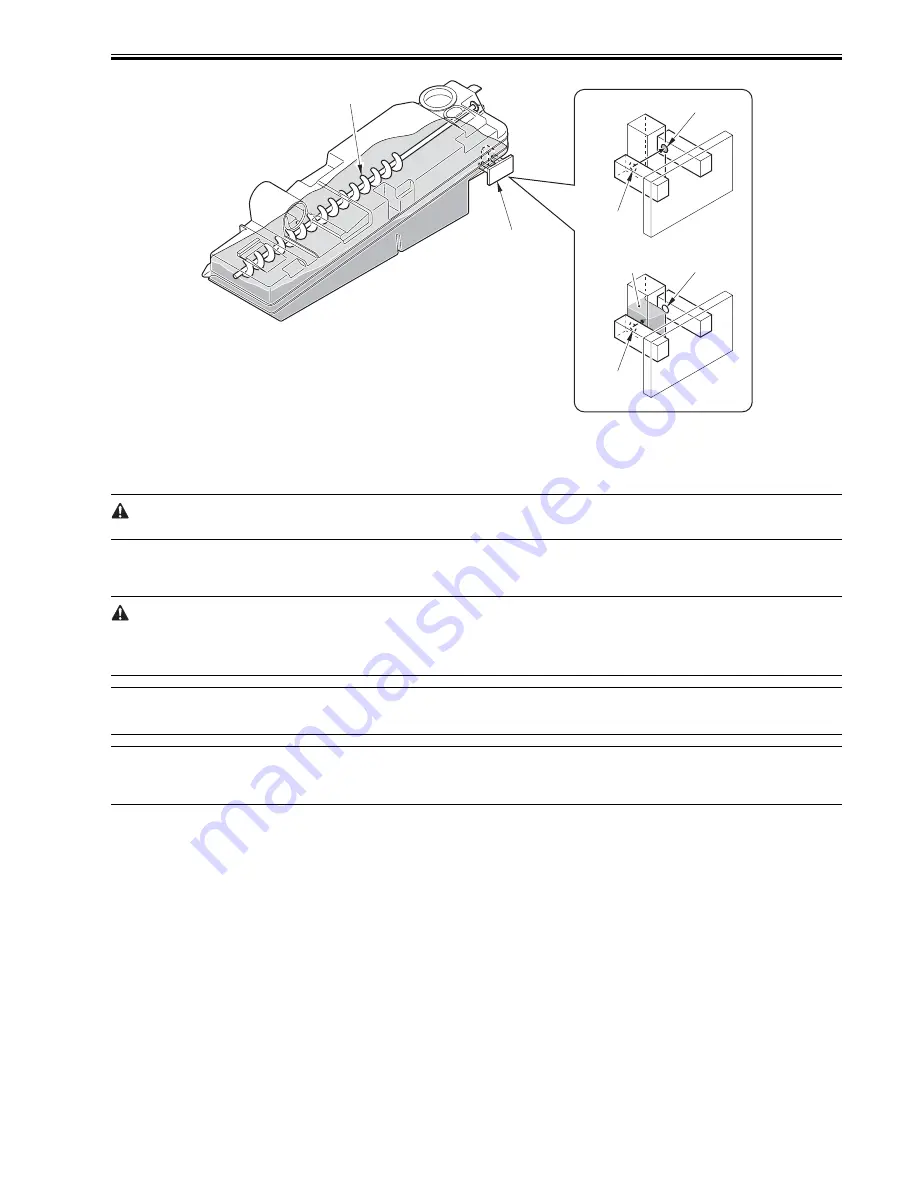
Chapter 7
7-39
F-7-52
[1] Waste toner sensor (optical sensor)
[2] Small amount of waste toner
[3] Large amount of waste toner
[4] Waste toner
[5] Waste toner screw
The machine remains ready to make prints even when a waste toner case full alert has been issued.
2. detection based on a video counter reading
The machine executes detection when the waste toner case is 95% full (after a case full alert); the result is sent to the DC controller, which in turn communicates
to the main controller if the result of detection indicates that the case is 100% full.
When the waste toner bottle is full, printing stops.
From the time the waste toner full warning is given till printing stops, this device can print out a maximum of 1,000 sheets of both colour and mono-colour (based
on A4 sheets with 5% image ratio). These values are estimates and the actual values will depend on the way in which the device has been used.
The waste toner counter clears automatically when the waste toner case is replaced.
MEMO:
In this machine, to prevent the collected waste toner from accumulating like a heap and from overflowing out of the waste toner case, the waste toner screw built
in the waste toner case is rotated and the toner is made even. The waste toner screw is rotated by the motor (M12).
MEMO:
This machine also has a waste toner case replacement detection function. After opening and closing the main body front cover at the status of alarm, abnormality
of the waste toner level, the case is judged as having been replaced when it was detected as toner absence by the optical sensor (UN8) mounted on the back side of
the waste toner case.
7.8.3 Waste toner case detection
0014-0829
/ / / / iR C3380i / iR C3380 / iR C2880i / iR C2880
This machine has the detection system for the waste toner case.
This detection is executed by the waste toner case sensor (P11) prepared at the side of the waste toner sensor.
By monitoring PS11 at the time of closing the front cover, this machine judges whether the toner case is mounted on the main body or not.
Illustration added.
The following message is displayed.
"Please install the waste toner bottle."
LED
PD
LED
PD
[2]
[3]
[4]
[1]
[5]
Содержание iR C3380 series
Страница 1: ...Aug 29 2006 Service Manual iR C3380 2880 Series...
Страница 2: ......
Страница 6: ......
Страница 23: ...Chapter 1 Introduction...
Страница 24: ......
Страница 26: ......
Страница 52: ......
Страница 53: ...Chapter 2 Installation...
Страница 54: ......
Страница 127: ...Chapter 3 Basic Operation...
Страница 128: ......
Страница 130: ......
Страница 136: ......
Страница 137: ...Chapter 4 Main Controller...
Страница 138: ......
Страница 160: ......
Страница 161: ...Chapter 5 Original Exposure System...
Страница 162: ......
Страница 188: ...Chapter 5 5 24 F 5 68 4 Remove the original sensor 2 hook 1 F 5 69...
Страница 189: ...Chapter 6 Laser Exposure...
Страница 190: ......
Страница 192: ......
Страница 206: ......
Страница 207: ...Chapter 7 Image Formation...
Страница 208: ......
Страница 256: ......
Страница 257: ...Chapter 8 Pickup Feeding System...
Страница 258: ......
Страница 262: ......
Страница 303: ...Chapter 9 Fixing System...
Страница 304: ......
Страница 306: ......
Страница 321: ...Chapter 10 Externals and Controls...
Страница 322: ......
Страница 326: ......
Страница 336: ...Chapter 10 10 10 F 10 10 2 Remove the check mark from SNMP Status Enabled...
Страница 337: ...Chapter 10 10 11 F 10 11...
Страница 359: ...Chapter 11 MEAP...
Страница 360: ......
Страница 362: ......
Страница 401: ...Chapter 12 RDS...
Страница 402: ......
Страница 404: ......
Страница 411: ...Chapter 13 Maintenance and Inspection...
Страница 412: ......
Страница 414: ......
Страница 416: ...Chapter 13 13 2 F 13 1 8 9 1 2 3 3 5 6 7 10 11 12 13 14 4...
Страница 421: ...Chapter 14 Standards and Adjustments...
Страница 422: ......
Страница 424: ......
Страница 431: ...Chapter 15 Correcting Faulty Images...
Страница 432: ......
Страница 434: ......
Страница 459: ...Chapter 16 Self Diagnosis...
Страница 460: ......
Страница 462: ......
Страница 481: ...Chapter 17 Service Mode...
Страница 482: ......
Страница 484: ......
Страница 571: ...Chapter 18 Upgrading...
Страница 572: ......
Страница 574: ......
Страница 603: ...Chapter 19 Service Tools...
Страница 604: ......
Страница 605: ...Contents Contents 19 1 Service Tools 19 1 19 1 1 Special Tools 19 1 19 1 2 Solvents and Oils 19 2...
Страница 606: ......
Страница 609: ...Aug 29 2006...
Страница 610: ......















































