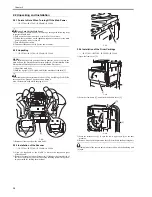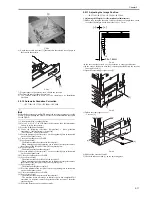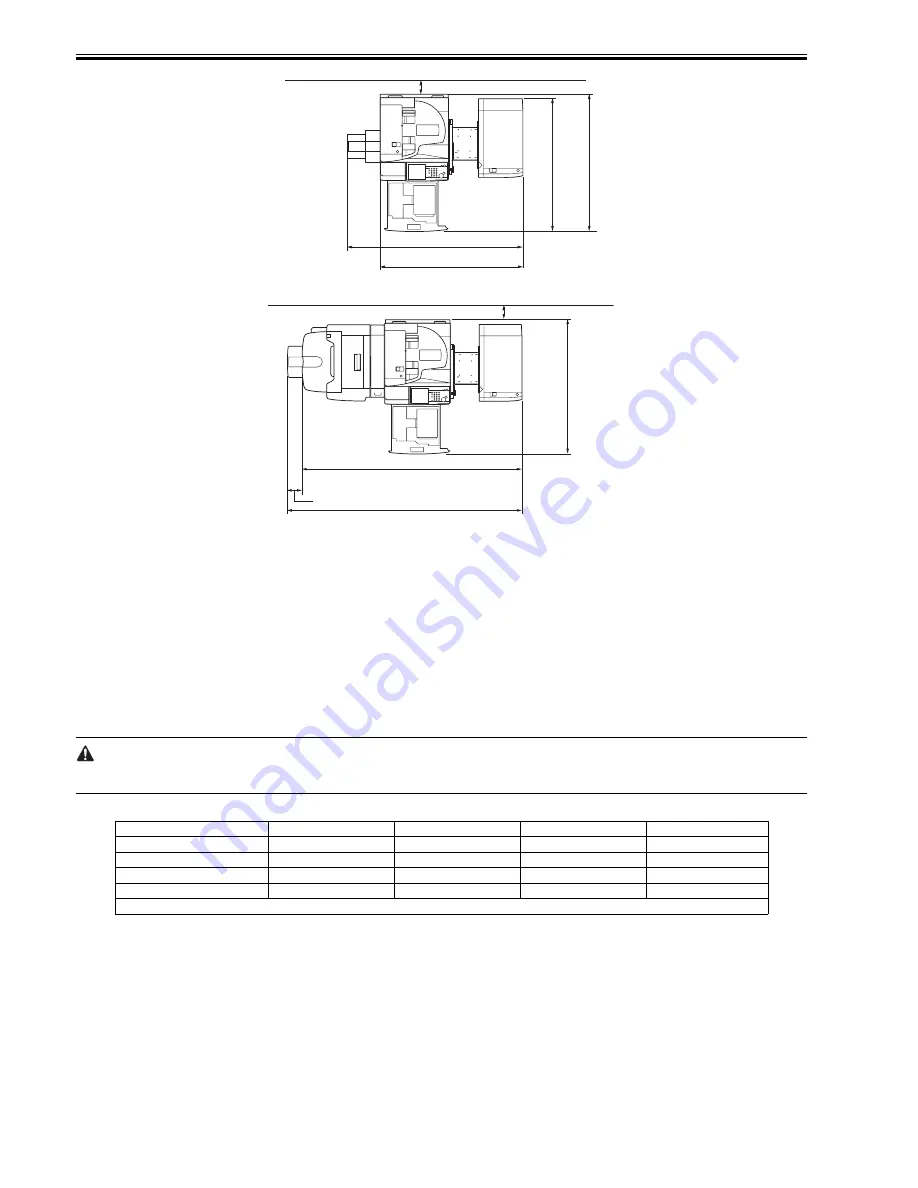
Chapter 2
2-2
DADF-L1 + Finisher-Z1 + Side Paper Deck-Z1
F-2-3
DADF-L1 + Saddle Finisher-Y2 + Puncher Unit-L1 + Buffer Pass Unit-E1 + Side Paper deck-Z1
F-2-4
7) The machine must be placed in a well ventilated area. It is important to make sure, however, that the machine is not near the air vent (for suction) of the room.
2.1.2 Check to Make Before Installation
0013-8398
/ / iR C3380 / iR C2880
Be sure to go through the following before starting the work:
1) If you are installing the machine after moving it from a cold to warm location, be sure to leave the machine unpacked for at least 2 hours so that the machine is
fully used to the site temperature, thus avoiding image faults caused by condensation.
(The term "condensation" refers to the formation of droplets of water on the surface of a metal object brought in from a cold to warm place, i.e., as the result of
the rapid cooling of the moisture (vapor) around the object.)
2) The machine weighs a maximum of about 125 kg (including a DADF). Be sure to work in a group of 4 persons when lifting it.
Also, lift the main body while keeping it level.
2.1.3 Combination Table of Accessories
0014-5103
/ / / / iR C3380i / iR C3380 / iR C2880i / iR C2880
The following table shows the combination of accessories that are set at the right side of the host machine.
When setting the accessories indicated in the table, refer to the table below and check the combination before the setup.
T-2-1
Document Tray-J1
Voice Guidance Kit-B1
Voice Operation Kit-A1
Card Reader-C1
Document Tray-J1
-
no
no
yes
Voice Guidance Kit-B1
no
-
no
yes
Voice Operation Kit-A1
no
no
-
yes
Card Reader-C1
yes
yes
yes
-
yes: Available no: Unavailable
49" (1,243 mm)
55" (1,398 mm)
63" (1,601 mm)
4" (100 mm) or more
44 3/8" (1,127 mm)
89" (2,261 mm)
4 1/4" (107 mm)
84 3/4" (2,153 mm)
49" (1,243 mm)
4" (100 mm) or more
Содержание iR C3380 series
Страница 1: ...Aug 29 2006 Service Manual iR C3380 2880 Series...
Страница 2: ......
Страница 6: ......
Страница 23: ...Chapter 1 Introduction...
Страница 24: ......
Страница 26: ......
Страница 52: ......
Страница 53: ...Chapter 2 Installation...
Страница 54: ......
Страница 127: ...Chapter 3 Basic Operation...
Страница 128: ......
Страница 130: ......
Страница 136: ......
Страница 137: ...Chapter 4 Main Controller...
Страница 138: ......
Страница 160: ......
Страница 161: ...Chapter 5 Original Exposure System...
Страница 162: ......
Страница 188: ...Chapter 5 5 24 F 5 68 4 Remove the original sensor 2 hook 1 F 5 69...
Страница 189: ...Chapter 6 Laser Exposure...
Страница 190: ......
Страница 192: ......
Страница 206: ......
Страница 207: ...Chapter 7 Image Formation...
Страница 208: ......
Страница 256: ......
Страница 257: ...Chapter 8 Pickup Feeding System...
Страница 258: ......
Страница 262: ......
Страница 303: ...Chapter 9 Fixing System...
Страница 304: ......
Страница 306: ......
Страница 321: ...Chapter 10 Externals and Controls...
Страница 322: ......
Страница 326: ......
Страница 336: ...Chapter 10 10 10 F 10 10 2 Remove the check mark from SNMP Status Enabled...
Страница 337: ...Chapter 10 10 11 F 10 11...
Страница 359: ...Chapter 11 MEAP...
Страница 360: ......
Страница 362: ......
Страница 401: ...Chapter 12 RDS...
Страница 402: ......
Страница 404: ......
Страница 411: ...Chapter 13 Maintenance and Inspection...
Страница 412: ......
Страница 414: ......
Страница 416: ...Chapter 13 13 2 F 13 1 8 9 1 2 3 3 5 6 7 10 11 12 13 14 4...
Страница 421: ...Chapter 14 Standards and Adjustments...
Страница 422: ......
Страница 424: ......
Страница 431: ...Chapter 15 Correcting Faulty Images...
Страница 432: ......
Страница 434: ......
Страница 459: ...Chapter 16 Self Diagnosis...
Страница 460: ......
Страница 462: ......
Страница 481: ...Chapter 17 Service Mode...
Страница 482: ......
Страница 484: ......
Страница 571: ...Chapter 18 Upgrading...
Страница 572: ......
Страница 574: ......
Страница 603: ...Chapter 19 Service Tools...
Страница 604: ......
Страница 605: ...Contents Contents 19 1 Service Tools 19 1 19 1 1 Special Tools 19 1 19 1 2 Solvents and Oils 19 2...
Страница 606: ......
Страница 609: ...Aug 29 2006...
Страница 610: ......