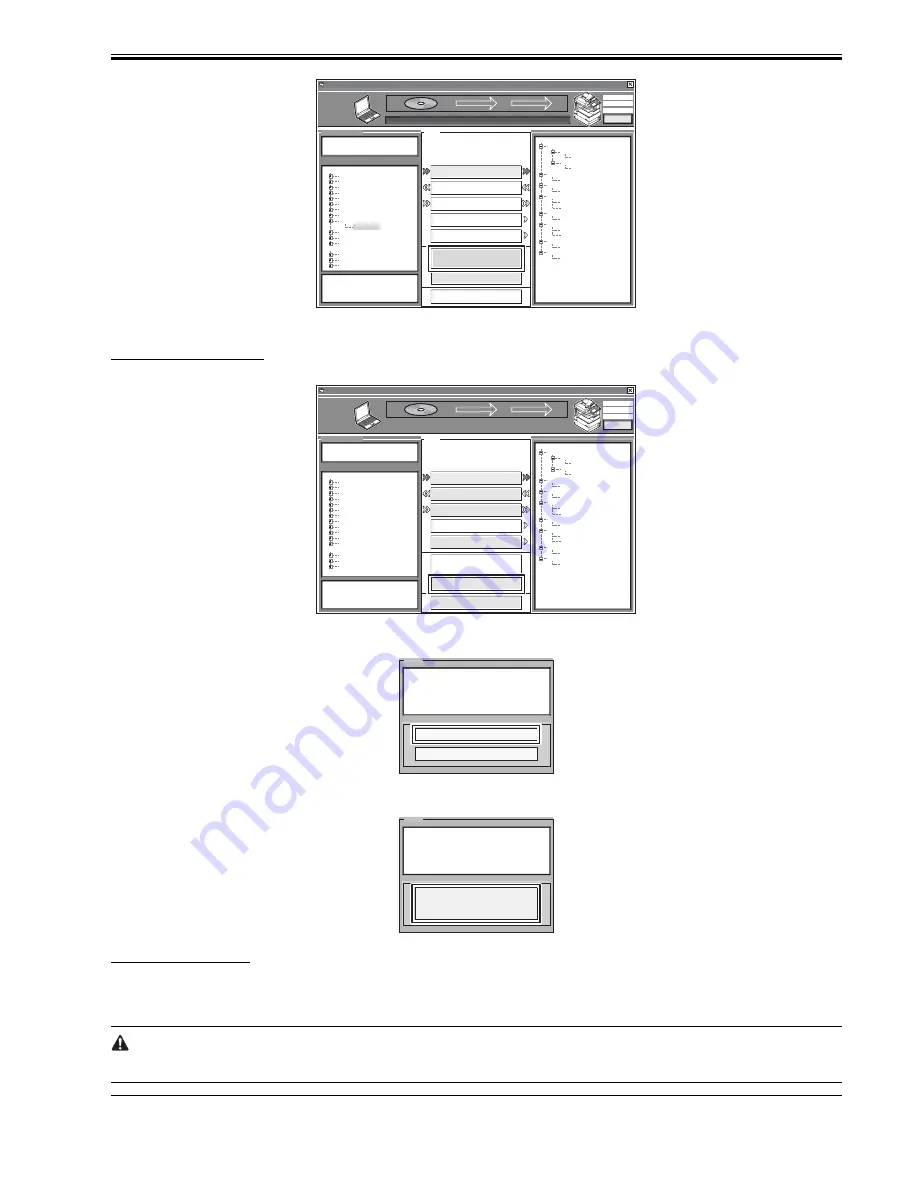
Chapter 18
18-17
F-18-32
5) Start up the machine. The subsequent procedure differs depending on the download mode.
If the machine is in normal mode,
5-1) Click [Shutdown].
F-18-33
5-2) Click [Start Shutdown] so that the machine starts the shut-down sequence.
F-18-34
5-3) Click [OK], and turn off and then back on the machine's main power switch.
F-18-35
If the machine is in safe mode,
5-1) Turn off and then back on the machine's main power switch.
6) When the machine starts up, it will write the system software to its HDD and flash ROM while showing the progress of writing on the control panel screen. When
done, it will indicate a message asking you to turn off and then back on the power. In response, turn off and then back on the main power.
Turning Off the Power
Do not turn off the machine's power while downloading or writing is under way; otherwise, the machine may fail to start up. If such is the case, execute HDD
formatting, and download the system software once again.
MEMO:
SelectableFirmware
SelectableFir mware
Control
172.16.1.100
iRC3380
NORMAL
SYSTEM
Firmware Version
Active
USenXXXXn
Hold
USenXXXXi
RCON
XXxxXXXX
DCON
XXxxXXXX
MEAPCONT
XXxxXXXX
G3FAX
XXxxXXXX
BOOTROM
XXxxXXXXC
RUI
XXjaXXXX
XXenXXXX
LANGUAGE
XXjaXXXX
XXenXXXX
D ow n l o a d i n g c o m p l e t e
ServiceSupportTool DLM10 (Ver.3.22E)
C l e a r
C l i c k t h e b u t t o n o f t h e t a s k t o b e
exe c u t e d .
Download Firmware
Upload Data
Download Data
Restore Backup System
Format HDD
Return to Main Menu
Shutdown
O K
BOOT
iRC3380
BROWSER
DCON
HDFormat
iRCXXXX
KEY
SDICT
G3FAX
HELP
LANGUAGE
MEAPCONT
RUI
TTS
WebDAV
SYSTEM
TSTMP
USenvXXXX
SelectableFirmware
SelectableFir mware
Control
172.16.1.100
iRC3380
NORMAL
SYSTEM
Firmware Version
Active
USenXXXXn
Hold
USenXXXXi
RCON
XXxxXXXX
DCON
XXxxXXXX
MEAPCONT
XXxxXXXX
G3FAX
XXxxXXXX
BOOTROM
XXxxXXXXC
RUI
XXjaXXXX
XXenXXXX
LANGUAGE
XXjaXXXX
XXenXXXX
ServiceSupportTool DLM10 (Ver.3.22E)
C l e a r
C l i c k t h e b u t t o n o f t h e t a s k t o b e
exe c u t e d .
Download Firmware
Upload Data
Download Data
Restore Backup System
Format HDD
Shutdown
S e l e c t t h e f i r m wa r e t o b e
d ow n l o a d e d . t h e n c l i ck t h e [ S t a r t ]
bu t t o n .
Return to Main Menu
Start
BOOT
iRC3380
BROWSER
DCON
HDFormat
iRCXXXX
KEY
SDICT
G3FAX
HELP
LANGUAGE
MEAPCONT
RUI
TTS
WebDAV
SYSTEM
TSTMP
Message
Start Shutdown
Cancel
Have you finished downloading and want to
star t shutdown sequence for restar ting
machine ?
Message
Follow the instructions shown on the machine
for shutdown process.
Click [OK] button to return to Main Menu.
O K
Содержание iR C3380 series
Страница 1: ...Aug 29 2006 Service Manual iR C3380 2880 Series...
Страница 2: ......
Страница 6: ......
Страница 23: ...Chapter 1 Introduction...
Страница 24: ......
Страница 26: ......
Страница 52: ......
Страница 53: ...Chapter 2 Installation...
Страница 54: ......
Страница 127: ...Chapter 3 Basic Operation...
Страница 128: ......
Страница 130: ......
Страница 136: ......
Страница 137: ...Chapter 4 Main Controller...
Страница 138: ......
Страница 160: ......
Страница 161: ...Chapter 5 Original Exposure System...
Страница 162: ......
Страница 188: ...Chapter 5 5 24 F 5 68 4 Remove the original sensor 2 hook 1 F 5 69...
Страница 189: ...Chapter 6 Laser Exposure...
Страница 190: ......
Страница 192: ......
Страница 206: ......
Страница 207: ...Chapter 7 Image Formation...
Страница 208: ......
Страница 256: ......
Страница 257: ...Chapter 8 Pickup Feeding System...
Страница 258: ......
Страница 262: ......
Страница 303: ...Chapter 9 Fixing System...
Страница 304: ......
Страница 306: ......
Страница 321: ...Chapter 10 Externals and Controls...
Страница 322: ......
Страница 326: ......
Страница 336: ...Chapter 10 10 10 F 10 10 2 Remove the check mark from SNMP Status Enabled...
Страница 337: ...Chapter 10 10 11 F 10 11...
Страница 359: ...Chapter 11 MEAP...
Страница 360: ......
Страница 362: ......
Страница 401: ...Chapter 12 RDS...
Страница 402: ......
Страница 404: ......
Страница 411: ...Chapter 13 Maintenance and Inspection...
Страница 412: ......
Страница 414: ......
Страница 416: ...Chapter 13 13 2 F 13 1 8 9 1 2 3 3 5 6 7 10 11 12 13 14 4...
Страница 421: ...Chapter 14 Standards and Adjustments...
Страница 422: ......
Страница 424: ......
Страница 431: ...Chapter 15 Correcting Faulty Images...
Страница 432: ......
Страница 434: ......
Страница 459: ...Chapter 16 Self Diagnosis...
Страница 460: ......
Страница 462: ......
Страница 481: ...Chapter 17 Service Mode...
Страница 482: ......
Страница 484: ......
Страница 571: ...Chapter 18 Upgrading...
Страница 572: ......
Страница 574: ......
Страница 603: ...Chapter 19 Service Tools...
Страница 604: ......
Страница 605: ...Contents Contents 19 1 Service Tools 19 1 19 1 1 Special Tools 19 1 19 1 2 Solvents and Oils 19 2...
Страница 606: ......
Страница 609: ...Aug 29 2006...
Страница 610: ......






























