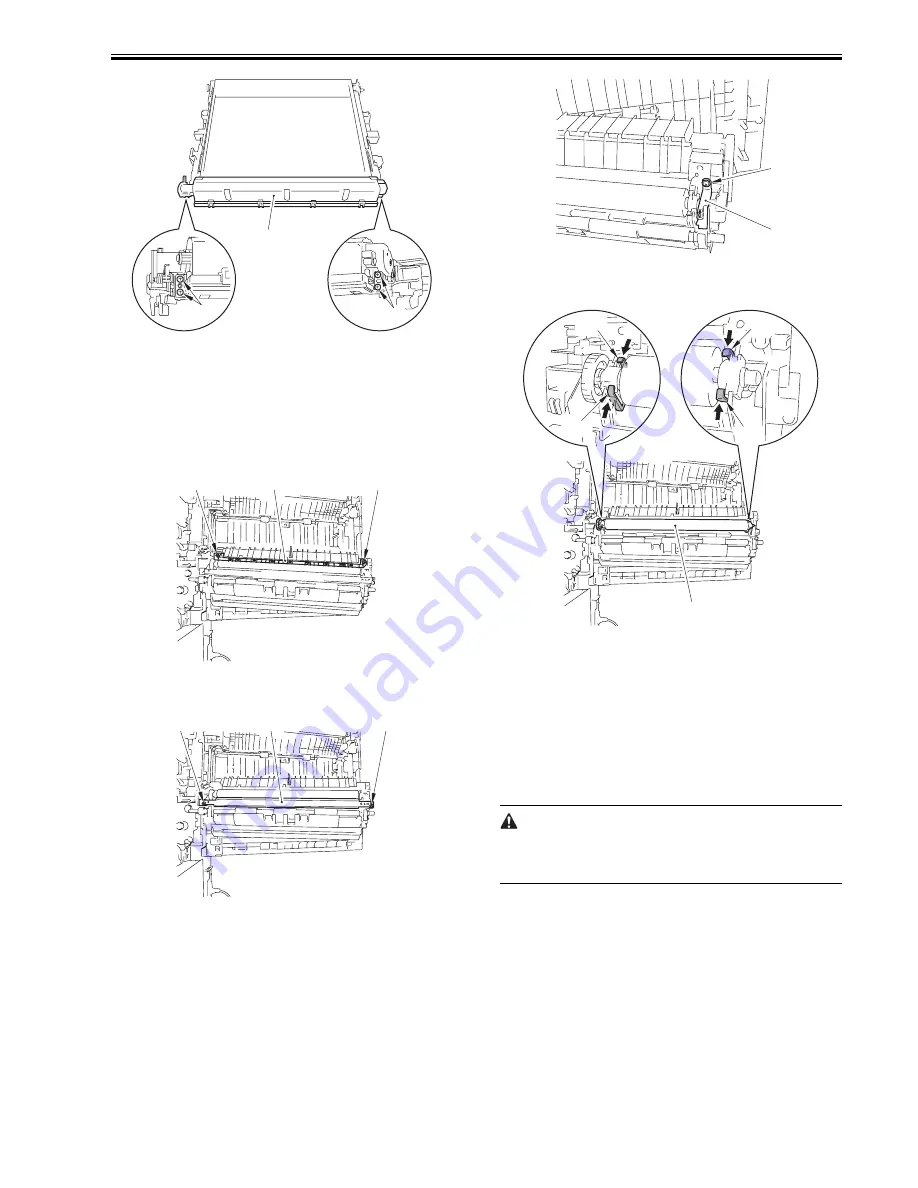
Chapter 7
7-45
F-7-81
7.9.8 Secondary Transfer External Roller
7.9.8.1 Removing the Secondary Transfer Outer Roller
0014-1321
/ / / / iR C3380i / iR C3380 / iR C2880i / iR C2880
1) Open the right cover.
2) Remove the transfer separation guide [1].
- 2 screws [2]
F-7-82
3) Detach the plate [1].
- 2 screws [2]
F-7-83
4) Remove the shaft retainer [1].
- 1 screw [2]
F-7-84
5) Pick the tabs [2] of the both edges to remove the secondary transfer outer
roller [1].
F-7-85
7.9.8.2 After Replacing the Secondary Transfer Roller
0014-5449
/ / / / iR C3380i / iR C3380 / iR C2880i / iR C2880
Upon replacement to the new secondary transfer outer roller, attachment of
the rubber component of the secondary transfer roller onto the ITB belt caus-
es a white spot image.
In order to prevent this, at replacing the secondary transfer outer roller to the
new one, coating of toner onto the surface of the roller is required.
When replacing the secondary transfer outer roller, execute the service mode
below:
- COPIER > FUNCTION > TNR-COAT
Coating of the Y toner onto the secondary transfer roller
In case the white spot image occurred after replacing the secondary transfer
roller, clean the ITB unit.
Initial settings / registration > adjustment / cleaning > cleaning within the
main body
[1]
[2]
[2]
[1]
[2]
[2]
[1]
[2]
[2]
[1]
[2]
[1]
[2]
[2]
[2]
[2]
Содержание iR C3380 series
Страница 1: ...Aug 29 2006 Service Manual iR C3380 2880 Series...
Страница 2: ......
Страница 6: ......
Страница 23: ...Chapter 1 Introduction...
Страница 24: ......
Страница 26: ......
Страница 52: ......
Страница 53: ...Chapter 2 Installation...
Страница 54: ......
Страница 127: ...Chapter 3 Basic Operation...
Страница 128: ......
Страница 130: ......
Страница 136: ......
Страница 137: ...Chapter 4 Main Controller...
Страница 138: ......
Страница 160: ......
Страница 161: ...Chapter 5 Original Exposure System...
Страница 162: ......
Страница 188: ...Chapter 5 5 24 F 5 68 4 Remove the original sensor 2 hook 1 F 5 69...
Страница 189: ...Chapter 6 Laser Exposure...
Страница 190: ......
Страница 192: ......
Страница 206: ......
Страница 207: ...Chapter 7 Image Formation...
Страница 208: ......
Страница 256: ......
Страница 257: ...Chapter 8 Pickup Feeding System...
Страница 258: ......
Страница 262: ......
Страница 303: ...Chapter 9 Fixing System...
Страница 304: ......
Страница 306: ......
Страница 321: ...Chapter 10 Externals and Controls...
Страница 322: ......
Страница 326: ......
Страница 336: ...Chapter 10 10 10 F 10 10 2 Remove the check mark from SNMP Status Enabled...
Страница 337: ...Chapter 10 10 11 F 10 11...
Страница 359: ...Chapter 11 MEAP...
Страница 360: ......
Страница 362: ......
Страница 401: ...Chapter 12 RDS...
Страница 402: ......
Страница 404: ......
Страница 411: ...Chapter 13 Maintenance and Inspection...
Страница 412: ......
Страница 414: ......
Страница 416: ...Chapter 13 13 2 F 13 1 8 9 1 2 3 3 5 6 7 10 11 12 13 14 4...
Страница 421: ...Chapter 14 Standards and Adjustments...
Страница 422: ......
Страница 424: ......
Страница 431: ...Chapter 15 Correcting Faulty Images...
Страница 432: ......
Страница 434: ......
Страница 459: ...Chapter 16 Self Diagnosis...
Страница 460: ......
Страница 462: ......
Страница 481: ...Chapter 17 Service Mode...
Страница 482: ......
Страница 484: ......
Страница 571: ...Chapter 18 Upgrading...
Страница 572: ......
Страница 574: ......
Страница 603: ...Chapter 19 Service Tools...
Страница 604: ......
Страница 605: ...Contents Contents 19 1 Service Tools 19 1 19 1 1 Special Tools 19 1 19 1 2 Solvents and Oils 19 2...
Страница 606: ......
Страница 609: ...Aug 29 2006...
Страница 610: ......
















































