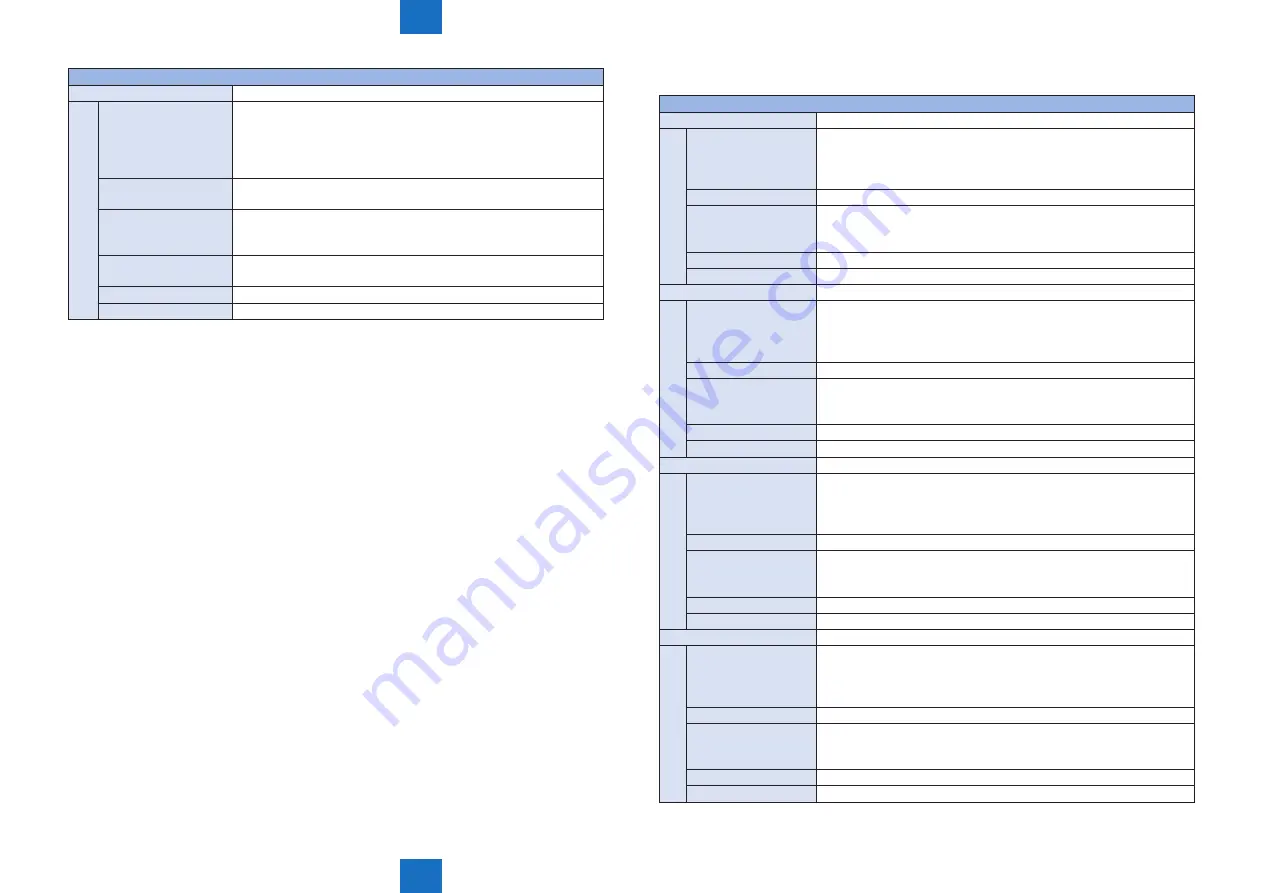
8
8
8-72
8-72
Service Mode > COPIER > ADJUST > COLOR
Service Mode > COPIER > ADJUST > COLOR
COPIER>ADJUST>PASCAL
OFST-P-K
Bk density adj at test print reading
Lv.1 Details
To adjust the offset of Bk color test print reading signal at Auto Adjust
Gradation (Full Adjust).
When replacing the Scanner Unit/clearing the RAM data of the
Reader Unit, enter the value of service label.
As the greater value is set, the image after adjustment gets darker.
Use case
• When replacing the Scanner Unit
• When clearing the RAM data of the Reader Unit
Adj/set/operate method 1) Enter the setting value (switch negative/positive by -/+ key) and
press OK key.
2) Turn OFF/ON the main power switch.
Caution
After the setting value is changed, write the changed value in the
service label.
Display/adj/set range
-128 to 128
Default value
According to the adjustment value of the Reader at factory shipment
T-8-26
■
COLOR
COPIER>ADJUST>COLOR
ADJ-Y
Adjustment of color balance for Y-color
Lv.1 Details
To adjust the default value of the color balance for Y-color when the
density of Y-color varies between devices.
As the value is larger, the image gets darker. If the value is too large,
a transfer failure and/or a fixing failure occurs.
Use case
Upon user's request (to reduce density difference between devices)
Adj/set/operate method 1) Enter the setting value (switch negative/positive by -/+ key) and
press OK key.
2) Turn OFF/ON the main power switch.
Display/adj/set range
-8 to 8
Default value
0
ADJ-M
Adjustment of color balance for M-color
Lv.1 Details
To adjust the default value of the color balance for M-color when the
density of M-color varies between devices.
As the value is larger, the image gets darker. If the value is too large,
a transfer failure and/or a fixing failure occurs.
Use case
Upon user's request (to reduce density difference between devices)
Adj/set/operate method 1) Enter the setting value (switch negative/positive by -/+ key) and
press OK key.
2) Turn OFF/ON the main power switch.
Display/adj/set range
-8 to 8
Default value
0
ADJ-C
Adjustment of color balance for C-color
Lv.1 Details
To adjust the default value of the color balance for C-color when the
density of C-color varies between devices.
As the value is larger, the image gets darker. If the value is too large,
a transfer failure and/or a fixing failure occurs.
Use case
Upon user's request (to reduce density difference between devices)
Adj/set/operate method 1) Enter the setting value (switch negative/positive by -/+ key) and
press OK key.
2) Turn OFF/ON the main power switch.
Display/adj/set range
-8 to 8
Default value
0
ADJ-K
Adjustment of color balance for Bk-color
Lv.1 Details
To adjust the default value of the color balance for Bk-color when the
density of Bk-color varies between devices.
As the value is larger, the image gets darker. If the value is too large,
a transfer failure and/or a fixing failure occurs.
Use case
Upon user's request (to reduce density difference between devices)
Adj/set/operate method 1) Enter the setting value (switch negative/positive by -/+ key) and
press OK key.
2) Turn OFF/ON the main power switch.
Display/adj/set range
-8 to 8
Default value
0
Содержание imageRUNNER ADVANCE C3325 Series
Страница 16: ...1 1 Product Overview Product Overview Product Lineup Features Specifications Parts Name ...
Страница 324: ...5 5 Adjustment Adjustment Pickup Feed System Document Exposure System Actions after Replacement ...
Страница 427: ...7 7 Error Jam Alarm Error Jam Alarm Overview Error Code Jam Code Alarm Code ...
Страница 552: ...8 8 Service Mode Service Mode Overview COPIER FEEDER SORTER BOARD ...
Страница 935: ... Service Tools General Circuit Diagram Backup Data Detail of HDD partition Soft counter specifications Removal Appendix ...
Страница 937: ...III III Appendix Service Tools Special Tools Appendix Service Tools Special Tools Solvents and Oils None ...






























