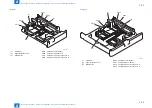2
2
2-72
2-72
Technical Explanation > Pickup / Feed System > Overview > Parts Configuration
Technical Explanation > Pickup / Feed System > Overview > Parts Configuration
●
Diagram of load drives
When the 3-Way Unit is connected
SL06
M12
M14
M13
M07
M11
M30
M09
M31
M07
Cassette 1,2 Pickup Motor
M13
Cassette 1,2 Feed / Multi-purpose Pickup Motor
M09
Fixing Motor
M14
Duplex Merging Motor
M11
Duplex Feed Motor
M30
Duplex Reverse Motor
M12
Registration Motor
M31
Second Delivery Motor
SL06 Duplex Reverse Solenoid
F-2-90
Without 3-Way Unit
M12
M14
M13
M07
M09
SL06
M11
M07
Cassette 1,2 Pickup Motor
SL06 Duplex Reverse Solenoid
M09
Fixing Motor
M11
Duplex Feed Motor
M12
Registration Motor
M13
Cassette 1,2 Feed / Multi-purpose Pickup Motor
M14
Duplex Merging Motor
F-2-91
Содержание imageRUNNER ADVANCE C3325 Series
Страница 16: ...1 1 Product Overview Product Overview Product Lineup Features Specifications Parts Name ...
Страница 324: ...5 5 Adjustment Adjustment Pickup Feed System Document Exposure System Actions after Replacement ...
Страница 427: ...7 7 Error Jam Alarm Error Jam Alarm Overview Error Code Jam Code Alarm Code ...
Страница 552: ...8 8 Service Mode Service Mode Overview COPIER FEEDER SORTER BOARD ...
Страница 935: ... Service Tools General Circuit Diagram Backup Data Detail of HDD partition Soft counter specifications Removal Appendix ...
Страница 937: ...III III Appendix Service Tools Special Tools Appendix Service Tools Special Tools Solvents and Oils None ...