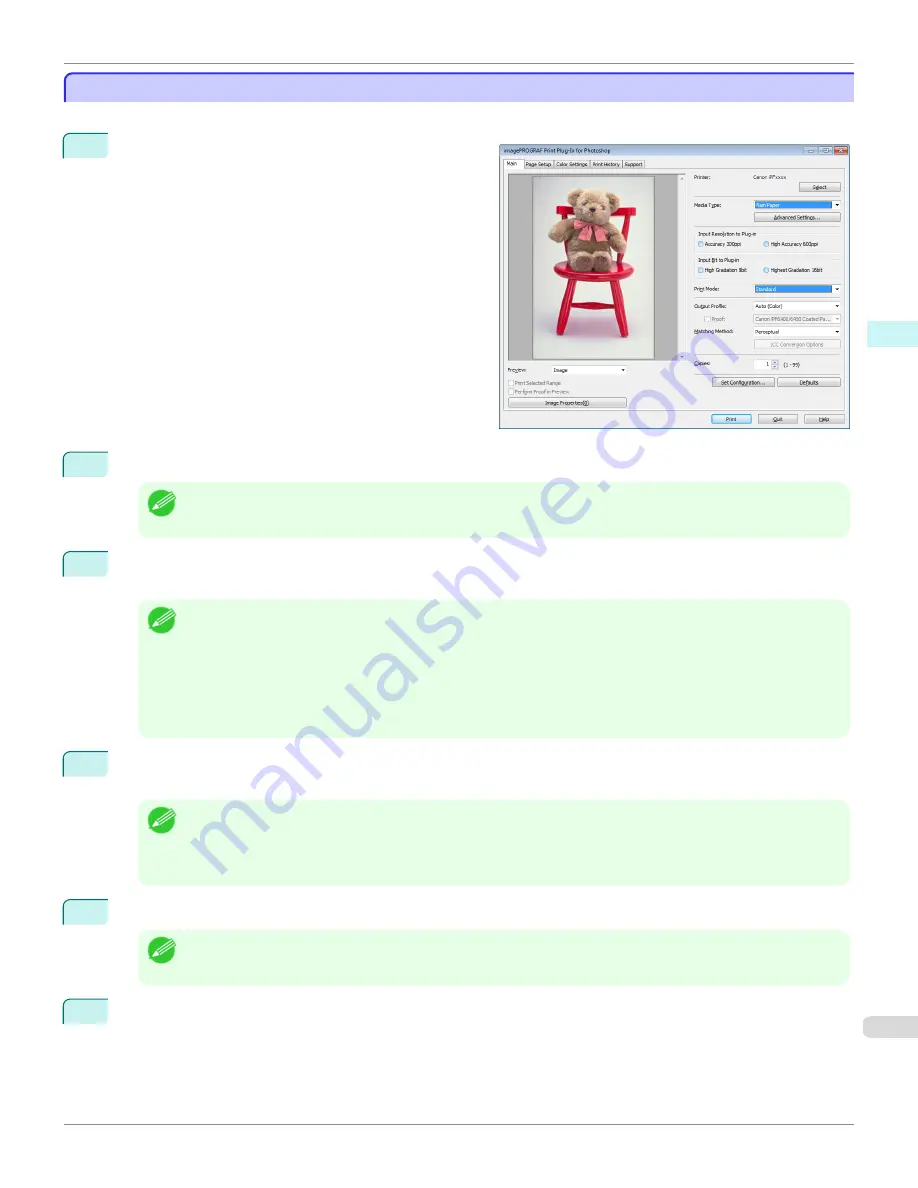
Print with a Desired Picture Quality
Print with a Desired Picture Quality
You can specify and print at the resolution you desire.
1
Display the
Main
sheet.
2
Select the media set to the printer in
Media Type
.
Note
•
Always select media type that is actually set in the printer. When the media you chose is different from the media set
in the printer, you may not receive the desired print results.
3
Choose either
Accuracy 300ppi
or
High Accuracy 600ppi
for the resolution to process images in
Input Res-
olution to Plug-in
.
Note
•
When you select
Accuracy 300ppi
images are processed at an accurate resolution. This can control print speed
and memory capacity.
•
When you select
High Accuracy 600ppi
images are processed at a more accurate resolution. This setting results in
the best print quality, but this takes more time to print than
Accuracy 300ppi
while also requiring more memory
capacity.
•
High Accuracy 600ppi
will not display with some
Media Type
settings.
4
Choose either
High Gradation 8bit
or
Highest Gradation 16bit
for the bit number when processing images in
Input Bit to Plug-in
.
Note
•
When you select
High Gradation 8bit
, images are processed at 8 bit/channel (24 bit).
•
When you select
Highest Gradation 16bit
, images are processed at 16bit/channel (48 bit).
•
Highest Gradation 16bit
will not display with some
Media Type
or
Input Resolution to Plug-in
settings.
5
Select the mode to be printed when processing images in
Print Mode
.
Note
•
The settings that can be selected differ by
Media Type
,
Input Resolution to Plug-in
, and
Input Bit to Plug-in
selected.
6
Click the
button.
Printing begins.
iPF9400
Print with a Desired Picture Quality
User's Guide
Windows Software
Print Plug-In for Photoshop / Digital Photo Professional
283
Содержание imagePROGRAF iPF9400
Страница 34: ...iPF9400 User s Guide 34 ...
Страница 646: ...iPF9400 User s Guide 646 ...
Страница 698: ...iPF9400 User s Guide 698 ...
Страница 874: ...iPF9400 User s Guide 874 ...
Страница 932: ...iPF9400 User s Guide 932 ...
Страница 952: ...WEEE Directive iPF9400 User s Guide Appendix Disposal of the product 952 ...
Страница 953: ...iPF9400 WEEE Directive User s Guide Appendix Disposal of the product 953 ...
Страница 954: ...WEEE Directive iPF9400 User s Guide Appendix Disposal of the product 954 ...
Страница 955: ...iPF9400 WEEE Directive User s Guide Appendix Disposal of the product 955 ...
Страница 956: ...WEEE Directive iPF9400 User s Guide Appendix Disposal of the product 956 ...
Страница 957: ...iPF9400 WEEE Directive User s Guide Appendix Disposal of the product 957 ...
Страница 958: ...WEEE Directive iPF9400 User s Guide Appendix Disposal of the product 958 ...
Страница 959: ...iPF9400 WEEE Directive User s Guide Appendix Disposal of the product 959 ...
Страница 960: ...iPF9400 User s Guide 960 ...
Страница 962: ...Utility Sheet 204 W Watermark 159 160 When to Replace Ink Tanks 837 962 ...
Страница 963: ...963 ...













































