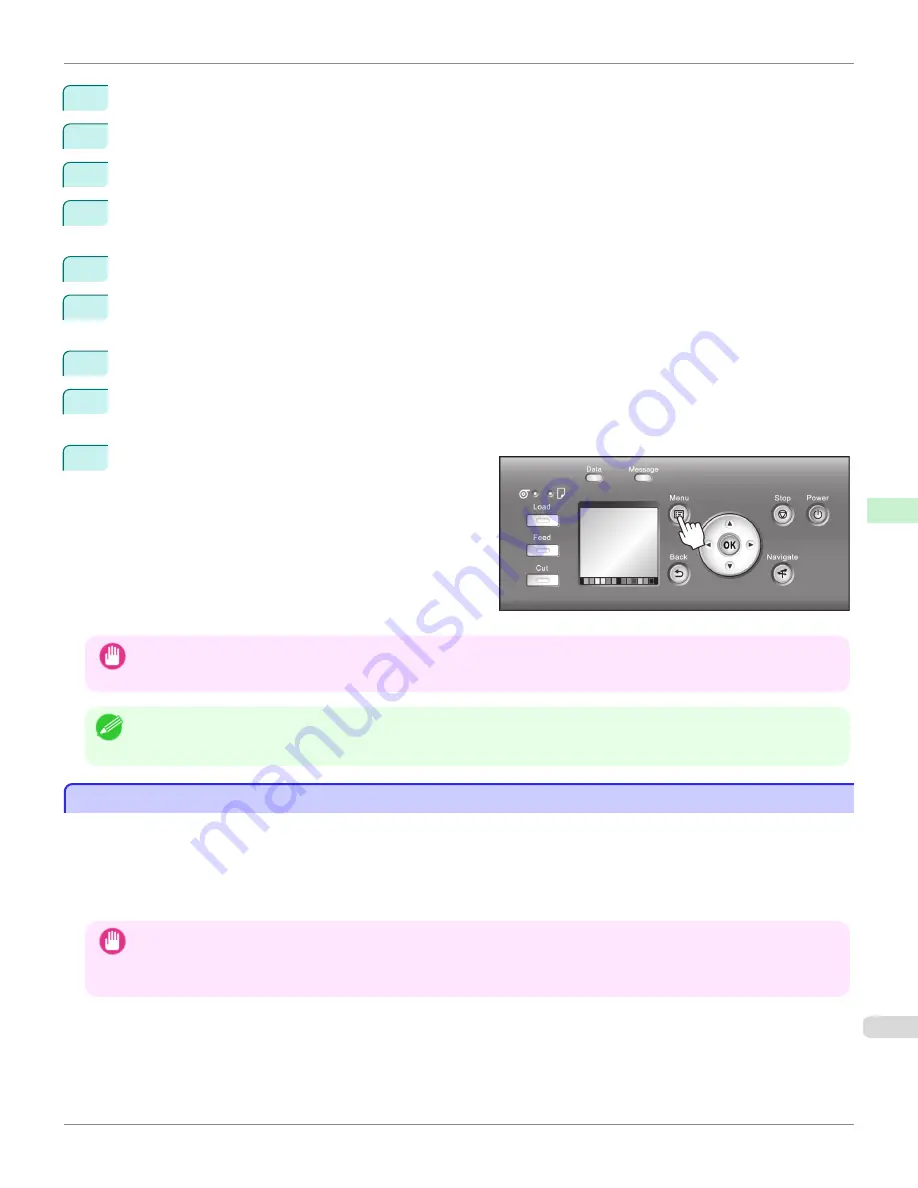
3
Press
▲
or
▼
to select
Interface Setup
, and then press the
OK
button.
4
Press
▲
or
▼
to select
NetWare
, and then press the
OK
button.
5
Press
▲
or
▼
to select
NetWare
, and then press the
OK
button.
6
Press
▲
or
▼
to select
On
, and then press the
OK
button.
The display reverts to the
NetWare
menu.
7
Press
▲
or
▼
to select
Frame Type
, and then press the
OK
button.
8
Press
▲
or
▼
to select the frame type to use, and then press the
OK
button.
The display reverts to the
NetWare
menu.
9
Press
▲
or
▼
to select
Print Service
, and then press the
OK
button.
10
Press
▲
or
▼
to select the desired print service, and then press the
OK
button.
The display reverts to the
NetWare
menu.
11
Press the
Menu
button.
If you have changed any settings, a confirmation mes-
sage is displayed. In this case, press the
OK
button.
Important
•
Be sure to complete step 11. This will activate the values you have entered.
Note
•
If an error message is displayed, check the settings and correct any invalid values.
•
To cancel this process, press the
Back
button.
Specifying NetWare Print Services
Specifying NetWare Print Services
Before printing in a NetWare network, you must configure print services such as print servers, print queues, and so on.
You can configure the print service settings from a computer using any of the following Novell software provided with
NetWare.
•
NWADMIN
•
PCONSOLE
Important
•
If you use NWADMIN to configure the print service settings, Novell Client (the Novell NetWare client software) must be instal-
led as the client software application.
•
NetWare networking is unsupported in Windows Vista, Windows Server 2008 and Windows 7.
This topic gives instructions for configuring NetWare print services. The order of this procedure may vary depending on
the environment.
iPF9400
Specifying NetWare Print Services
User's Guide
Network Setting
NetWare Settings
715
Содержание imagePROGRAF iPF9400
Страница 34: ...iPF9400 User s Guide 34 ...
Страница 646: ...iPF9400 User s Guide 646 ...
Страница 698: ...iPF9400 User s Guide 698 ...
Страница 874: ...iPF9400 User s Guide 874 ...
Страница 932: ...iPF9400 User s Guide 932 ...
Страница 952: ...WEEE Directive iPF9400 User s Guide Appendix Disposal of the product 952 ...
Страница 953: ...iPF9400 WEEE Directive User s Guide Appendix Disposal of the product 953 ...
Страница 954: ...WEEE Directive iPF9400 User s Guide Appendix Disposal of the product 954 ...
Страница 955: ...iPF9400 WEEE Directive User s Guide Appendix Disposal of the product 955 ...
Страница 956: ...WEEE Directive iPF9400 User s Guide Appendix Disposal of the product 956 ...
Страница 957: ...iPF9400 WEEE Directive User s Guide Appendix Disposal of the product 957 ...
Страница 958: ...WEEE Directive iPF9400 User s Guide Appendix Disposal of the product 958 ...
Страница 959: ...iPF9400 WEEE Directive User s Guide Appendix Disposal of the product 959 ...
Страница 960: ...iPF9400 User s Guide 960 ...
Страница 962: ...Utility Sheet 204 W Watermark 159 160 When to Replace Ink Tanks 837 962 ...
Страница 963: ...963 ...






























