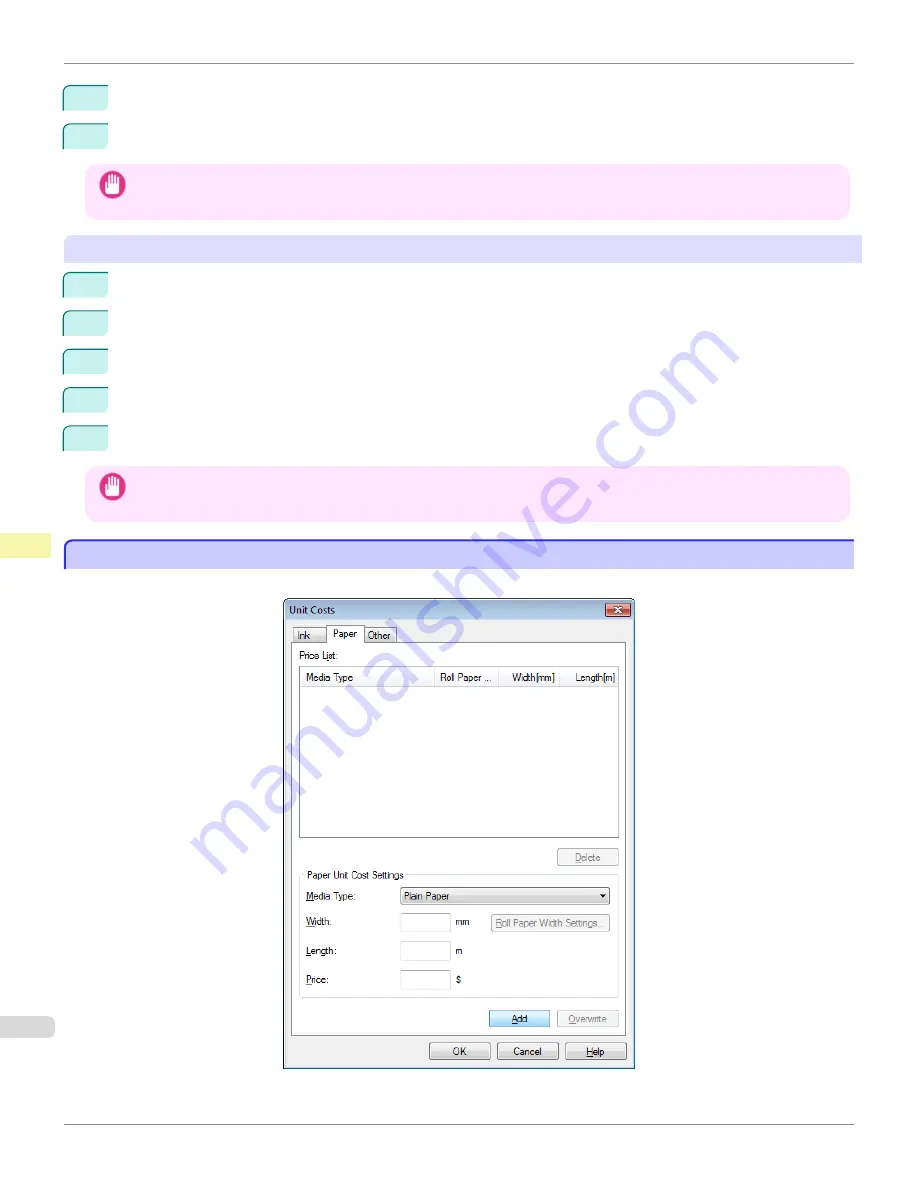
2
Enter the
Tank Capacity
and corresponding
Price
.
3
Click the
OK
button.
Important
•
Your settings are not applied until you click the
OK
button.
To set different unit costs for each ink color
1
Select the ink color to be costed.
2
Enter the
Tank Capacity
and corresponding
Price
.
3
Click the
Overwrite
button.
4
Repeat steps 1 to 3 for all the inks.
5
Click the
OK
button.
Important
•
Your settings are not applied until you click the
OK
button.
Setting the Unit Cost for Paper
Setting the Unit Cost for Paper
Opens the
Paper
sheet. This sheet is used to configure the unit cost of paper.
Setting the Unit Cost for Paper
iPF9400
User's Guide
Print Job Management
Accounting (Windows)
746
Содержание imagePROGRAF iPF9400
Страница 34: ...iPF9400 User s Guide 34 ...
Страница 646: ...iPF9400 User s Guide 646 ...
Страница 698: ...iPF9400 User s Guide 698 ...
Страница 874: ...iPF9400 User s Guide 874 ...
Страница 932: ...iPF9400 User s Guide 932 ...
Страница 952: ...WEEE Directive iPF9400 User s Guide Appendix Disposal of the product 952 ...
Страница 953: ...iPF9400 WEEE Directive User s Guide Appendix Disposal of the product 953 ...
Страница 954: ...WEEE Directive iPF9400 User s Guide Appendix Disposal of the product 954 ...
Страница 955: ...iPF9400 WEEE Directive User s Guide Appendix Disposal of the product 955 ...
Страница 956: ...WEEE Directive iPF9400 User s Guide Appendix Disposal of the product 956 ...
Страница 957: ...iPF9400 WEEE Directive User s Guide Appendix Disposal of the product 957 ...
Страница 958: ...WEEE Directive iPF9400 User s Guide Appendix Disposal of the product 958 ...
Страница 959: ...iPF9400 WEEE Directive User s Guide Appendix Disposal of the product 959 ...
Страница 960: ...iPF9400 User s Guide 960 ...
Страница 962: ...Utility Sheet 204 W Watermark 159 160 When to Replace Ink Tanks 837 962 ...
Страница 963: ...963 ...

































