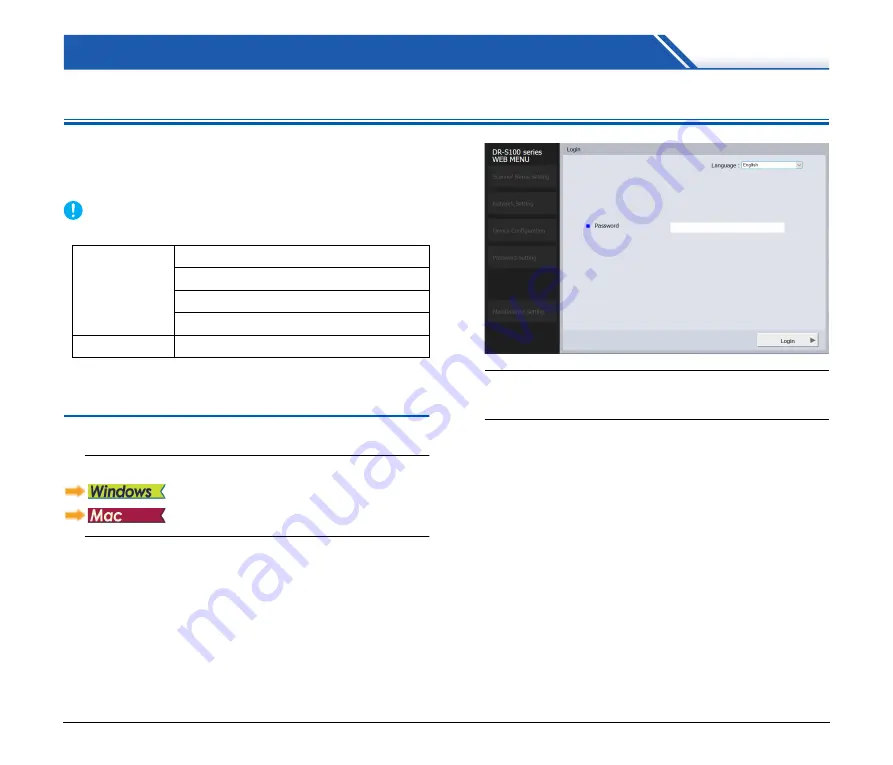
96
Web Menu
Using the Web Menu
The Web menu is used to display information about the scanner, to set
up the network when connecting via wired LAN (DR-S150 only) or
Wi-Fi, and to configure various Web services. Scanner settings can be
configured using a Web browser.
IMPORTANT
• We recommend the following Web browsers:
• In examples in the following instructions use Internet Explorer 11
and Windows 10. Displays vary depending on the Web browser.
Displaying the Scanner’s Web Menu
1
Displays a list of connected scanners.
2
Select the scanner from the list, and click [Properties].
The scanner’s Web page opens, and the login screen is
displayed.
3
Select a display language for the Web page in the
[Language] list box.
4
Enter the administrator password in [Password].
If the machine is a 120V model, the administrator’s password may
be written on a label that is attached to the machine when it is
shipped from the factory. When you open the Web menu for the
first time, refer to this label and input the password.
If the password is not on a label, or if the machine is not a 120V
model, then the administrator’s password was not set when the
machine was shipped from the factory. When you open the Web
menu for the first time, proceed to the next procedure without
inputting anything.
If the administrator’s password has already been changed on the
Web menu, input that password.
Windows
Microsoft Internet Explorer 11 or later
Microsoft Edge 42 or later
Firefox 61.0.1 or later
Chrome 75.0 or later
macOS
Safari 4.0.0 or later
Содержание DR-S130
Страница 59: ...59 4 Click the Batch separation tab to set the batch separation 5 Click the Output tab to set the outputs ...
Страница 133: ......
Страница 134: ......
















































