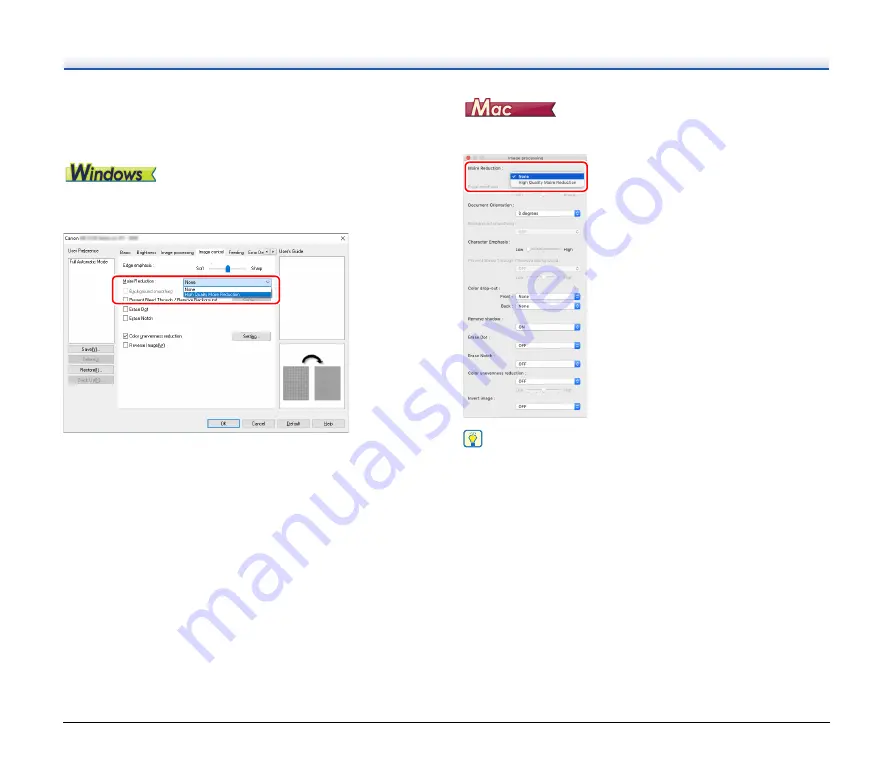
78
When you want to reduce the moire patterns that appear
when color photos in magazines and other documents are
scanned at low resolutions
Setting [Moire Reduction] on the [Image control] tab sheet allows you
to reduce the moire patterns that are generated when color photos are
scanned at low resolutions.
Click [Image processing], and then configure moire reduction settings
in the dialog box that appears.
Hint
Moire reduction is enabled when the resolution is 300 dpi or less, and
[High Quality Moire Reduction] is displayed when the resolution is
240 dpi or less.
Содержание DR-S130
Страница 59: ...59 4 Click the Batch separation tab to set the batch separation 5 Click the Output tab to set the outputs ...
Страница 133: ......
Страница 134: ......






























