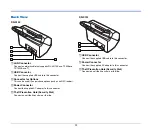22
Back View
DR-S150
A
LAN Connector
Connect a network cable that supports RJ-45 (10Base-T/100Base-
TX/1000Base-T).
B
USB Connector
Connect the supplied USB cable to this connector.
C
Connector for Options
This can be used if you purchase options (such as an NFC reader).
D
Power Connector
Connect the supplied AC adapter to this connector.
E
Theft Prevention Hole (Security Slot)
Connect an anti-theft key chain or the like.
DR-S130
A
USB Connector
Connect the supplied USB cable to this connector.
B
Power Connector
Connect the supplied AC adapter to this connector.
C
Theft Prevention Hole (Security Slot)
Connect an anti-theft key chain or the like.
5
4
3
2
1
3
2
1
Содержание DR-S130
Страница 59: ...59 4 Click the Batch separation tab to set the batch separation 5 Click the Output tab to set the outputs ...
Страница 133: ......
Страница 134: ......