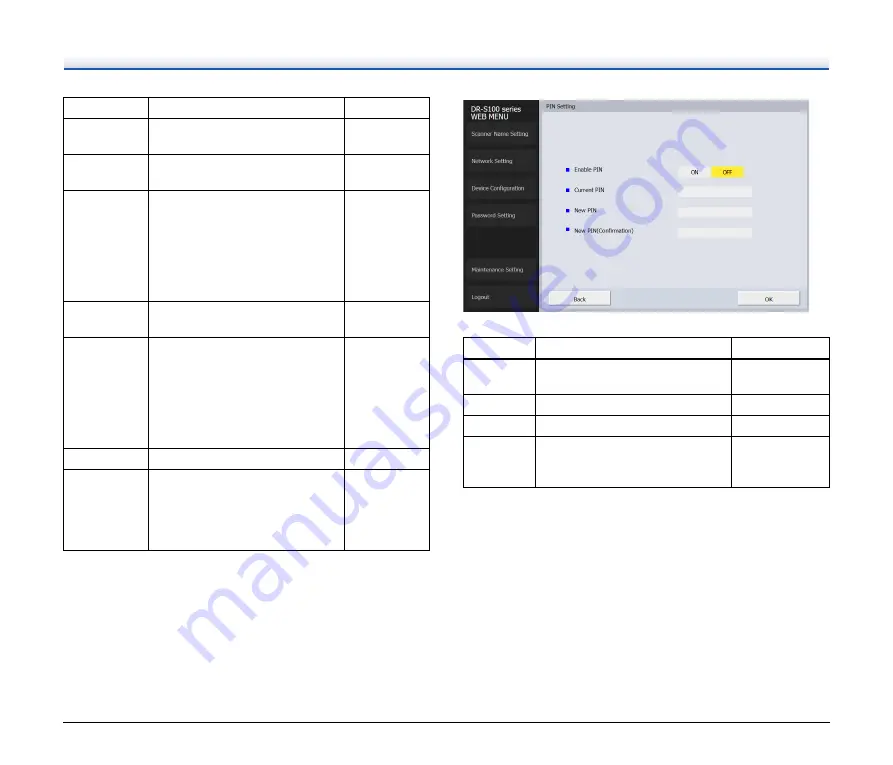
104
PIN Setting
If you click [PIN Setting] on the Device Configuration menu, the page
below is displayed.
COT Admin Connection Setting (DR-S150
only)
If you click [COT Admin Connection Setting] on the Device
Configuration menu, the page below is displayed.
MIB access
restrict
Set either [Read/Write] or [Read
only] as the user rights.
Read only
Authentication
algorithm
Specify MD5 or SHA1 as the
authentication method.
MD5
Authentication
password
Set an authentication password
using 8 to 16 characters. You can
use single-byte letters, numbers,
hyphens, and underbars. An error
appears when you press the
[Apply] button if you input any
illegal characters.
None
Encryption
algorithm
Specify DES or AES as the
encryption method.
DES
Encryption
password
Set an encrypted password using 8
to 16 characters. You can use
single-byte letters, numbers,
hyphens, and underbars. An error
appears when you press the
[Apply] button if you input any
illegal characters.
None
Trap setting
Select ON/OFF for trap setting.
ON
Trap
destinations
To specify a host to be targeted for
trap setting, input its IP address or
computer name. You can specify a
maximum of 5. You can input up to
64 characters in each line.
None
Item
Description
Default Value
Item
Description
Default Value
Enable PIN
Enable ([ON]) / disable ([OFF])
PIN.
OFF
Current PIN Enter the currently set PIN.
0000
New PIN
Enter a new PIN.
None
New PIN
(Confirmati
on)
Use to confirm the new PIN that
has been entered.
None
Содержание DR-S130
Страница 59: ...59 4 Click the Batch separation tab to set the batch separation 5 Click the Output tab to set the outputs ...
Страница 133: ......
Страница 134: ......






























