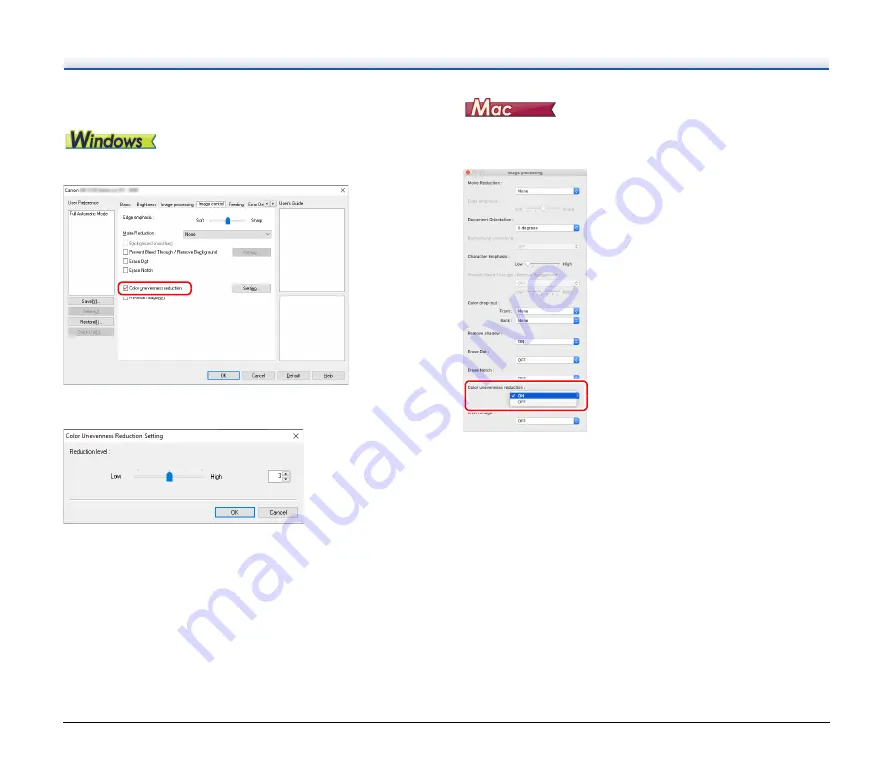
79
When you want to reduce the color unevenness
Check the check box of [Color unevenness reduction] on the [Image
control] tab to reduce the color unevenness.
You can control the level of color unevenness by enabling the [Setting]
button.
Click [Image processing], and then set [Color Unevenness reduction]
to [ON] in the dialog box that appears. You can adjust the level of color
Unevenness.
Содержание DR-S130
Страница 59: ...59 4 Click the Batch separation tab to set the batch separation 5 Click the Output tab to set the outputs ...
Страница 133: ......
Страница 134: ......






























