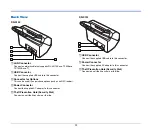18
●
Ultrasonic Double Feed Detection
The scanner stops feeding when the ultrasonic sensor detects that
two or more document pages are feeding at the same time.
“Detecting a document double feed” (See p. 40)
●
Double feed detection by length
The scanner stops feeding when a double feed is detected by
comparing document page lengths.
* Based on the length of the first document page, the scanner
detects a double feed when fed a different-length page.
●
Prescan
At the start of scanning, this function prescans the first page and
pauses so that you can adjust brightness and contrast before
resuming scanning.
●
Text Orientation Detection
The text orientation on each page is detected, and the scanned
image is rotated in 90-degree increments as necessary for
normalization.
Image Processing
●
Prevent Bleed Through/Remove Background
Prevents the background or original image on the reverse side of
thin originals from appearing in scanned images.
●
Document orientation
The text orientation on each fed page is detected, and the scanned
image is rotated in 90-degree increments as necessary to match.
●
Deskew
If a scanned image is detected to be skewed, the skewed image is
straightened.
●
Color Drop-out
The scanner is equipped with a Color Drop-out function that
enables you to specify a color for the scanner to omit from the
scanned image during monochrome or grayscale scanning.
●
Skip Blank Page
The scanner scans both sides of each page and skips saving
images of pages detected to be blank.
Orientation of
document
Image rotated by text
orientation detection
Skewed image
Deskewed image
Multicolor original
Red dropped out
Two-sided
documents with blank
page
Skipped blank page
Monthly Report
Monthly Report
Monthly Report
Monthly Report
Monthly Report
Blank
Page
Содержание DR-S130
Страница 59: ...59 4 Click the Batch separation tab to set the batch separation 5 Click the Output tab to set the outputs ...
Страница 133: ......
Страница 134: ......