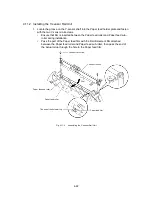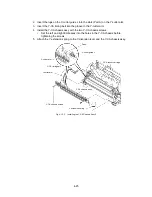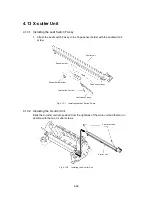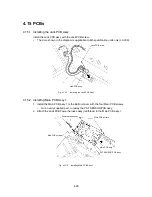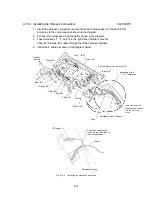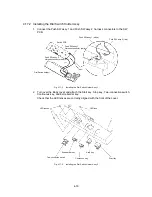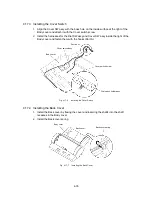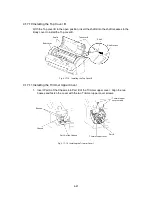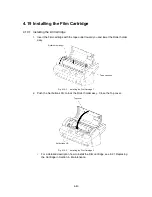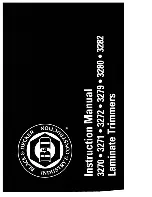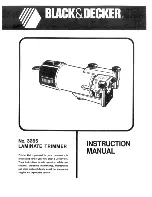4-35
4.17.3 Installing the Cover Switch
1. Align the Cover SW assy with the boss hole on the inside surface at the right of the
Body cover and attach it with the Cover switch screw.
2. Install the harnesses for the Dial SW assy and Cover SW assy inside the right of the
Body cover and fasten them with the hooks (Part A).
Cover switch assy
Section A
Body cover
Cover switch screw
Dial switch holder assy
Fig. 4.17-6
Installing the Cover Switch
4.17.4 Installing the Back Cover
1. Install the Back cover by flexing the cover and inserting the shafts into the shaft
recesses in the Body cover.
2. Install the Back cover spring.
Back cover spring
Body cover
Back cover
Fig. 4.17-7
Installing the Back Cover
Содержание LX-1200
Страница 1: ...SERVICE MANUAL MODEL LX 1200 LX 300 ...
Страница 2: ...COOL LAMINATOR SERVICE MANUAL MODEL LX 1200 LX 300 ...
Страница 5: ...Chapter 1 SPECIFICATIONS ...
Страница 9: ...Chapter 2 MECHANISMS ...
Страница 20: ...Chapter 3 DISASSEMBLY PROCEDURES ...
Страница 58: ...Chapter 4 ASSEMBLY PROCEDURES ...
Страница 105: ...Chapter 5 ELECTRONIC CONTROLLERS ...
Страница 127: ...Chapter 6 MAINTENANCE ...
Страница 149: ...Chapter 7 TROUBLESHOOTING ...
Страница 174: ...APP 1 Appendix Main PCB Circuit Diagram ...
Страница 175: ...July 2000 86S006BE0 Printed in Japan ...