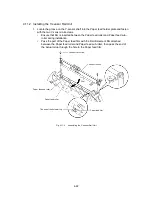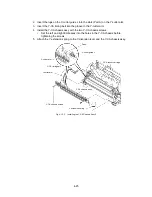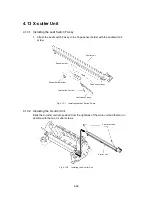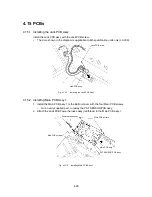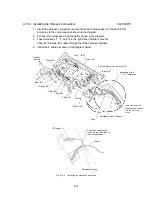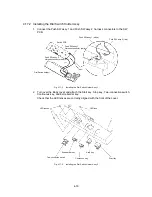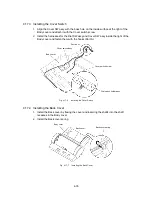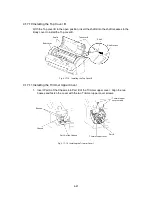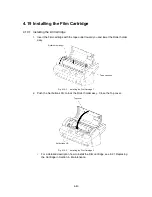4-34
3. Mount the SW PCB assy to the Body cover with the eight SW PCB screws.
Switch PCB screws
Switch PCB screws
Switch PCB assy
Fig. 4.17-4
Installing the Dial Switch Holder Assy 3
4. Attach the Dial switch holder assy to the Body cover with the Dial switch holder
screws.
Dial switch holder screws
Body cover
Dial switch holder assy
Dial switch holder screws
Fig. 4.17-5
Installing the Dial Switch Holder Assy 4
Содержание LX-1200
Страница 1: ...SERVICE MANUAL MODEL LX 1200 LX 300 ...
Страница 2: ...COOL LAMINATOR SERVICE MANUAL MODEL LX 1200 LX 300 ...
Страница 5: ...Chapter 1 SPECIFICATIONS ...
Страница 9: ...Chapter 2 MECHANISMS ...
Страница 20: ...Chapter 3 DISASSEMBLY PROCEDURES ...
Страница 58: ...Chapter 4 ASSEMBLY PROCEDURES ...
Страница 105: ...Chapter 5 ELECTRONIC CONTROLLERS ...
Страница 127: ...Chapter 6 MAINTENANCE ...
Страница 149: ...Chapter 7 TROUBLESHOOTING ...
Страница 174: ...APP 1 Appendix Main PCB Circuit Diagram ...
Страница 175: ...July 2000 86S006BE0 Printed in Japan ...