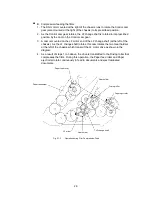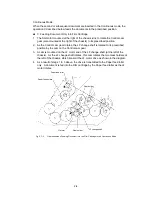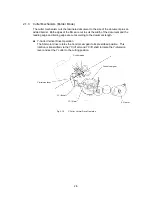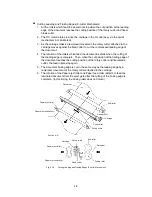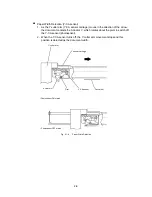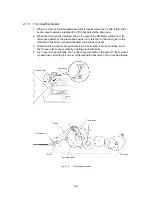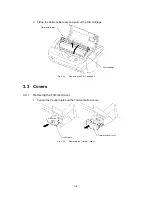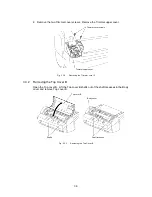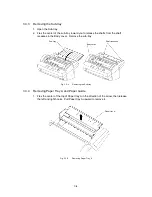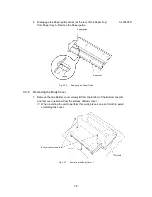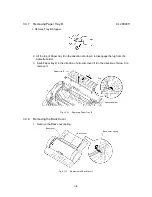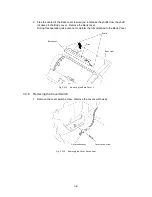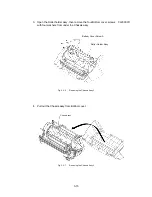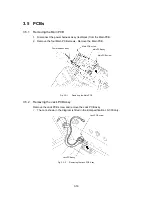3-5
2. Disengage the Paper guide hooks (at the rear of the Paper tray) CL2000011
from Paper tray A. Remove the Paper guide.
Hooks
Paper guide
Paper tray
Fig. 3.3-6
Removing the Paper Guide
3.3.5
Removing the Body Cover
1. Remove the two Bottom cover screws B from the bottom of the Bottom cover B.
And remove one screw from the surface of Body cover.
∗
When inverting the unit to perform this work, place it on a soft cloth to avoid
scratching the cover.
Bottom cover screws B
Soft cloth
Fig. 3.3-7
Removing the Body Cover 1
Содержание LX-1200
Страница 1: ...SERVICE MANUAL MODEL LX 1200 LX 300 ...
Страница 2: ...COOL LAMINATOR SERVICE MANUAL MODEL LX 1200 LX 300 ...
Страница 5: ...Chapter 1 SPECIFICATIONS ...
Страница 9: ...Chapter 2 MECHANISMS ...
Страница 20: ...Chapter 3 DISASSEMBLY PROCEDURES ...
Страница 58: ...Chapter 4 ASSEMBLY PROCEDURES ...
Страница 105: ...Chapter 5 ELECTRONIC CONTROLLERS ...
Страница 127: ...Chapter 6 MAINTENANCE ...
Страница 149: ...Chapter 7 TROUBLESHOOTING ...
Страница 174: ...APP 1 Appendix Main PCB Circuit Diagram ...
Страница 175: ...July 2000 86S006BE0 Printed in Japan ...