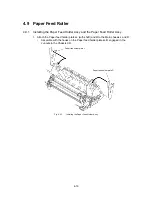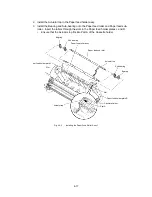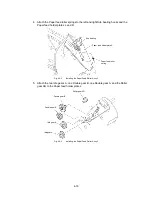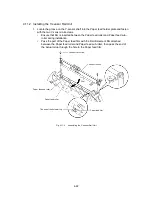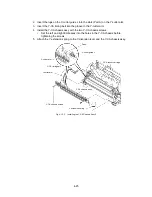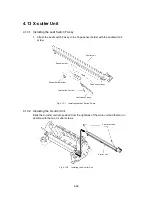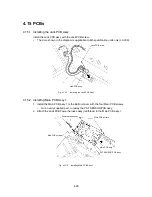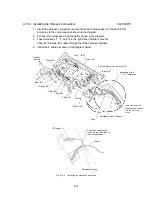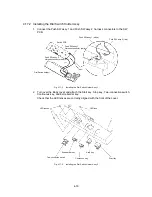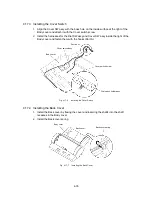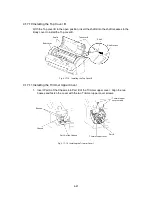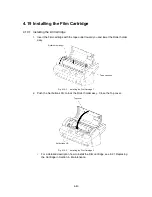4-29
4.16 Chassis Assy
CL2000011
4.16.1 Installing the Chassis Assy
1. Locate the Chassis assy aligned with the two bosses on the Bottom cover B.
Fasten it with the four Bottom cover screws A with four washers.
Fig. 4.16-1
Installing the Chassis Assy 1
2. Install the Chassis assy under the Bottom cover B using the two Bottom cover
screws B and Spring washers.
Soft cloth
Bottom cover B
Bottom cover
screws B
Fig. 4.16-2
Installing the Chassis Assy 2
Bottom cover screws A
Содержание LX-1200
Страница 1: ...SERVICE MANUAL MODEL LX 1200 LX 300 ...
Страница 2: ...COOL LAMINATOR SERVICE MANUAL MODEL LX 1200 LX 300 ...
Страница 5: ...Chapter 1 SPECIFICATIONS ...
Страница 9: ...Chapter 2 MECHANISMS ...
Страница 20: ...Chapter 3 DISASSEMBLY PROCEDURES ...
Страница 58: ...Chapter 4 ASSEMBLY PROCEDURES ...
Страница 105: ...Chapter 5 ELECTRONIC CONTROLLERS ...
Страница 127: ...Chapter 6 MAINTENANCE ...
Страница 149: ...Chapter 7 TROUBLESHOOTING ...
Страница 174: ...APP 1 Appendix Main PCB Circuit Diagram ...
Страница 175: ...July 2000 86S006BE0 Printed in Japan ...