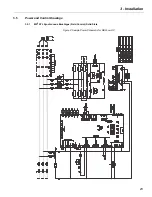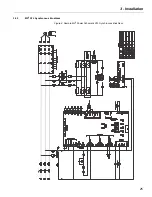4 - Keypad Operation
37
4 -
Keypad Operation
4.1
Introduction
The
MX
2
SEP provides a comprehensive set of parameters. While the controller can meet the requirements of many
applications right out of the box, customization of parameter values to better suit your particular application is easily
accomplished with the standard
on-board, 4-digit, 7-segment LED display/keypad.
The
MX
2
SEP has an optional 2x16 character, back-lit LCD display/keypad that may be mounted remotely from
the
MX
2
SEP control card. The remote LCD keypad has the same keys as the standard display with several
additional keys including start and stop keys for operation of the controller from the keypad. When the remote
LCD keypad is connected, the local display is disabled.
4.2
Standard Keypad and Display
The LED display provides information on controller operation and programming. The 4-digit, 7-segment display
shows controller meter outputs and programming data. Special symbols provide further information about the
controller operation (see the following section).
Figure 15: Standard Keypad and Display
4.3
Viewing Parameter Values for the Standard Keypad
Parameter view mode can be entered by:
1.
At the default meter display, press the [PARAM] key to enter parameter mode. “P1” is displayed to
indicate
Parameter 1.
2.
Use the [UP] and [DOWN] keys to scroll through the available parameters.
3.
Pressing the [UP] key from “P1” advances to parameter “P2”.
4.
Pressing the [DOWN] key from “P1” wraps around to the highest parameter.
5.
The value of the parameter can be viewed by pressing the [ENTER] key.
6.
To view another parameter without changing/saving the parameter, press the [PARAM] key to return to the
parameter number display.
To return to the default meter display, either:
1.
Press the [PARAM] key while in the parameter number display mode
,
or
2.
Wait 60 seconds and the display returns to the default meter display.
8
.8
.8
.8
.
ENTER
UP
DOWN
PARAM
RESET
Содержание RediStart MX2 SEP
Страница 2: ......
Страница 8: ...RediStart MX 2 SEP Synchronous Controller User Manual 8 ...
Страница 14: ...RediStart MX 2 SEP Synchronous Controller User Manual 14 ...
Страница 36: ...RediStart MX 2 SEP Synchronous Controller User Manual 36 ...
Страница 52: ...RediStart MX 2 SEP Synchronous Controller User Manual 52 ...
Страница 98: ...RediStart MX 2 SEP Synchronous Controller User Manual 98 ...
Страница 114: ...RediStart MX 2 SEP Synchronous Controller User Manual 114 ...
Страница 116: ...RediStart MX 2 SEP Synchronous Controller User Manual 116 ...
Страница 118: ...RediStart MX 2 SEP Synchronous Controller User Manual 118 ...
Страница 128: ...RediStart MX 2 SEP Synchronous Controller User Manual 128 ...
Страница 129: ...Publication History Revision Date ECO 00 12 15 06 Initial Release 01 12 04 15 E4926 ...