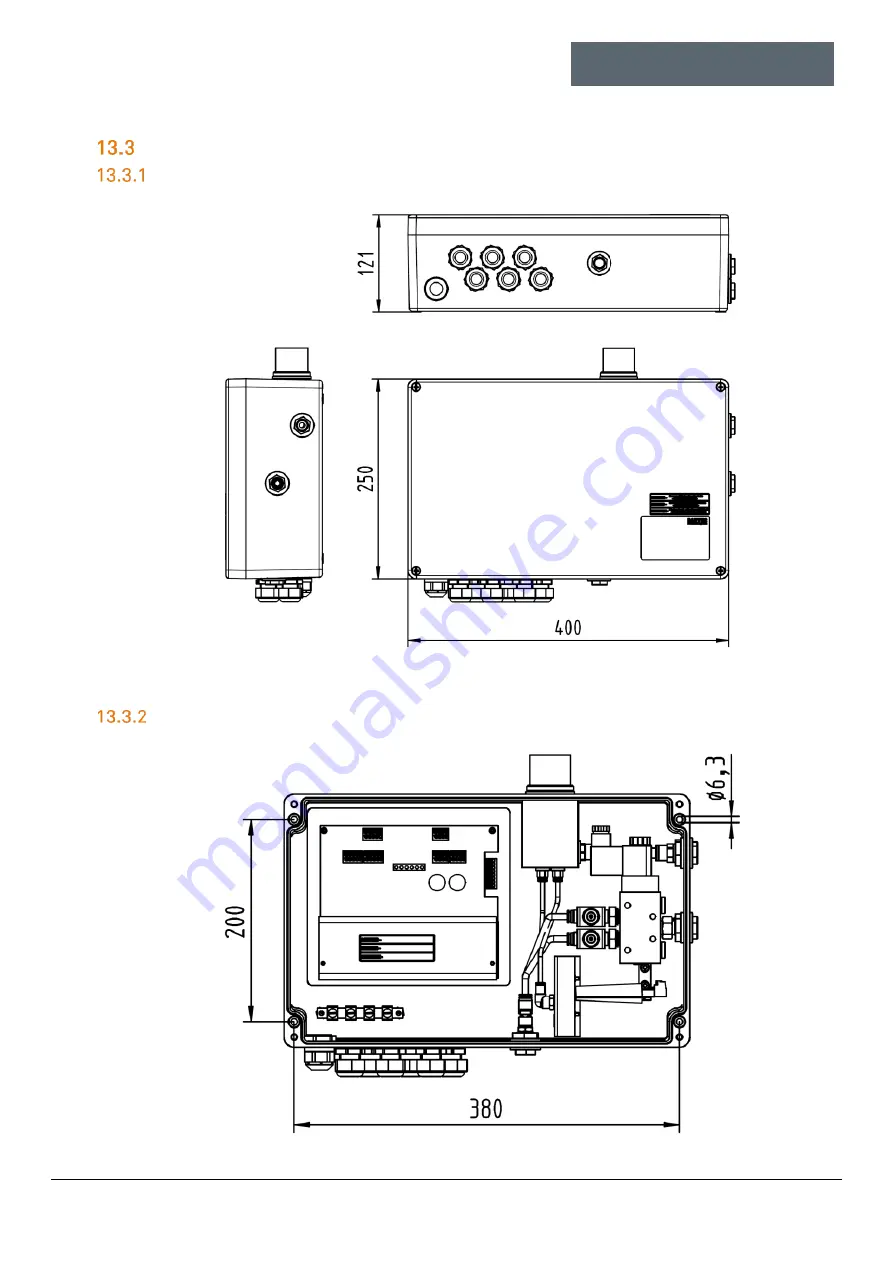
Ex p Control Unit
SIEMENS Set
Appendix
Rev. 0
01-37A2-7D0004_SIEMENS_Manual_Exp-Control-Unit_20220216_0_en.docx
Page 75 of 80
Disclaimer: We reserve the right to make technical changes. Changes, errors and printing errors do not justify claims for damages.
Dimensions
Dimensions Ex p control unit APEX, type 07-37A2-3211/2726
Illustration not true to scale.
Drilling pattern APEX, type 07-37A2-3211/2726
Illustration not true to scale.
Содержание Ex p Control Unit APEX
Страница 1: ...Manual Ex p Control Unit APEX Set SIEMENS ...







































