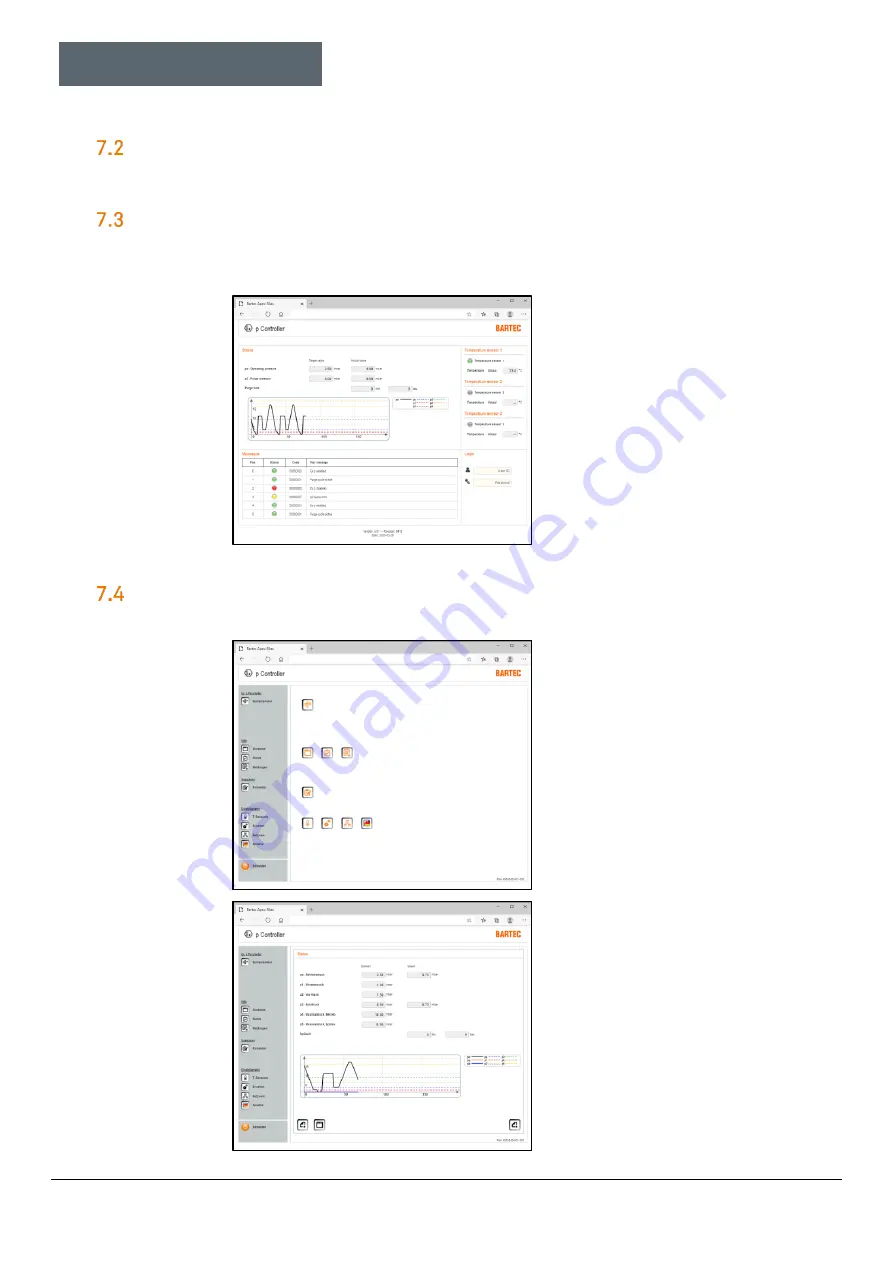
Operation
Ex p Control Unit
SIEMENS Set
Page 48 of 80
01-37A2-7D0004_SIEMENS_Manual_Exp-Control-Unit_20220216_0_en.docx
Rev. 0
Disclaimer: We reserve the right to make technical changes. Changes, errors and printing errors do not justify claims for damages.
Operating the WEB interface
The WEB interface is operated via the input devices of the PC.
Registering with the WEB interface
The WEB interface provides two levels for logging in
Level 1
=
Guest access
User ID
=
guest
Password
=
guest
NB: No change of settings possible.
Language change and query status
and messages possible.
Level 2
=
User access
User ID
=
user
Password
=
0000
NB: Settings can be changed when
the programming switch is set.
Navigating the WEB interface
Clicking on the grey navigation bar
on the left enables you to jump
directly to the specific submenus.
To the left are the icons for the
submenus.
The icon for logging out is located
bottom left. By pressing the
button, the WEB interface logs out
and changes to the log-in view.
In the submenus, three icons are
located in the lower area, which
satisfy the forward / back and
home functions.
Содержание Ex p Control Unit APEX
Страница 1: ...Manual Ex p Control Unit APEX Set SIEMENS ...






























