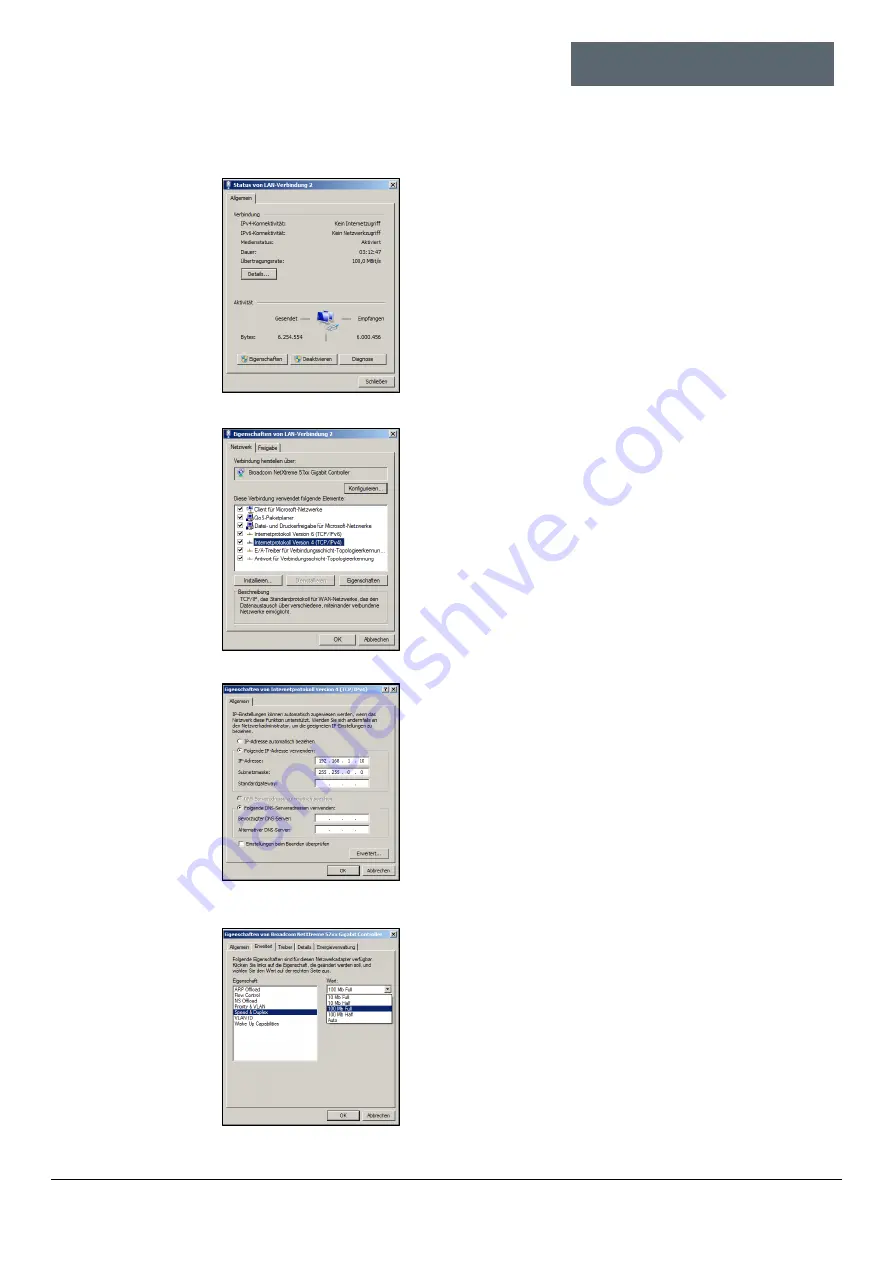
Ex p Control Unit
SIEMENS Set
Operation
Rev. 0
01-37A2-7D0004_SIEMENS_Manual_Exp-Control-Unit_20220216_0_en.docx
Page 47 of 80
Disclaimer: We reserve the right to make technical changes. Changes, errors and printing errors do not justify claims for damages.
Procedure:
Open the network settings of the LAN interface on the
PC/laptop.
Select the properties of the LAN connection by way of the
“Properties” button
Select internet protocol version 4 (TCP/IP4) with double click.
Properties of internet protocol Version 4 (TCP/IPv4):
Click to change “Automatically obtain IP address“ to
“Use following IP address“.
Enter IP address 192.168.11.50 for “IP address“
Enter subnet mask 255.255.0.0.
Confirm entry with OK.
Use the “Configure…” button to open settings for the
network adapter.
In the left field “Property“, click the function “Speed &
Duplex“.
In the right field “Value“, click “100 Mb full“ and select
in drop-down menu
Confirm changes with “OK“.
Confirm properties with OK and close status window of
the LAN connection with “Close“.
Содержание Ex p Control Unit APEX
Страница 1: ...Manual Ex p Control Unit APEX Set SIEMENS ...






























