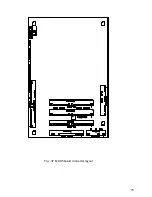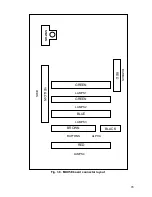86
The key slot position will now show ID Stored and the newly enabled IButton key will be able
to access the Refill menu.
6.1.5 Hopper Dump Switch
This is located in the same cash box area and is secured by a length of chain to ensure it
does not get lost.
To enter dump mode present the IButton to the receptor and then press the start button to
dump the hopper.
6.1.6 Hopper Dump IButton Key Registration
In the event of a hopper dump IButton getting misplaced or stolen then to register a
replacement IButton key, follow the instructions given in this section below.
Enter the
“TEST”
menu and navigate to Test 10 ‘Option Switches, then Select RH2 to enter.
Using LH2 or LH3 buttons navigate to Option 10 titled
“IBUTTON CONFIG”
then select the
LH4 button to change the setting from
“OFF”
to
“ON”.
Once this setting has been changed to
“ON”
then
exit Test 10 ‘Option Switches’ by selecting
the RH1 button.
Use LH1 or RH1 navigate to Test 21 titled
“DUMP CONFIG”
and then enter using the RH2
button. The alpha display will now show “
KEY 1 ID STORED”
.
It is now necessary to clear the current IButton Key ID that is stored by pressing and holding
the RH4 button for 5 seconds at this point the alpha display will show the text
“CLEARING”
once completed the text
“CLEARED”
will be displayed and
“KEY 1”
position
will display
“EMPTY”.
To register your new dedicated IButton hold it against the ‘Hopper Dump’ receptor port, the
machine will now read and store the unique ID in KEY 1 position.
6.1.7 Machine Configuration Settings IButton Cell
Within each machines fitted near the note acceptor harness connector is a shrouded PCB
that contains an IButton cell that stores the following machine information. This is to ensure
that the machines settings are retained in the event of having to replace the MPU6 unit.
•
Hopper Float
•
IButton Information
•
Option Switch settings
6.1.8 Machine Security Identification IButton Cell
Within each machine frame assembly near the lozenge there is a shrouded PCB that
contains an IButton cell that has the machines security identity pre-programmed to provide
the same facility as was offered by the use of a PIC used on the MPU5 program card.
Содержание MPU6
Страница 73: ...73 Fig 37 MUX5 board connector layout...