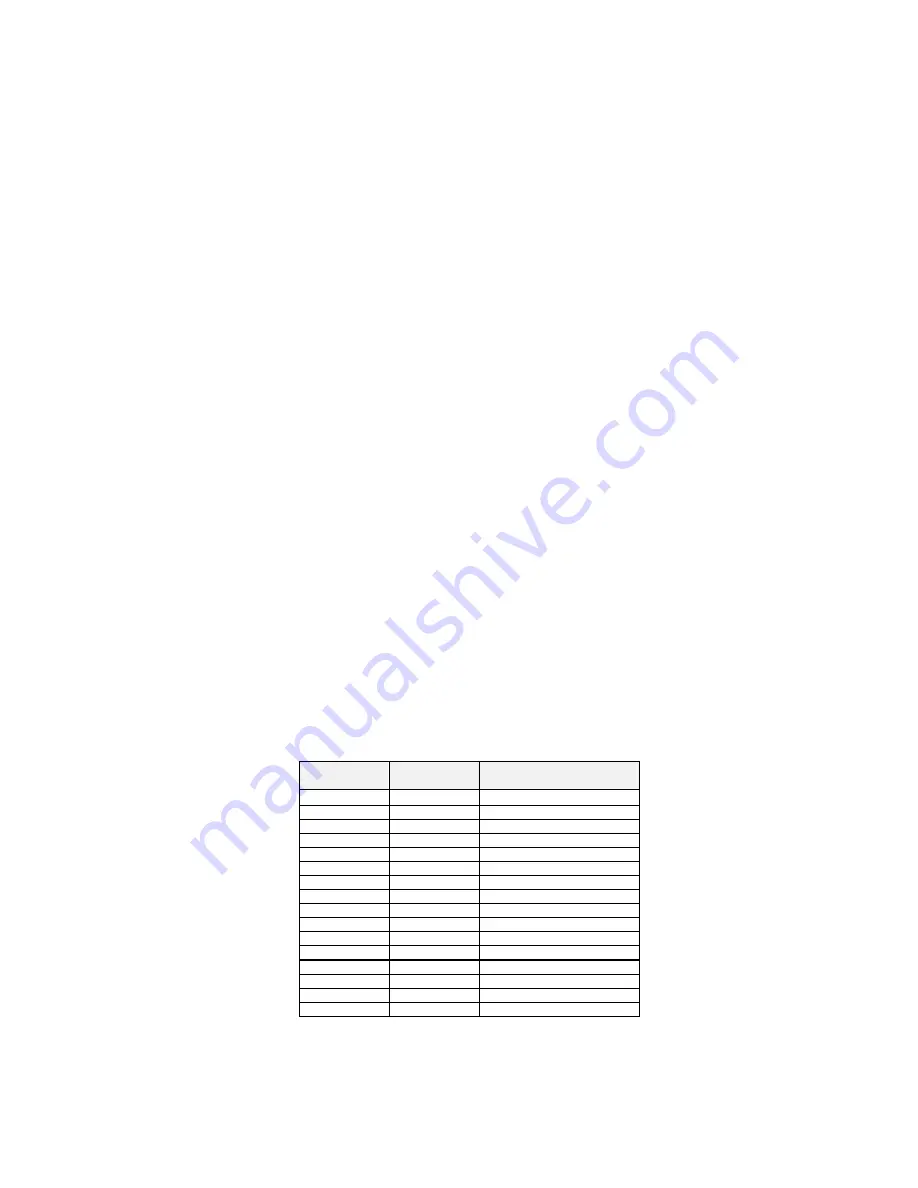
26
3.4
MPU6 FAULT CODES
3.4.1 Alarm
Messages
When an alarm occurs during normal operation an error message is shown on the integrated
LCD display of the MPU6.
The message generally comprises of three parts, which are displayed in succession.
The display shows the alarm number, e.g. ALARM 54 – 11 CPU BUS ERROR
The first two digits are the BACTA industry alarm code. The second two digits are the
Barcrest Group alarm code. The third part is a brief description of the fault encountered.
3.4.2 Class of alarm
The various alarms, which can occur on the MPU6 system, are grouped into 15 classes.
When a fault occurs, the first digit of the Barcrest Group alarm number shows the class of
alarm
A complete list of alarm messages, related to the associated BACTA and Barcrest Group
fault code numbers are shown in the following sections.
3.4.3 Class 1 alarms
Known as processor exceptions, these are errors detected by the CPU. They can be caused
by hardware faults in components on the CPU bus, e.g. CPU, RAM, UART etc.
When shown on the display these alarms range from 11 – 1F with Bacta code 54
Bacta. Code
Barcrest
Group No.
Message
54
11
CPU ACCESS ERROR
54
11
CPU BUS INTERRUPT
54 12
ADDRESS
ERROR
54 13
ILLEGAL
INSTRUCT
54
14
DIVIDE BY 0
54 15
BOUNDS
CHECK
54 16
OVERFLOW
TRAP
54 17
BAD
INTERRUPT
54 18
UNUSED
TRAP
54
19
BAD STACK FORMAT
54 1A
UNINIT
IVECTOR
54 1B
PRIV
VIOLATION
54 1C
TRACE
EXCEPTION
54 1D
BREAKPOINT
54 1E
RESERVED
VECTOR
54 1F
WATCH
DOG
RESET
Содержание MPU6
Страница 73: ...73 Fig 37 MUX5 board connector layout...






























