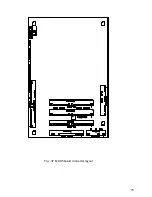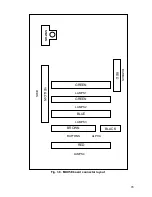85
6.1.3 Refill Mode Switch.
The refill IButton has the facility to offer different levels of access to the Horizon cabinets
refill menu.
The refill receptor is located in the same position as the refill switch used on the MPU5
Horizon cabinet to the left of the payout tray. To enter refill present the IButton to the Refill
receptor.
6.1.4 Refill IButton Registration
To register a replacement Refill IButton, then follow the instructions given in this section. Up
to 25 keys can be registered to each machine.
Enter the machines Test menu as described in section 6.1.1 ‘TEST MODE ENTRY’.
By using LH1 or RH1 buttons navigate to Test 10 ‘Option Switches’ press RH2 to enter the
test.
Using LH2 or LH3 buttons navigate to Option 9 titled ‘IButton Security’ and select LH4 to
change the setting from “OFF” to “ON”. Once the setting has been changed to ON, exit Test
10 ‘Option Switches’ by pressing the RH1 button.
Using LH1 or RH1 buttons navigate to Test 19 titled ‘Refill Config’ press RH2 button to enter
the test.
The following buttons are configured within the Refill Config menu.
•
LH2 or LH3 – Are used to navigate through each IButton storage position.
•
RH3 – Displays the IButton key serial number stored to that storage position
•
RH4 – By holding down for 5 seconds clears the key registered to that storage
position.
Once
“Refill Config”
has been entered the alpha display will show
“Key 1”
and the status
of that slot position, this will be either ‘ID stored’ (this means a key has been registered to
position 1) or
“Empty”.
By presenting the IButton to be registered to the Refill receptor the machine will automatically
store the keys ID into an empty slot position. This process can be followed until 25 IButton
keys have been registered to the machine.
In the event that all 25 refill key slot positions are filled, then the operator must clear one of
the slot positions to register an IButton as a new refill key.
This is achieved by selecting the LH2 or LH3 buttons to navigate to a key slot position in the
menu that is no longer in use.
Press and hold the RH4 button for 5 seconds, then the alpha display will show
“CLEARING
KEY”.
Once the key has been removed from the stored slot position, then the alpha display will
show
“CLEARED”.
Place the new IButton key to be registered on to the Refill receptor and the machine will read
the unique serial number then store it within the vacant key slot position.
Содержание MPU6
Страница 73: ...73 Fig 37 MUX5 board connector layout...