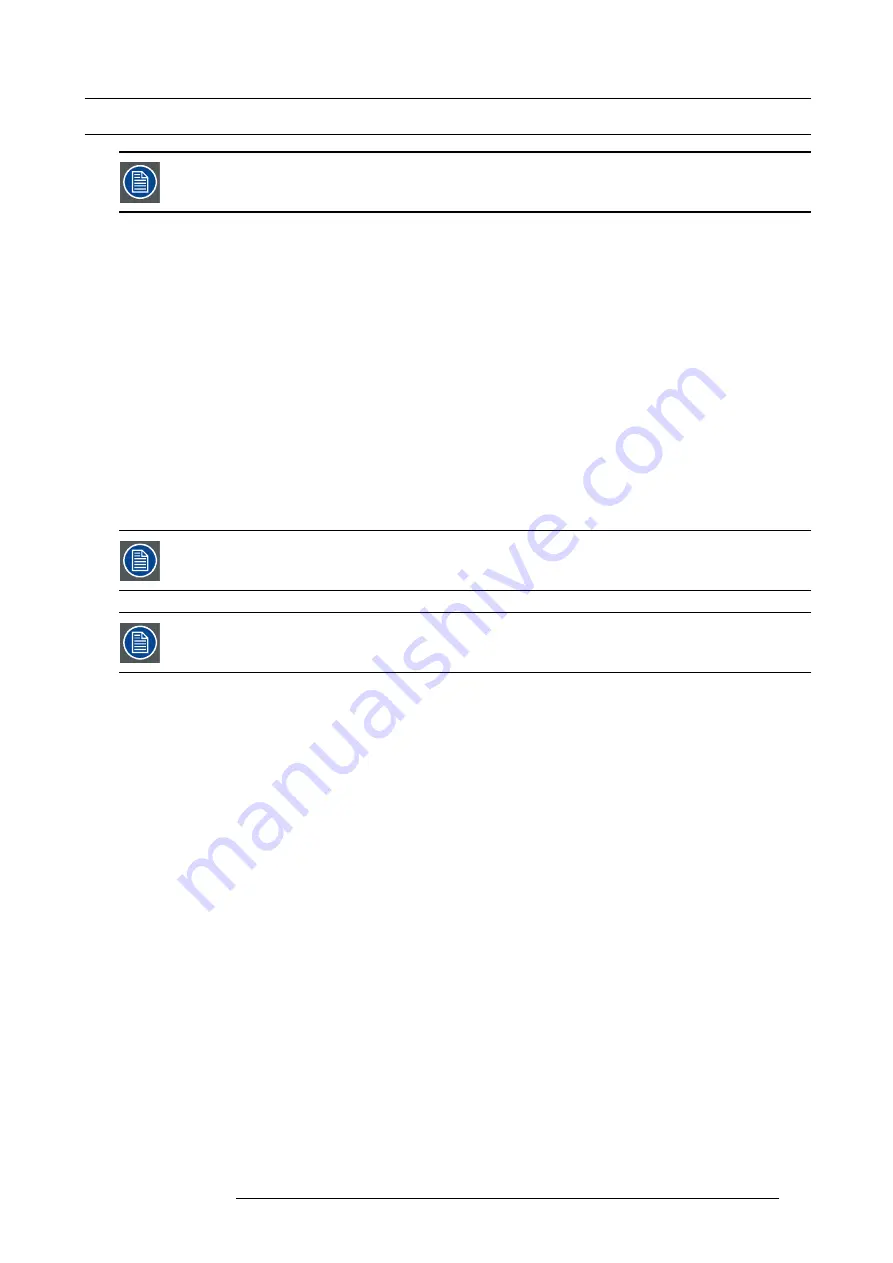
7. System Setup
7.6
Restoring the system
This step in the E2 setup procedure is optional. If there is not backup available or if you decide to con
fi
gure
your unit from scratch, please move to the next step to continue the procedure.
General
In this procedure, you will restore your system con
fi
guration from a USB drive — provided that you previously backed up your system
to a USB drive.
Prerequisite
•
Ensure that you are familiar with the
USB device (Backup/Restore) Menu
. For details on this menu, please refer to chapter
"System menu > USB device (Backup/Restore)", page 54.
Restore a system con
fi
guration
fi
le
Use the following steps to restore your system from the USB Drive:
1. Insert a formatted
fl
ash drive in the E2’s front-panel USB port.
2. From the
System
menu, scroll to the
USB Backup/Restore
submenu. Select
Restore
Con
fi
g.
The
USB Restore Con
fi
g
submenu appears.
3. Press
SEL
and scroll through the list of con
fi
guration
fi
les. When you locate the
fi
le you want, press
SEL
again.
A message con
fi
rms the restore operation and instructs you to reboot the E2.
You must reboot the E2 to use the restored con
fi
guration
fi
le.
At the conclusion of this procedure, your system is completely set up — exactly the way that you left it when
you performed a complete system “backup.” No further setup operations are required.
R5905948 E2 12/12/2014
163
Содержание Event Master E2
Страница 1: ...E2 User s guide R5905948 00 12 12 2014...
Страница 8: ...Table of contents 4 R5905948 E2 12 12 2014...
Страница 16: ...2 Safety 12 R5905948 E2 12 12 2014...
Страница 32: ...3 General 28 R5905948 E2 12 12 2014...
Страница 82: ...6 GUI orientation Image 6 8 78 R5905948 E2 12 12 2014...
Страница 94: ...6 GUI orientation Image 6 20 90 R5905948 E2 12 12 2014...
Страница 115: ...6 GUI orientation Image 6 37 Thumbnail view Image 6 38 R5905948 E2 12 12 2014 111...
Страница 186: ...7 System Setup 182 R5905948 E2 12 12 2014...
Страница 192: ...8 Updating firmware 188 R5905948 E2 12 12 2014...
Страница 196: ...9 General operation example Image 9 3 192 R5905948 E2 12 12 2014...
Страница 213: ...9 General operation example Image 9 25 R5905948 E2 12 12 2014 209...
Страница 216: ...9 General operation example 212 R5905948 E2 12 12 2014...
Страница 220: ...10 Maintenance 10 2 Process Overview Flow chart Image 10 2 216 R5905948 E2 12 12 2014...
Страница 226: ...10 Maintenance Image 10 11 2 Pull out the Front cover and lay it flat in front of the unit 222 R5905948 E2 12 12 2014...
Страница 281: ...10 Maintenance Disregard the heatsink from the spare kit R5905948 E2 12 12 2014 277...
Страница 282: ...10 Maintenance 278 R5905948 E2 12 12 2014...
Страница 286: ...11 Environmental information Republic of Turkey In conformity with the WEEE Regulation 282 R5905948 E2 12 12 2014...
Страница 288: ...11 Environmental information 284 R5905948 E2 12 12 2014...
Страница 298: ...B Remote Control Protocol 294 R5905948 E2 12 12 2014...
Страница 299: ...C Troubleshooting C TROUBLESHOOTING R5905948 E2 12 12 2014 295...
Страница 300: ...C Troubleshooting 296 R5905948 E2 12 12 2014...






























